1 - using this manual, Chapter objectives, What you need to know – Rockwell Automation 2706-NP3 DL20 OFFLINE PROGRAMMING MANUAL User Manual
Page 6: Contents of manual, Using this manual
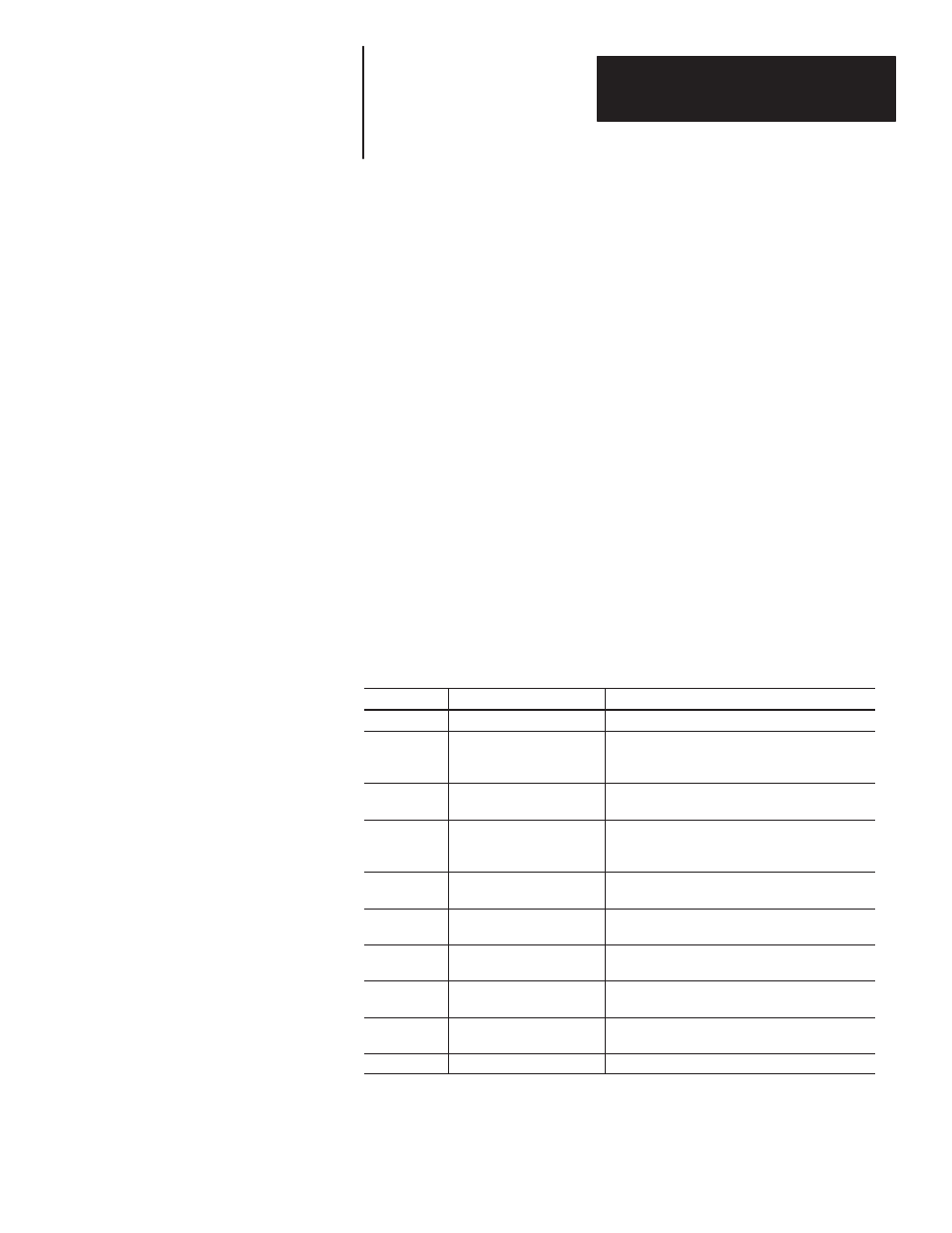
A–B
1
Chapter
1–1
Using this Manual
This chapter gives an overview of the manual, including:
•
What you need to know
•
Contents of manual
•
Manual conventions
•
Related publications
No special knowledge is required to read this manual or use the DL20
Offline Programming Software (Catalog No. 2706-NP3). However, you
should be familiar with DL20 operations and how it will be integrated
into your control system.
This manual describes how to use the DL20 Offline Programming
Software to configure and create message files for the DL20 Dataliner
Message Displays. The manual is organized as follows:
Chapter
Title
Purpose
1
Using this Manual
Provides an overview of the manual.
2
What You Need
Lists equipment needed to use the software and
to transfer DL20 files between your computer and
the DL20 or data recorder.
3
Installing the Software
Tells how to install the DL20 Offline Programming
Software on your computer.
4
Configuration Functions
Shows how to configure the serial port of your
computer, the serial and parallel port of the DL20,
and special functions of the DL20.
5
Message Operations
Shows how to create, edit, copy and delete DL20
messages.
6
Message File Conversions
Tells how to convert DL20 message files to and
from S Record files for downloading and storage.
7
Transferring S Record Files
Tells how to transfer S Record Files between your
computer and a DL20 or data recorder.
8
Downloading
Messages Files
Tells how to download DL20 message files from
your computer to a DL20.
9
Using Terminal Mode
Explains how your computer can communi- cate
with a DL20 in terminal/keyboard mode.
10
Printing Messages
Describes how to print DL20 messages files.
Chapter Objectives
What You Need to Know
Contents of Manual
