Configuring the dl20 parallel port – Rockwell Automation 2706-NP3 DL20 OFFLINE PROGRAMMING MANUAL User Manual
Page 21
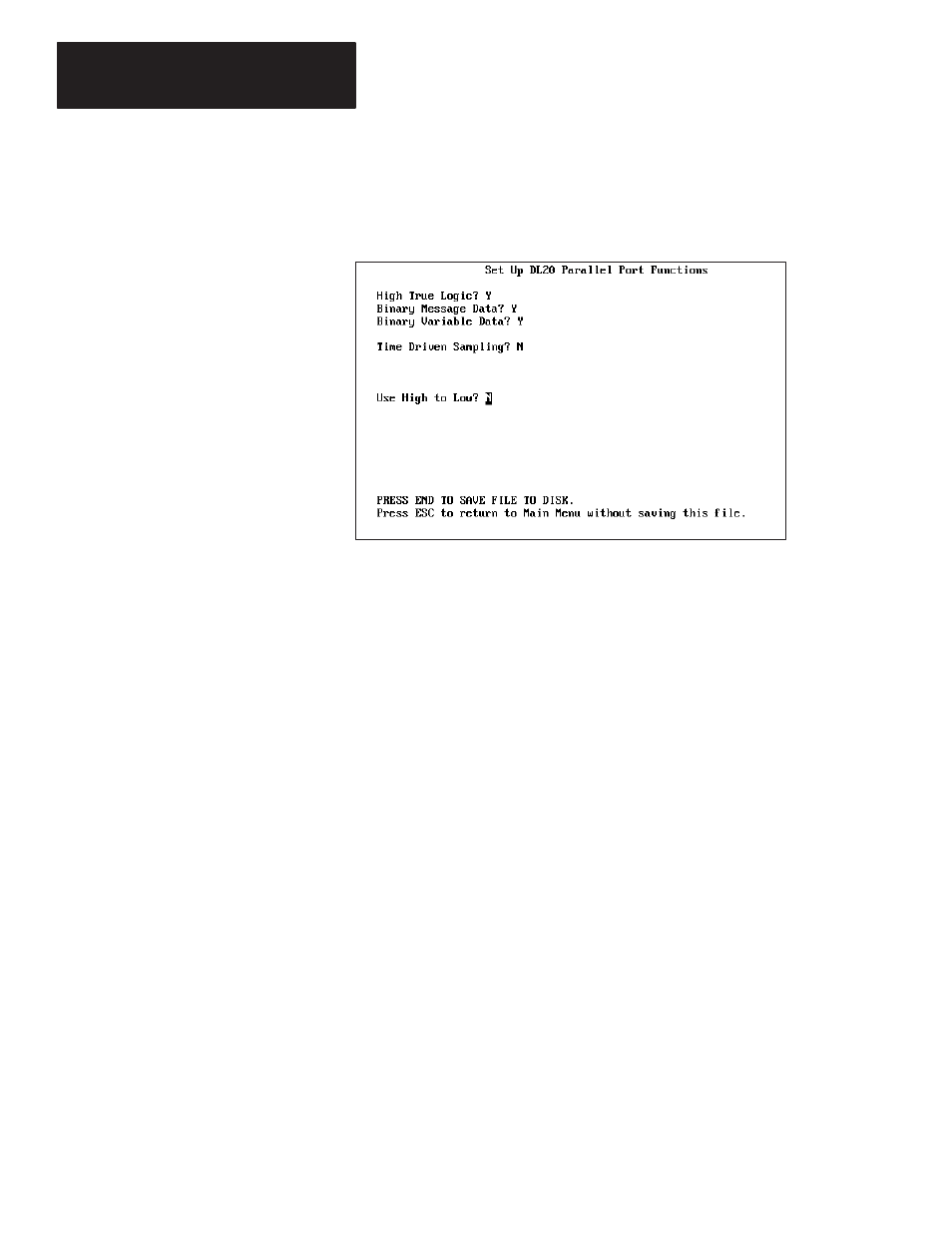
Configuration Functions
Chapter 4
4–6
6. If Event Driven Sampling was selected in Step 5, the following screen
appears with the Use High to Low field highlighted.
7. Specify whether Event Driven Sampling will use high-to-low or
low-to-high transition. The default is low-to-high. To accept the default,
press [Enter]. To select high-to-low transition, type Y and [Enter].
8. Press [End] to save the DL20 parallel port settings to PIOFILE.DAT
and return to the Main Menu.
Press [Esc] to quit and return to the Main Menu without saving changes.
9. Specify whether Time Driven Sampling will use AC or DC inputs.
The default is N which means to use DC inputs. Select DC inputs if using
the Catalog No. 2706-NG1 or -NG2 Input Converter (Series C). Press
[Enter] to accept the default.
Select AC Inputs if using the Catalog No. 2706-NG1 or -NG2 Input
Converter (Series A or B). To select AC inputs, type Y and press [Enter].
10. Specify the Scan Rate for Time Driven Sampling. Valid scan rates
for DC inputs range from 4 – 255. Valid scan rates for AC Inputs
are 28 - 255. The default scan rate is 28. To accept the default, press
[Enter]. Otherwise type another value and press [Enter].
11. Specify the debounce time for DC inputs. Valid time values range from
1 - 255 which correspond to real times of 1.95 milliseconds through 500
milliseconds. The default debounce value is 2. Press [Enter] to accept
the default. Otherwise, type another value and press [Enter].
12. Press [End] to save the DL20 parallel port settings to PIOFILE.DAT
You then return to the Main Menu.
Press [Esc] to quit and return to the Main Menu without saving changes.
For more information on the parallel port settings of the DL20, refer to the
DL20 User Manual.
Configuring the
DL20 Parallel Port
Ignore steps 9 – 12. They apply
only to Time Driven Sampling.
If you selected AC inputs
in Step 9, skip to Step 12.
