Rockwell Automation 2090-CFxxx 2090-Series Motor/Actuator Cable Installation Instructions User Manual
2090-series motor/actuator cables, Installation instructions
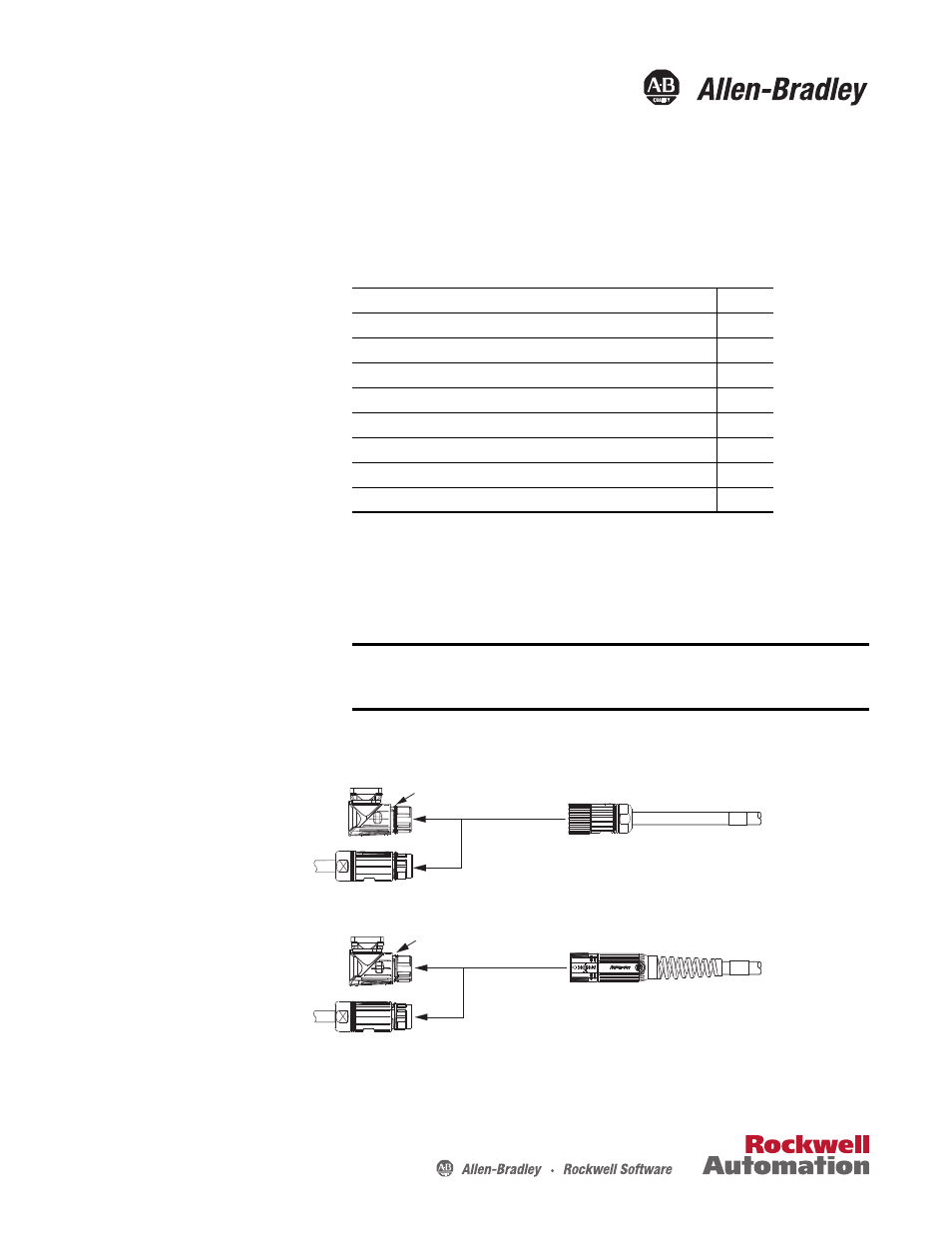
Installation Instructions
2090-Series Motor/Actuator Cables
Catalog Numbers 2090-CPBM7DF, 2090-CPWM7DF, 2090-CPBM7E7, 2090-CFBM7E7, 2090-CFBM7DF, 2090-CFBM7DD
Verify the O-ring Installation for
Threaded DIN Cable Plugs
The type of plug on the connecting cable determines whether an O-ring is
required on the motor connector, cable extension, or continuous-flex extension
cable receptacles.
Figure 1 - O-ring Usage on Threaded DIN (M4) Cables
Topic
Page
Verify the O-ring Installation for Threaded DIN Cable Plugs
Motor/Actuator (M4 and M7) Cable Applications
Power/Brake and Feedback Cables
Install Continuous-flex Extension Cables
Install the Right Angle Cables
IMPORTANT
If your motor/actuator includes a SpeedTec-ready DIN (M7) connector and
mates with a threaded DIN (M4) cable plug, install the O-ring on the
motor/actuator connector before connecting the M4 cable plug.
Do not install the O-ring when
using SpeedTec DIN (M7) cable plugs.
Install the O-ring when using
threaded DIN (M4) cable plugs.
SpeedTec-ready
DIN Connectors
SpeedTec-ready
DIN Connectors
SpeedTec DIN (M7) Cable Plug
Threaded DIN (M4) Cable Plug
• 2090-XXN
xMF-xxSxx (standard, non-flex) cables
• 2090-CFBM4DF-
xxAFxx (continuous-flex) cables
• 2090-CFBM7D
x-xxAAxx (standard, non-flex) feedback cables
• 2090-CFBM7D
x-xxAFxx (continuous-flex) feedback cables
• 2090-CP
xM7DF-xxAAxx (standard, non-flex) power cables
• 2090-CP
xM7DF-xxAFxx (continuous-flex) power cables
Document Outline
- 2090-Series Motor/Actuator Cables
