Clear memory special function, Set autorun special functions – Rockwell Automation 2706-DXX Dataliner Message Display DL5 Series User Manual
Page 71
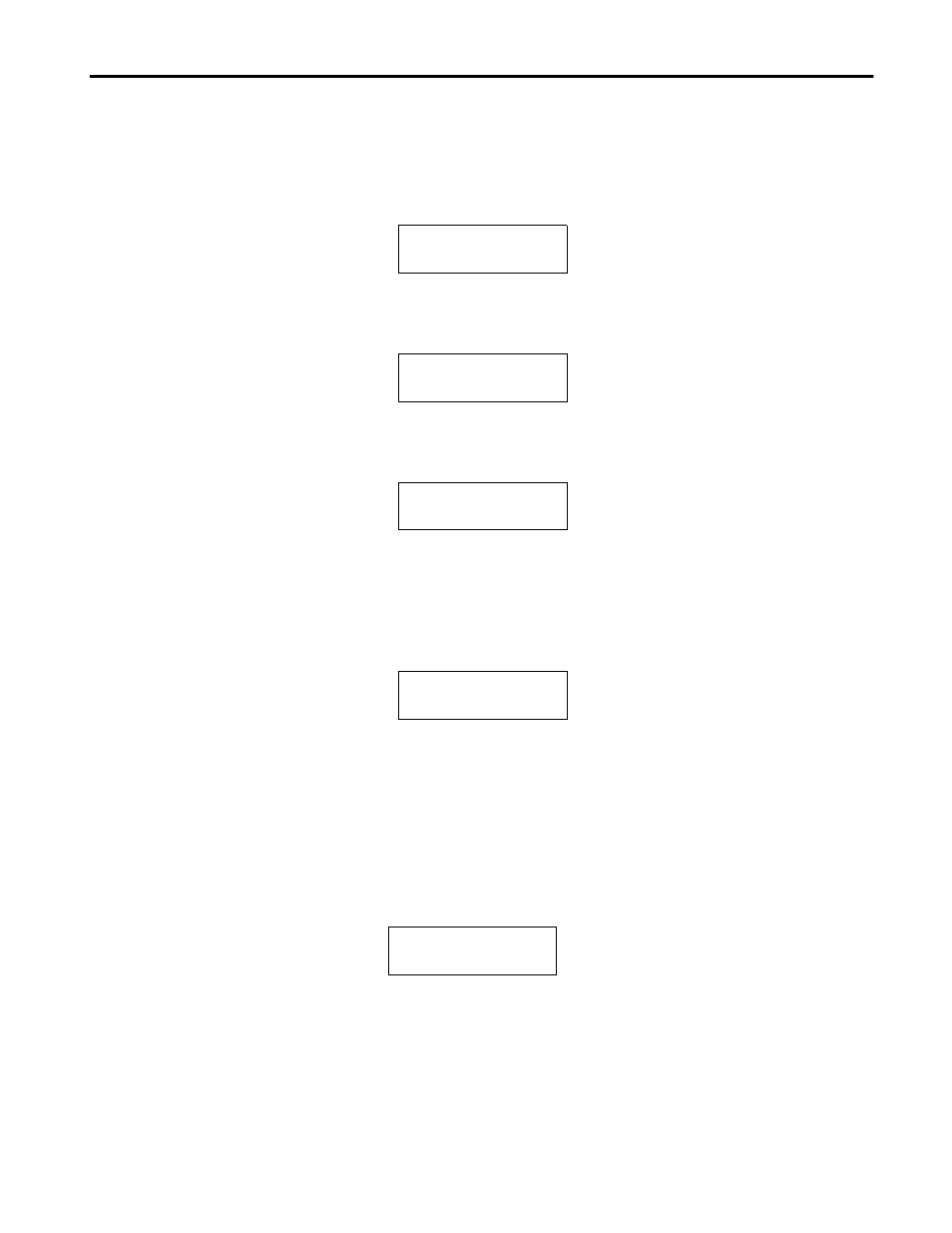
2706-UM001A-US-P
Special Functions
8-7
CLEAR MEMORY Special
Function
The clear memory special function clears all messages from the DL5
EEPROM memory. To clear the DL5 memory perform the following steps:
1. Press the [Y] and [Retrn] keys in response to the CLEAR MEMORY?
prompt. The DL5 displays:
2. Press the [Y] and [Retrn] keys in response to the SURE? prompt. The
DL5 displays:
3. Press the [Y] and [Retrn] keys in response to the POSITIVE? prompt.
The DL5 displays:
While Memory Lost is displayed, the DL5 is actually clearing the
EEPROM. Hitting any key, such as [Escape], will not speed up this
function. Depending on the amount of the memory used and the size of the
EEPROM (2 or 8 Kbytes), it could take up to 30 seconds before Memory
Lost is cleared and the display shows:
SET AUTORUN Special Function
The set autorun function allows you to set the autorun message number. If
the power to the DL5 is interrupted while in the run mode, the DL5 will
automatically enter the run mode when the power is reapplied. The autorun
message is the first message that the DL5 displays when the DL5 enters the
run mode. After the autorun message is displayed the DL5 resumes normal
run mode operation. If you press the [Y] and [Retrn] keys in response to the
SET AUTORUN? prompt, the DL5 displays:
Note: X is the value of the last message number edited.
You can now enter the message number of the message that you want
displayed when the DL5 is powered up in the autorun mode. Enter the
autorun message number (0–999) and then press the [Retrn] key. If no
autorun message is desired, enter a 0 (zero). After entering an autorun
message number, the DL5 displays the RUN? prompt.
SURE?N
POSITIVE?N
MEMORY LOST
RUN?
NUMBER: X
