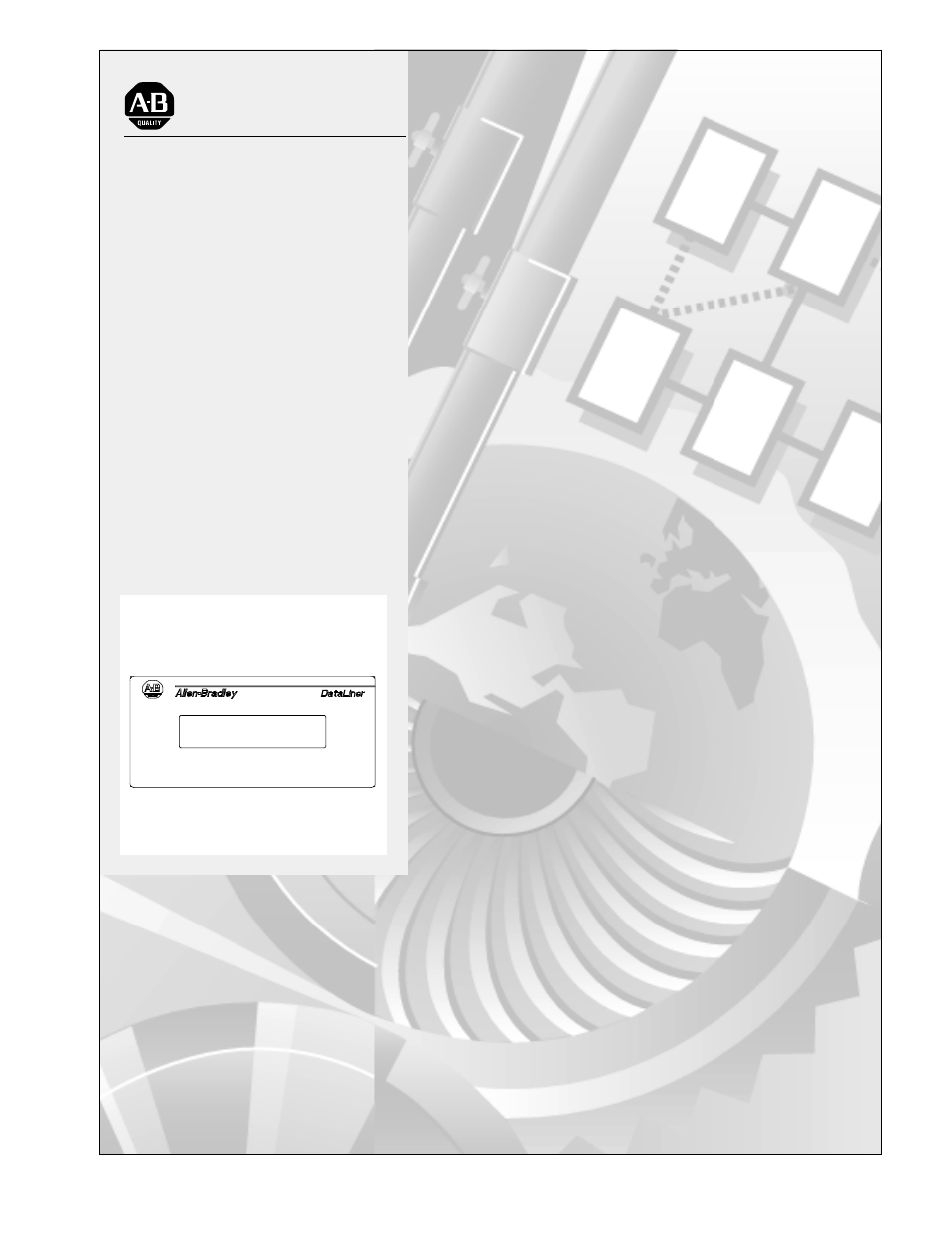Rockwell Automation 2706-DXX Dataliner Message Display DL5 Series User Manual
Rockwell Automation Equipment
Table of contents
Document Outline
- 2706-UM001A-US-P, Dataliner Message Display DL5 Series User Manual
- Important User Information
- Table of Contents
- Preface - Using this Manual
- 1 - Introduction to the DL5
- 2 - Getting Started
- 3 - Entering New Messages
- 4 - Reviewing and Editing Messages
- 5 - Run Mode
- 6 - Using the Serial Port
- 7 - Using the Parallel Port
- Chapter Objectives
- Description of the Parallel Port
- Selecting BCD or Binary Data Format
- Using Binary Data Input
- Using BCD Data Input
- Logic Levels
- Using the Numeric (Run) Mode
- Numeric Mode and Autorun Message
- Using DC Output to Trigger the DL5
- Parallel Port Power Supply Requirements
- Timing Requirements of the Parallel Port
- 8 - Special Functions
- 9 - Using the Variable Data Feature
- 10 - Using the DL5 Parallel Port to Replace Pilot Lights
- 11 - Using the DL5 to Replace BCD Displays and Lookup Tables
- 12 - Installation Instructions
- 13 - Maintenance and Troubleshooting
- 14 - Specifications
- A - ASCII Character Set
- B - Cabling Diagrams
- C - Message Display Worksheets
- D - Application Notes
- Index
- DL5 Command Summary
- Back Cover