Rockwell Automation 1783-SR Stratix 5900 Services Router User Manual User Manual
Page 9
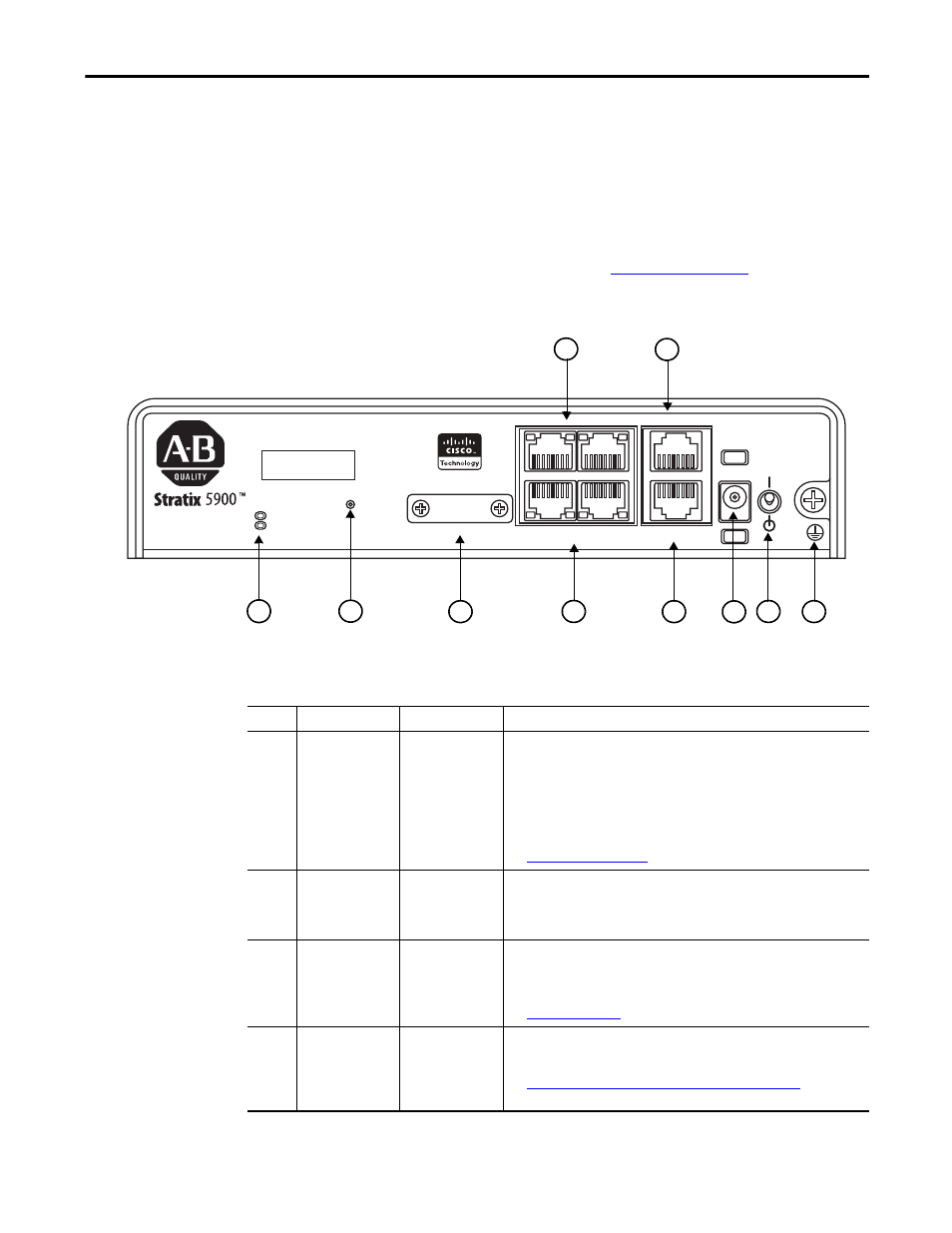
Rockwell Automation Publication 1783-UM005A-EN-P - September 2013
9
Getting Started
Chapter 1
Items Shipped with the
Stratix 5900 Services Router
These items are included with the services router.
• AC power supply with cable
• Power cord retention lock
• Power switch lock
• Serial to Ethernet (RJ-45-to-DB-9) console cable
• Din Rail mount
• Product information, publication
1783-PC004A-EN-P
This illustration shows the front of the services router.
This table describes the features of the Straitx 5900 services router.
RESET
SERIAL
CON / AUX
GE WAN 0
FE 1
S
L
FE 0
S
L
FE 3
S
L
FE 2
S
L
S
L
SYS
ACT
LAN
32380-M
3
1
4
6
7
8
9
10
2
5
Table 2 - Stratix 5900 Services Router Features
No.
Item
Labeled
Description
1
SYS/ACT
status indicators
SYS
ACT
Yellow
FPGA download is complete.
Green (blinking)
ROMMON is operational.
Green (solid)
IOS is operational.
Green
Four blinks during bootup.
Reset button has been pushed during bootup.
Off
After powering up, when FPGA is being
downloaded (in ROMMON).
See
2
Reset
Reset
Resets the router configuration to the default configuration set by the factory.
To restore the router configuration to the default configuration set by the factory,
use a standard size #1 paper clip with wire gauge 0.033 inch or smaller and
simultaneously press reset while applying power to the router.
3
Serial Port
Serial
A 12-in-1 serial port provides an attachment to RS-232 sync and async devices.
A high speed Serial 12-in-1 connector provides the connections to various DTE/DCE
devices. The 12-in-1 serial interface pins connect to the FPGA. The FPGA configures
the pin directions based on the cable type used.
See
for more information.
4 and 5
LAN...FE ports
LAN, FE0–FE3
There are four RJ45 Fast-Ethernet (100 Mb) switched LAN ports. These LAN ports
have full wire-speed L2 switching capability and support auto-negotiation with
auto-MDIX.
See
Connect a Personal Computer, Server, or Workstation on page 19
for more
information.
