Hot keys, Configure initial router settings, Use command line instructions to configure – Rockwell Automation 1783-SR Stratix 5900 Services Router User Manual User Manual
Page 64
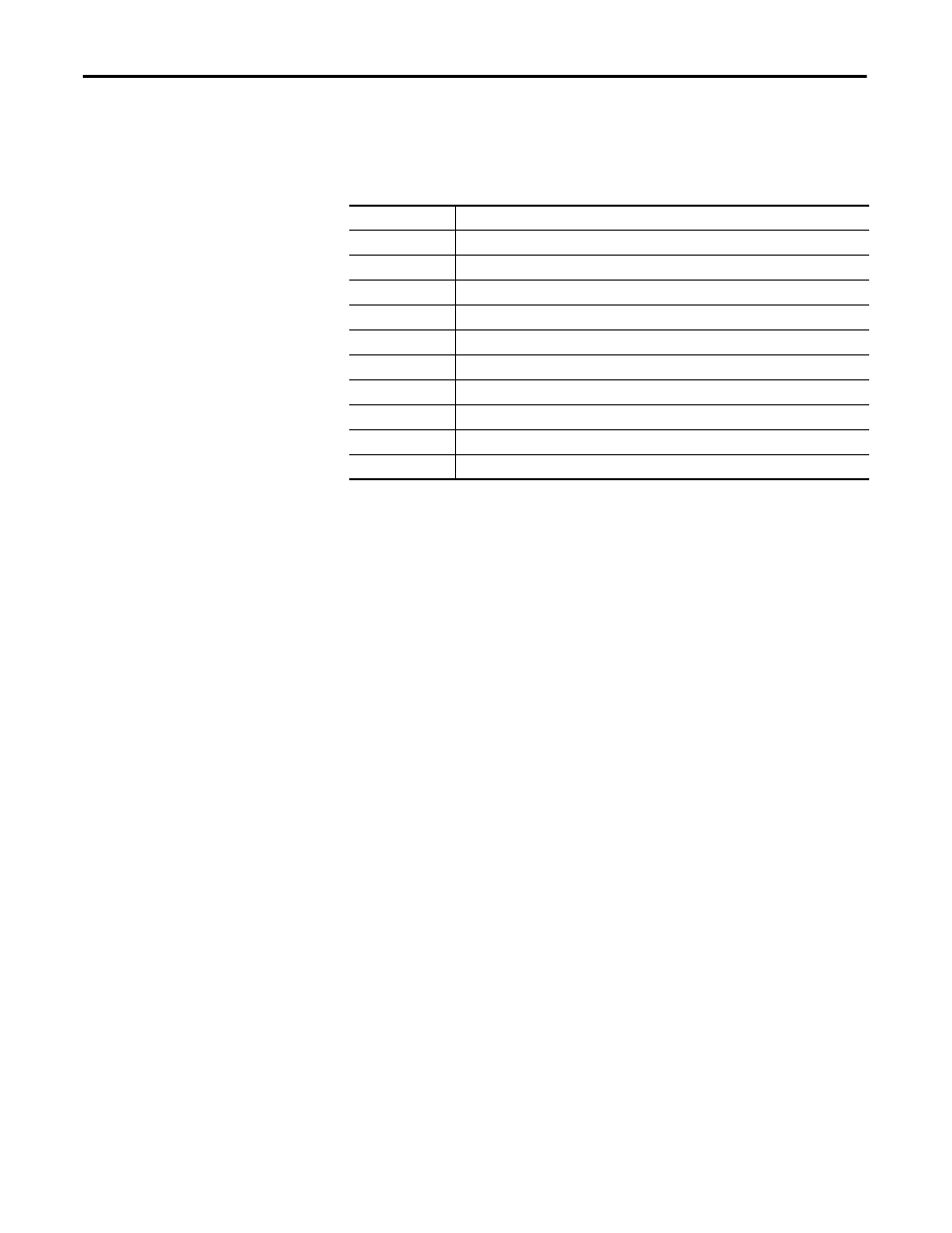
64
Rockwell Automation Publication 1783-UM005A-EN-P - September 2013
Chapter 4
Configure the Stratix 5900 Services Router by Using CISCO IOS Command-line Interface (CLI)
Hot Keys
For many editing functions, the IOS CLI editor provides hot keys. The following
table lists some of the shortcuts that are available.
Use Command Line
Instructions to Configure the
Router
This section illustrates IOS CLI navigation by providing an example of a simple
router configuration. The comments in the example do not attempt to explain
the meaning of each individual command, but rather intend to display where
configuration commands are entered within the IOS command structure.
Configure Initial Router Settings
To configure the initial router settings by using the Cisco IOS CLI, follow these
steps.
1. Set up a console connection to your router.
router con0 is now available
2. Press Return.
Cisco Configuration Professional Express (Cisco CP Express) is installed
on this device. This feature requires the one-time use of the username
‘username1’ with the password ‘password1.’ The default username and
password have a privilege level of 15.
Change these publicly known initial credentials
using Cisco CP Express or the Cisco IOS CLI.
These are the Cisco IOS commands:
username
no username username1
Replace
and password you want to use.
Hot Key
Description
Delete
Removes one character to the right of the cursor
Backspace
Removes one character to the left of the cursor
TAB
Finishes a partial command
Ctrl-A
Moves the cursor to the beginning of the current line
Ctrl-R
Redisplays a line
Ctrl-U
Erases a line
Ctrl-W
Erases a word
Ctrl-Z
Ends configuration mode and returns to the EXEC
Up Arrow
Scrolls forward through former commands
Down Arrow
Scrolls backward through former commands
