Additional considerations – Rockwell Automation Logix5000 Controllers Tasks, Programs, and Routines Programming Manual User Manual
Page 45
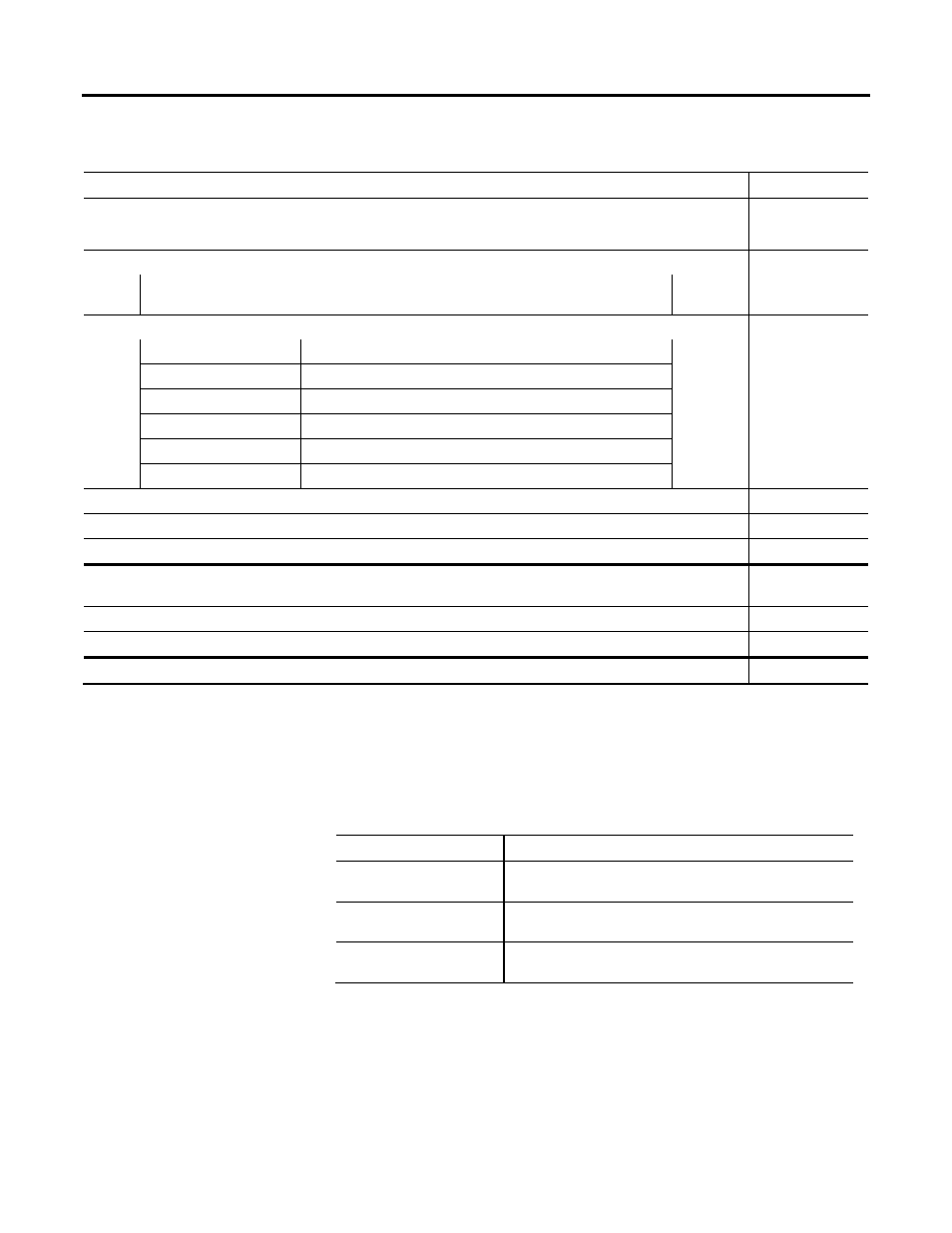
Manage event tasks Chapter 2
Consideration
Value
1.
What is the input filter time of the module that triggers the event task?
0 µs
This is typically shown in milliseconds. Convert it to microseconds (µs).
2.
What is the hardware response time for the input module that triggers the event task?
330 µs
Make sure you use the appropriate type of transition (Off → On or On → Off). See the table, earlier in this section, that
lists nominal hardware response times for the 1756 I/O modules most commonly used with Event tasks.
3.
What is the backplane communication time?
13 µs
If chassis size is
Use this value (worst case)
4 slot
13 µs
7 slot
22 µs
10 slot
32 µs
13 slot
42 µs
17 slot
54 µs
4.
What is the total run time of the programs of the event task?
400 µs
5.
What is the backplane communication time? (Same value as step 3.)
13 µs
6.
What is the hardware response time of the output module.
51 µs
7.
Add steps 1...6. This is the minimum estimated throughput, where execution of the motion planner or other tasks do not delay or interrupt the
event task.
807 µs
8.
What is the scan time of the motion group?
1130 µs
9.
What is the total scan time of the tasks that have a higher priority than this event task (if any)?
0 µs
10.
Add steps 7...9. This is the nominal estimated throughput, where execution of the motion planner or other tasks delay or interrupt the event task.
1937 µs
Additional considerations
The following considerations affect the scan time of the event task, which affects
the speed at which it can respond to the input signal.
Consideration
Description
Amount of code in the event task
Each logic element (rung, instruction, Structured Text construct, and so forth)
adds scan time to the task.
Task priority
If the event task is not the highest priority task, a higher priority task may delay
or interrupt the execution of the event task.
CPS and UID instructions
If one of these instructions are active, the event task cannot interrupt the
currently running task. (The task with the CPS or UID.)
Rockwell Automation Publication 1756-PM005-EN-P - October 2014
45
