Programmatically configure output processing – Rockwell Automation Logix5000 Controllers Tasks, Programs, and Routines Programming Manual User Manual
Page 22
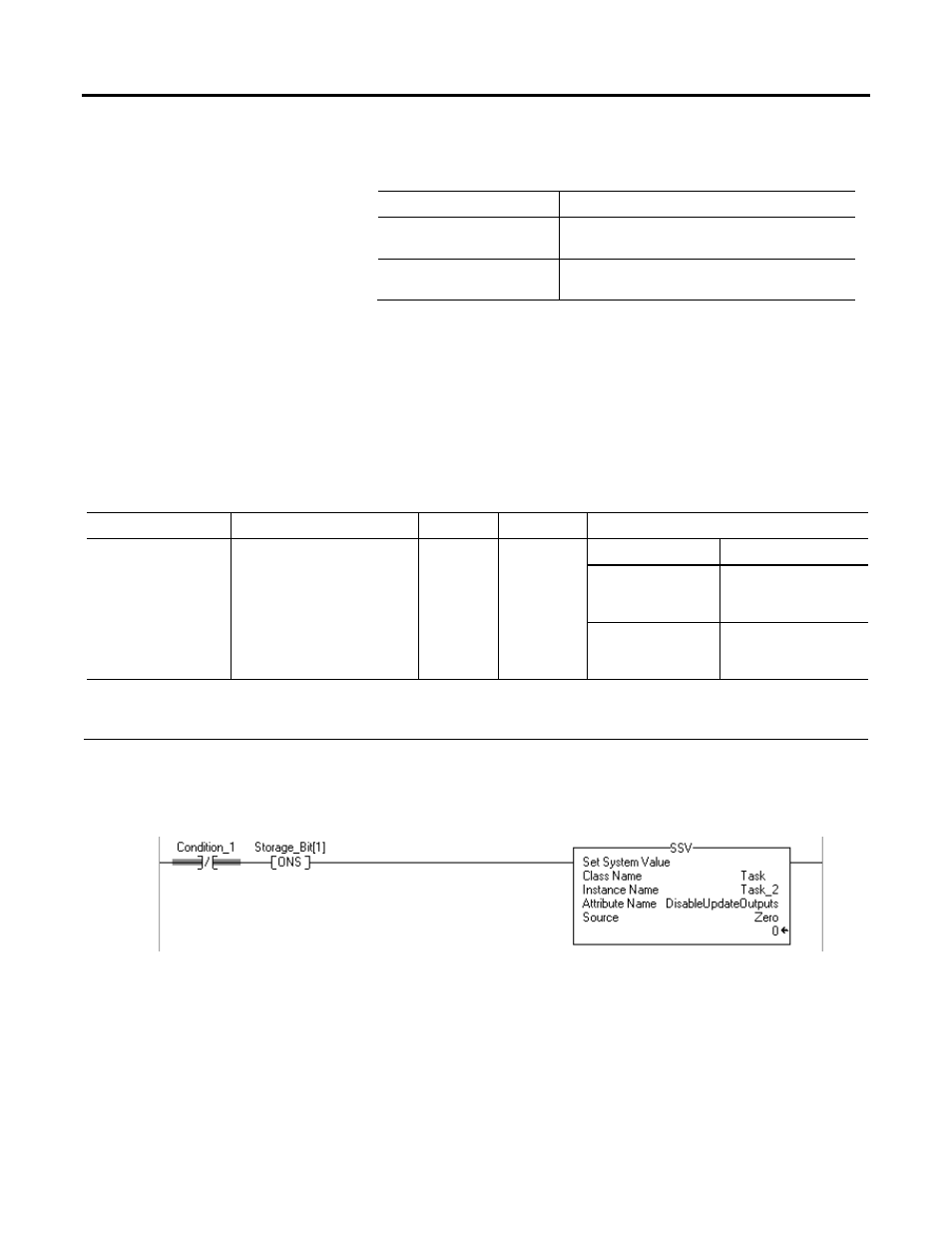
Chapter 1 Manage tasks
4. Configure output processing for the task.
If you want to
Then
Enable the processing of outputs at the
end of the task
Clear Disable Automatic Output Processing To Reduce Task
Overhead (default).
Disable the processing of outputs at the
end of the task
Check Disable Automatic Output Processing To Reduce Task
Overhead.
5. Click OK.
Programmatically configure output processing
To write logic to configure output processing for a task, use a
Set System Value (SSV) instruction. Access the attribute of the Task object for the
task.
If You Want to
Access This Attribute
Data Type
Instruction
Description
Enable or disable the
processing of outputs at the
end of a task
DisableUpdateOutputs
DINT
GSV
SSV
To
Set the attribute to
Enable the processing of
outputs at the end of the
task
0
Disable the processing of
outputs at the end of the
task
1 (or any non-zero value)
EXAMPLE
If Condition_1 = 0 then let Task_2 process outputs when it is done.
1.
The ONS instruction limits the true run of the SSV instruction to one scan.
2.
The SSV instruction sets the DisableUpdateOutputs attribute of Task_2 = 0. This lets the task automatically process outputs when it finishes its run.
22
Rockwell Automation Publication 1756-PM005-EN-P - October 2014
