Rockwell Automation Logix5000 Controllers Tasks, Programs, and Routines Programming Manual User Manual
Page 36
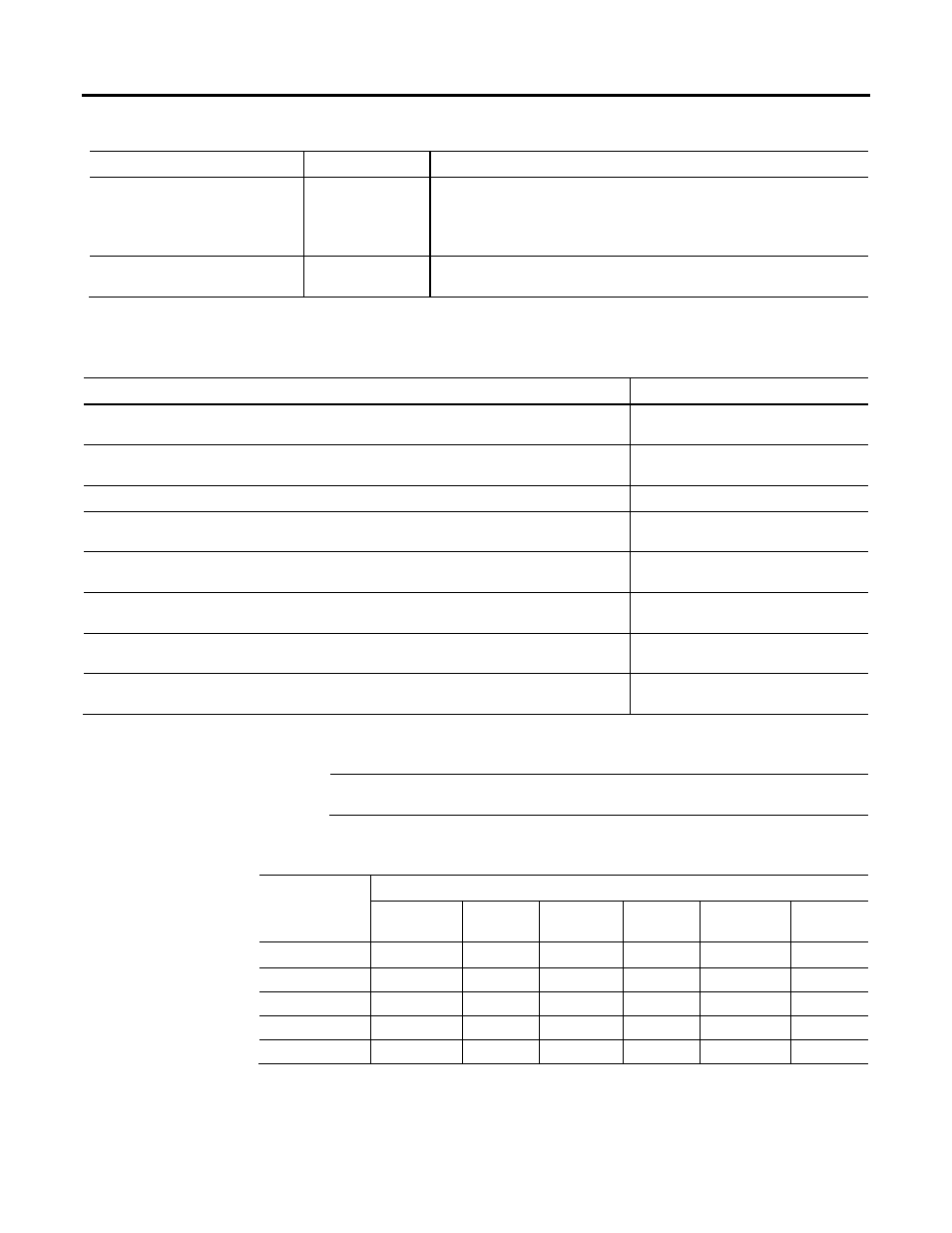
Chapter 2 Manage event tasks
To trigger an event task when
Use this trigger
With these considerations
Motion planner completes its execution
Motion Group Execution
•
The base update period for the motion group triggers both the motion planner and the event
task.
•
Because the motion planner interrupts all other tasks, it runs first. If you assign the event task as
the highest priority task, it runs after the motion planner.
Specific condition or conditions occur within
the logic of a program
EVENT instruction
Multiple EVENT instructions can trigger the same task. This lets you run a task from different
programs.
The following table lists some example situations for event tasks and the
corresponding triggers.
For this example situation
Use an event task with this trigger
A packaging line glues boxes closed. When a box arrives at the gluing position, the controller must immediately run the
gluing routine.
Module Input Data State Change
A production line uses a proximity sensor to detect the presence of a part. Because the proximity sensor is on for only a very
short time (pulse), the continuous task might miss the off to on transition of the sensor.
Module Input Data State Change
In an engine test stand, you must capture and archive each sample of analog data.
Module Input Data State Change
Controller A produces an array of production data for Controller B. You want to make sure that Controller B doesn’t use the
values while Controller A is updating the array.
Consumed Tag
In a line that packages candy bars, make sure that the perforation occurs in the correct location on each bar. Each time the
registration sensor detects the registration mark, check the accuracy of an axis and perform any required adjustment.
Axis Registration 1 or 2
At the labeling station of a bottling line, you want to check the position of the label on the bottle. When the axis reaches the
position that is defined as the watch point, check the label.
Axis Watch
A gluing station must adjust the amount of glue it applies to compensate for changes in the speed of the axis. After the
motion planner runs, check the command speed of the axis and vary the amount of glue, if needed.
Motion Group Execution
In a production line, if any of the programs detect an unsafe condition the entire line must shut down. The shutdown
procedure is the same regardless of the unsafe condition.
EVENT instruction
The triggers that you can use for an event task vary by your controller type.
Important: The Logix Designer application may let you configure a trigger for an event task that your controller does
not support. The project verifies and successfully downloads, but the event task does not run.
If You Have This
Controller
Then Use These Event Task Triggers
Module Input Data
State Change
Consumed Tag Axis Registration
1 or 2
Axis Watch
Motion Group
Execution
EVENT
instruction
CompactLogix
X
X
FlexLogix
X
X
ControlLogix
X
X
X
X
X
X
DriveLogix
X
X
X
X
X
SoftLogix5800
X
1
X
2
X
X
X
X
(1) Requires a 1756 I/O module or a virtual backplane.
(2) A SoftLogix5800 controller produces and consumes tags only over a ControlNet network.
36
Rockwell Automation Publication 1756-PM005-EN-P - October 2014
