Mount the module to the cable base – Rockwell Automation 1792D-16BVT0CD ArmorBlock MaXum 16 Input Module with Complete Diagnostics User Manual
Page 6
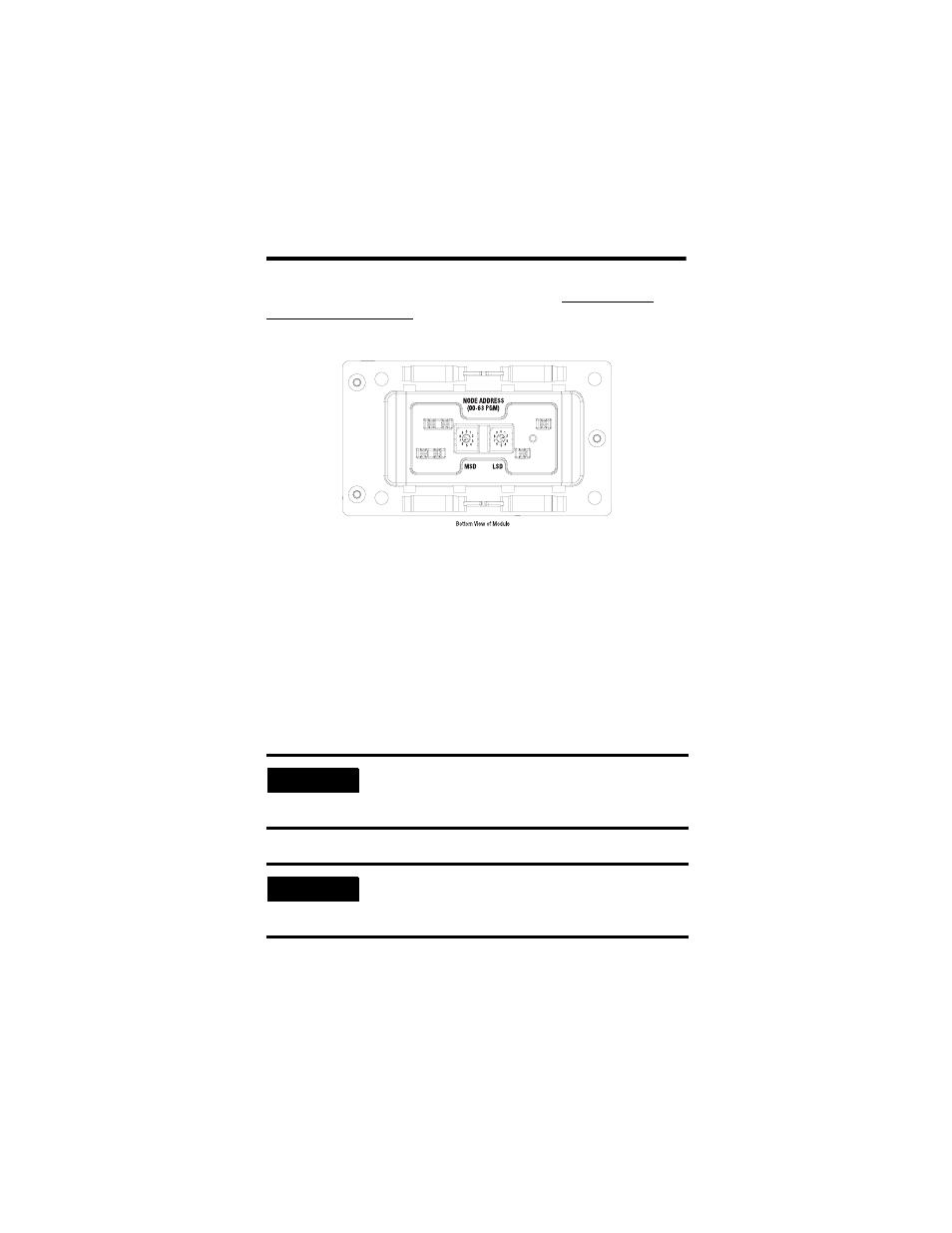
6 ArmorBlock MaXum 16 Input Module with Complete Diagnostics
Publication 1792D-IN053A-EN-P - August 2002
The rotary switches are read at module power up only. Settings
between 64 and 99 cause the module to use the last valid node
address stored internally. Example: The last setting was 40. If a
change is made to 68, and then you power up, the address will
default to 40.
The module is equipped with AutoBaud detect. AutoBaud lets the
module read the settings already in use on your DeviceNet network
and automatically adjusts to follow those settings.
Mount the Module to the Cable Base
This module mounts to the following cable bases:
•
1792D-CBFM for KwikLink™ flat media installation
•
1792D-CB12 for 12mm drop cable installation
•
1792D-CB18 for round media trunk connection
•
or other optional cable base assembly
To mount the module to the cable base:
IMPORTANT
The cable base should already be installed. See publication
1792D-IN009 for more information on installing the cable
base.
IMPORTANT
Proper alignment of the screws is necessary to complete the
connections between the module contacts and the cable
contacts.
30703
Example: Node address is set at 62 (see small black dots).
