Rockwell Automation 1756-DHRIO_DHRIOXT ControlLogix Data Highway Plus-Remote I/O Communication Interface Module User Manual
Page 31
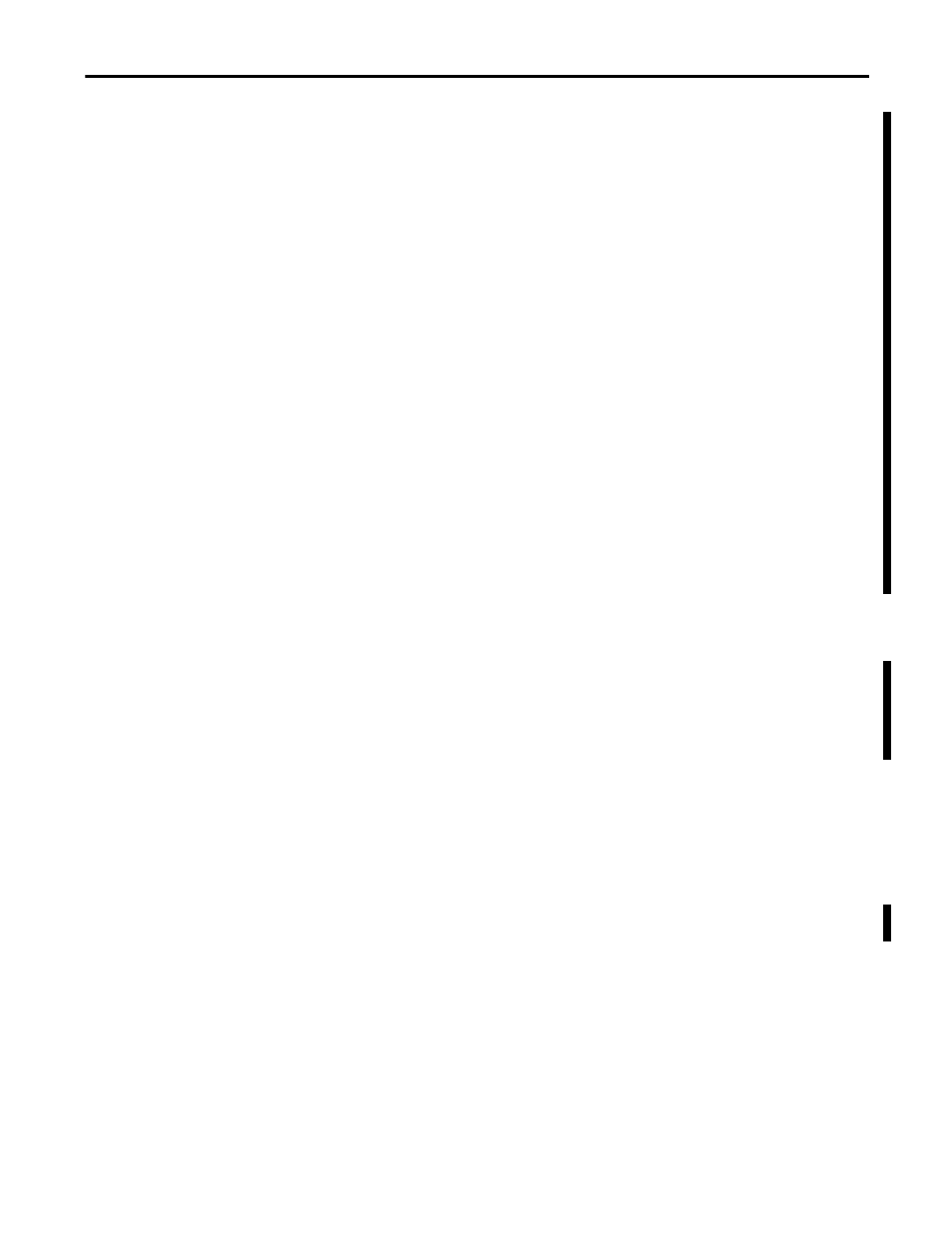
Rockwell Automation Publication 1756-UM514C-EN-P - June 2014
31
Using the Data Highway Plus Network
Chapter 2
1756-DHRIO and 1756-DHRIOXT modules, although this is transparent to
the user.
The 1756-DHRIO and 1756-DHRIOXT modules support a total of 32 CIP
connections per DH+ channel. These connections are made when devices want
to send a DH+ message out of a 1756-DHRIO or 1756-DHRIOXT module’s
DH+ channel and are made by the 1756-DHRIO or 1756-DHRIOXT module
when it receives DH+ message traffic. The 1756-DHRIO and 1756-
DHRIOXT modules recover connections if they are not being used.
Because of the various paths involved, the 1756-DHRIO and 1756-DHRIOXT
modules respond to ‘out of connections’ in one of the following ways:
•
The 1756-DHRIO and 1756-DHRIOXT modules can generate a
Routing Error on DH+ for DH+ message requests if no connections are
available.
•
The Message Originator can generate an Application Timeout if a remote
1756-DHRIO or 1756-DHRIOXT module has no connections available
for a DH+ Message response.
•
The Message Originator can receive an ‘out of connections’ error if the
path from the Originator to the 1756-DHRIO or 1756-DHRIOXT
module is ControlLogix chassis, ControlNet or Ethernet.
Routing Errors in Remote DH+ Messaging
If the 1756-DHRIO and 1756-DHRIOXT modules have a problem with
routing a Remote DH+ Message, they can return a response with an error status
of D0 hex. A PLC-5 displays this error as D000 hex when monitoring the
message instruction. If you receive this error message, perform the following
actions:
•
Check your message instruction to make sure a gateway node, link ID and
destination node were entered.
•
Check your routing table in each DH+ module that the message passes
through.
•
Make sure all 1756-DHRIO and 1756-DHRIOXT modules are
connected and powered-up.
