Download the project to the controller – Rockwell Automation 1756-DHRIO_DHRIOXT ControlLogix Data Highway Plus-Remote I/O Communication Interface Module User Manual
Page 119
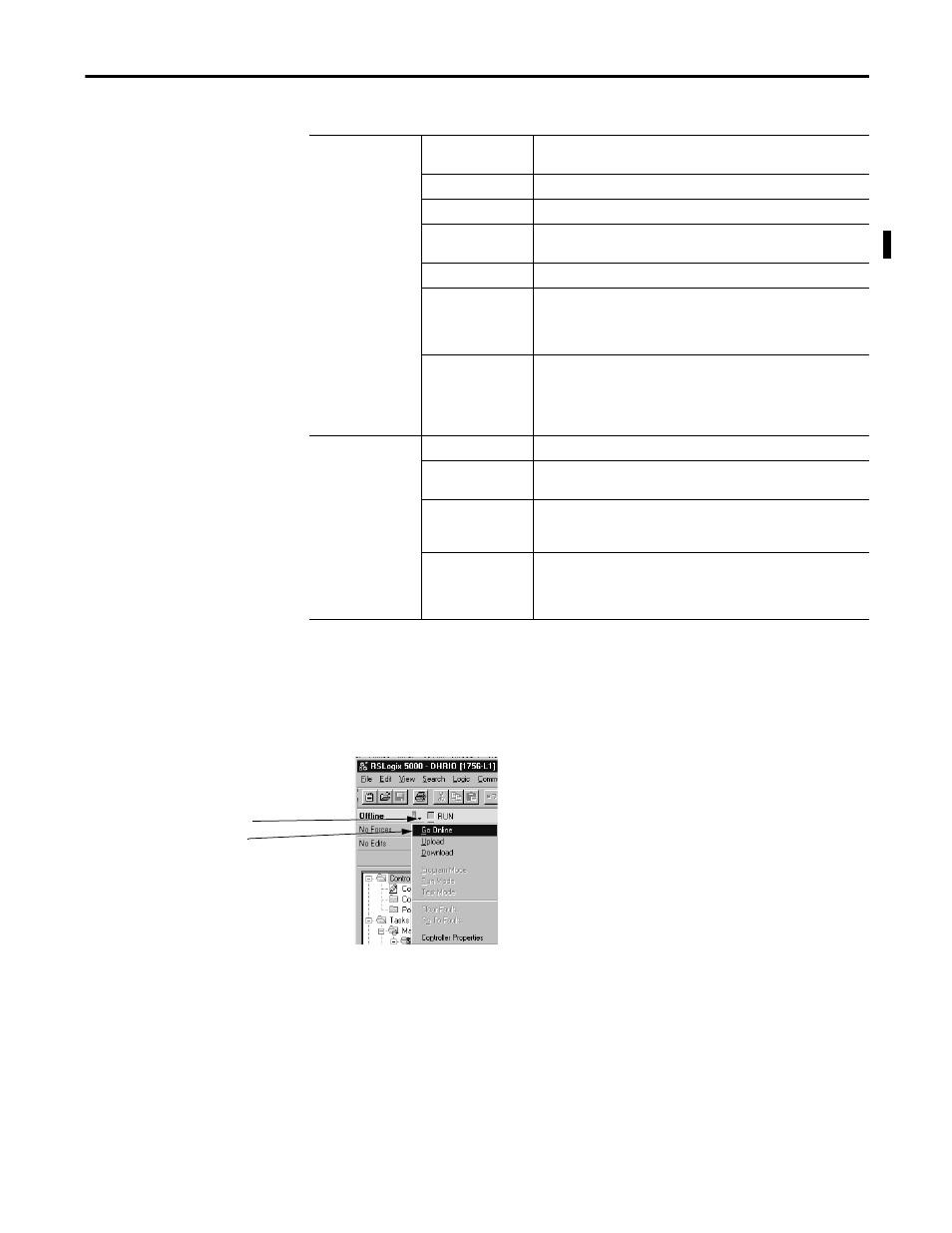
Rockwell Automation Publication 1756-UM514C-EN-P - June 2014
119
Using the Studio 5000 Environment in Remote I /O and Block Transfer Applications
Chapter 10
Download the Project to the Controller
After you write all configuration for your project, you must download the
configuration to the controller.
Naming Screen (first
screen):
Parameter:
Definition:
Name
Module name. This field is required.
Description
Optional description of the module.
Parent Channel
1756-DHRIO or 1756-DHRIOXT module channel to which this adapter is
connected.
Rack Number (#)
Remote I/O rack number (in octal from 0-76)
Starting Group
First word of input/output from a given rack begins at group 0, 2, 4, or 6. For
example, a system of 2 racks and 4 words of I/O can be:
• Rack 12, st grp 2, size 1/4
• Rack 12, st grp 6, size 1/4
Size
Words of data are available for the given rack, including:
• 1/4 rack = 2 words of input and 2 words of output
• 1/2 rack = 4 words of input and 4 words of output
• 3/4 rack = 6 words of input and 6 words of output
• Full rack = 8 words of input and 8 words of output
Requested Packet
Interval Screen
(second screen):
Parameter:
Definition:
Requested Packet
Interval
User-defined rate (2…750ms) that determines the rate at which the
module scans data from the remote I/O.
Inhibit Module
Feature that lets you configure the remote I/O adapter module but prevent it
from communicating with the controller. In this case, the controller does not
establish a connection until the adapter is uninhibited.
Major Fault on
Controller if
Connection Fails in Run
Mode
Use this feature to choose whether a major fault occurs on the controller if
the connection between the controller and the 1756-DHRIO or
1756-DHRIOXT module fails.
1. Click the menu.
2. Click Go Online.
