Design a remote i/o network, Network design guidelines, Cable design guidelines – Rockwell Automation 1756-DHRIO_DHRIOXT ControlLogix Data Highway Plus-Remote I/O Communication Interface Module User Manual
Page 102: Network design guidelines cable design guidelines
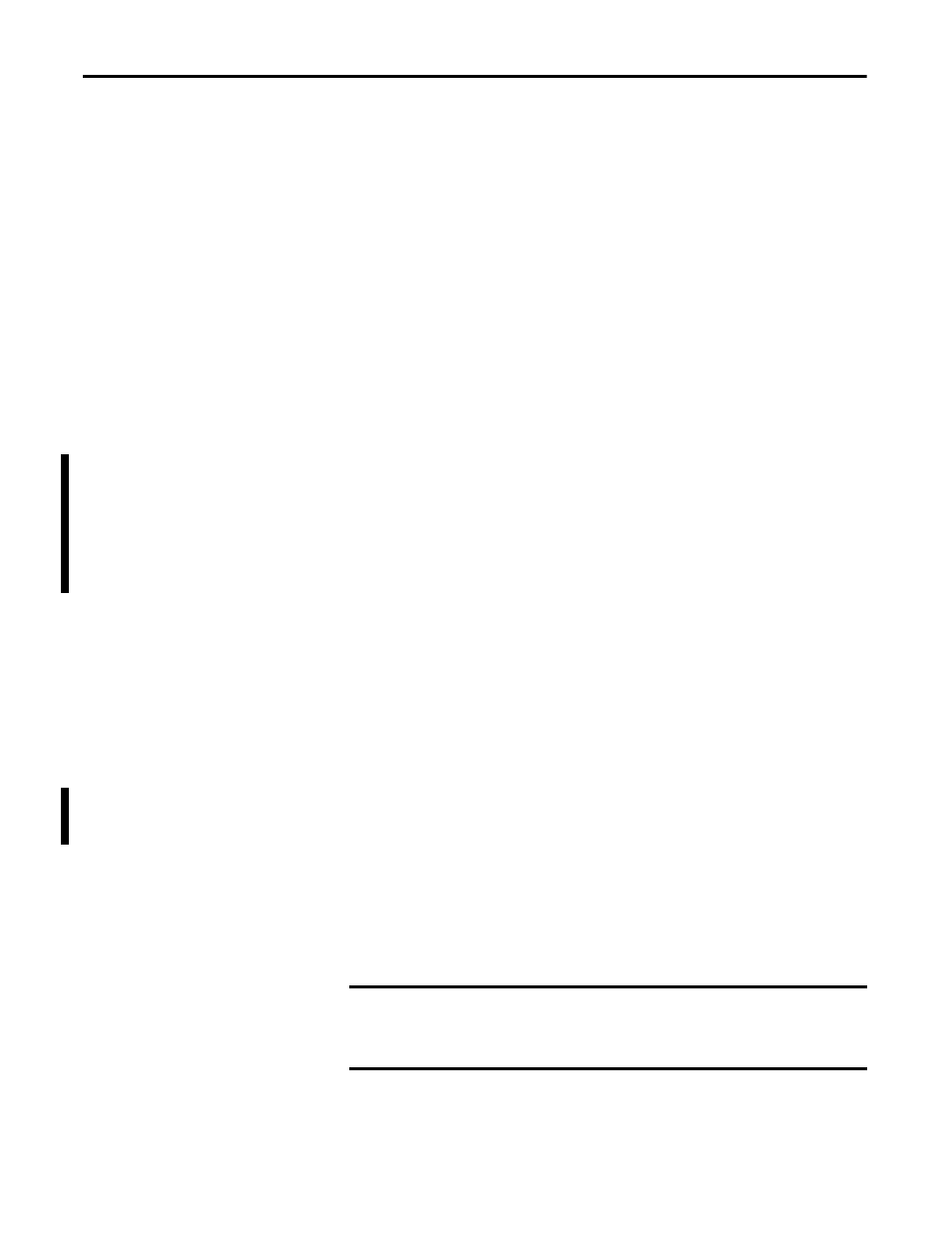
102
Rockwell Automation Publication 1756-UM514C-EN-P - June 2014
Chapter 9
Using the 1756-DHRIO and 1756-DHRIOXT Modules in Remote I/O Applications
Design a Remote I/O Network
Designing a remote I/O network requires applying network and cable design
guidelines.
Network Design Guidelines
Follow these rules as you design a remote I/O network:
•
All devices connected to a remote I/O network must communicate by
using the same communication rate. The following rates are available for
remote I/O:
–
57.6kbps
–
115.2kbps
–
230.4kbps
•
Assign unique partial and full racks to each channel used in remote I/O
scanner mode. The channels of a 1756-DHRIO or 1756-DHRIOXT
module cannot scan the same partial or full rack address. For example, to
reduce the possibility of a conflict, you may have channel A communicate
to racks 00…37 octal and channel B communicate to 40…77 octal, or have
channel A communicate to even rack numbers while channel B
communicates to odd rack numbers.
•
A channel can have a maximum of 32 rack numbers and a maximum of 32
physical devices connected to it.
Cable Design Guidelines
Follow these cable design guidelines in your remote I/O network:
•
Specify a 1770-CD (Belden 9463) cable for 1756-DHRIO modules.
•
Specify a Belden 89463 cable for 1756-DHRIOXT modules.
•
Connect a remote I/O network by using a daisy chain or trunk line/drop
line configuration.
•
Verify that your system’s design plans specify cable lengths within
allowable measurements.
IMPORTANT
The maximum cable length for remote I/O depends on the transmission
rate. Configure all devices on a remote I/O network to communicate at the
same transmission rate.
