1 - major faults, Major fault state, Chapter 1 – Rockwell Automation Logix5000 Controllers Major, Minor, and I/O Faults Programming Manual User Manual
Page 9: Major faults
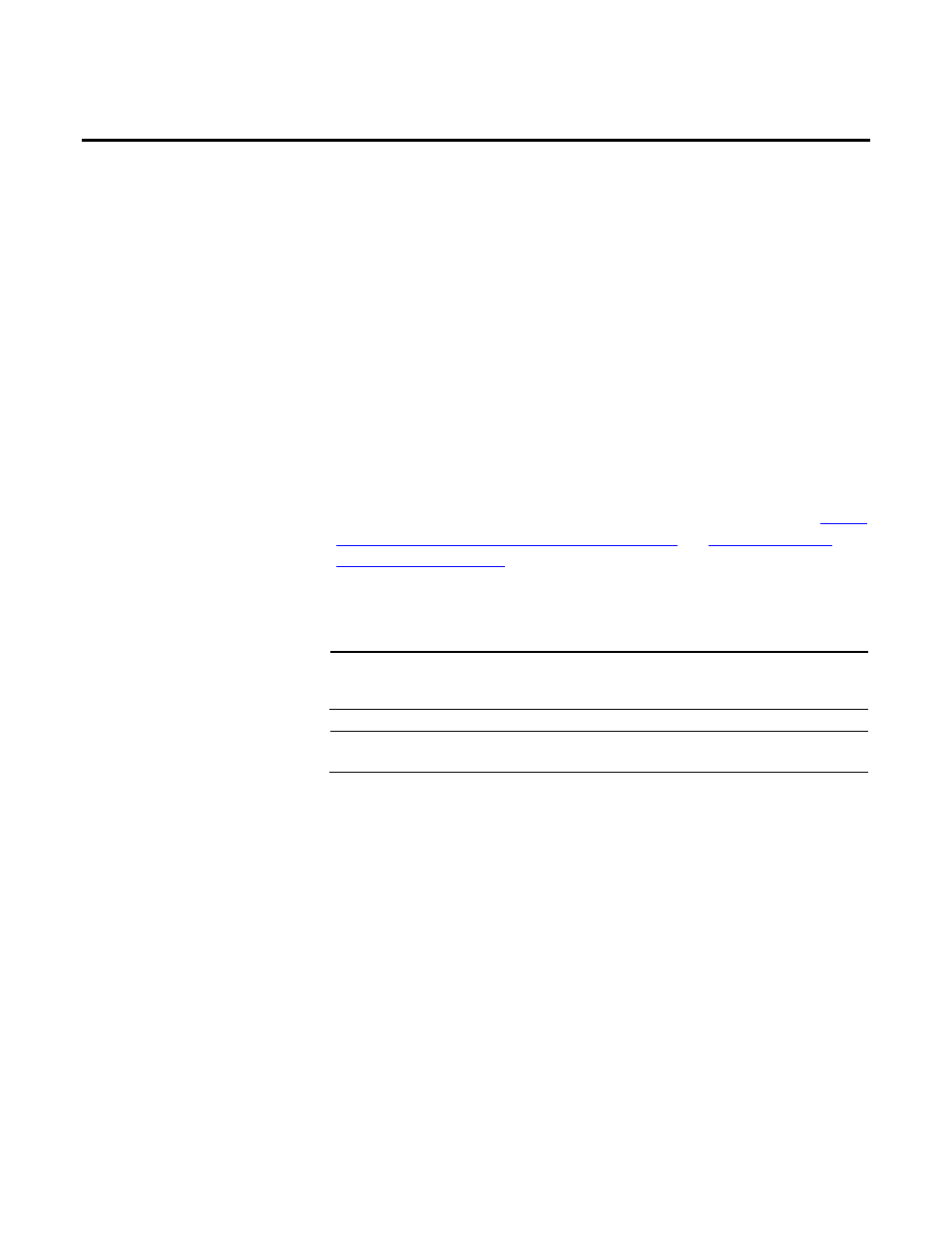
Chapter 1
Major faults
This chapter explains major fault codes and how to work with them in the Logix
Designer application.
If a fault condition occurs that would prevent an instruction from running, the
instruction is aborted and a major fault is reported. A major fault halts logic
execution and the controller switches to faulted mode (the OK LED flashes red).
Depending on your application, you may not want all major faults to shut down
your system. If you do not want all major faults to shut down your system, create a
fault routine to clear the fault and let your application continue to run. See
a routine for the Controller Fault Handle on page 17
and
The process of resuming execution after a fault is cleared is known as fault
recovery.
Important: Do not use fault routines to continually clear all faults on the controller. Program the fault routine to be
selective in the types and number of faults cleaned. It is also a good idea to log the fault occurrence so you
can analyze it later.
Important: When an instruction generates an error due to a fault (for example, a COP with an indirect addressing
programming error), the instruction is skipped and does not run. This occurs with all instructions.
Example: In a system that uses recipe numbers as indirect addresses, an incorrectly typed number could produce a
major fault.
To keep the entire system from shutting down in the event of this fault, you can program a fault routine to
clear type 4, code 20, major faults.
Major fault state
Rockwell Automation Publication 1756-PM014G-EN-P – October 2014
9
