Rockwell Automation Logix5000 Controllers Major, Minor, and I/O Faults Programming Manual User Manual
Page 47
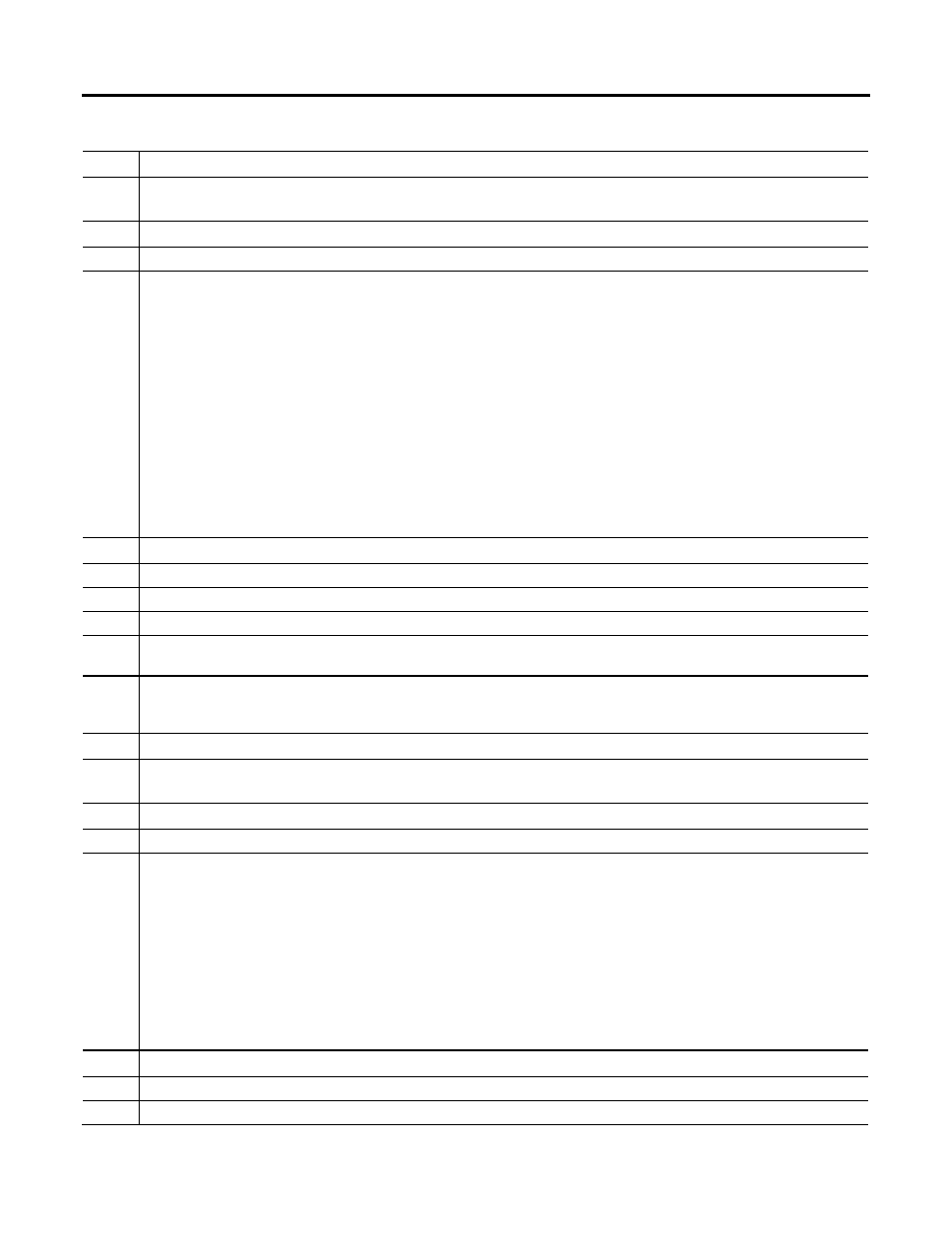
I/O fault codes Chapter 3
Code
Interpretation
#FD05
The module requires an assigned axis or group table.
Assign a Group or Axis.
#FD06
The controller command to transition the SERCOS ring to a new phase returned an error from the module. Check for duplicate Drive Nodes.
#FD07
An attempt to configure the SERCOS ring failed. The baud rate for all devices must be the same and supported by the drives and the SERCOS module.
#FD08
Mainly two sets of faults may cause this fault, physical and interface faults.
Possible sources of physical faults include the following conditions.
•
Broken ring
•
Loose connector
•
Fiber optics not clean
•
Electrical noise due to improper drive grounding
•
Too many nodes on the ring
•
Interface errors are encountered when you are configuring third party drives. Potential interface errors include the following.
−
No SERCOS MST (Protocol Error).
−
Missed AT (drive did not send data when expected).
−
SERCOS timing error in phase 3.
−
Error in drive data returned to SERCOS module.
#FD09
An attempt by the controller to configure the node for cyclic operation returned an error.
#FD0A
A bad response was received from a motion module.
#FD1F
An error occurred adding the safety network segment to a route.
#FD20
No safety task appears to be running.
#FD22
Verify the number of physical expansion I/O modules configured for the controller and then update the number of modules selected from the Expansion I/O list on the
General page in the Controller Properties dialog.
#FD23
To verify the number of physical expansion I/O the controller supports, open the Controller Properties dialog and expand the Expansion I/O list on the General page.
Configure the number of physical expansion I/O modules to match the selection in the Expansion I/O list.
#FE01
An invalid configuration format was encountered.
#FE02
The Requested Packet Interval (RPI) specified is invalid for this module.
See the Connection tab for valid RPI values.
#FE03
The input connection point has not been set.
#FE04
The controller is attempting to set up a connection with the module and has received an error.
#FE05
Possible causes include the following.
•
The controller is attempting to set up a connection with the module and has received an error.
•
The module in use (that is, the physical module) is different than the module specified in the I/O configuration tree and is therefore causing the connection or service
to fail.
The fault may occur even when the module passes the electronic keying test. This may result when Disable Keying or Compatible Keying options are used in the
module configuration instead of the Exact Match option.
Despite passing the electronic keying test, the module being connected does not have the same features or settings as the module specified in the I/O configuration
tree and does not support the connection or service being attempted.
Check the module in use and verify that it exactly matches the module specified in the I/O configuration tree of the Logix Designer application.
For more information about electronic keying, see the user manual for the module you are using.
#FE06
The input force pointer has not been set.
#FE07
The output connection point has not been set.
#FE08
The controller is attempting to set up a connection with the module and has received an error.
Rockwell Automation Publication 1756-PM014G-EN-P – October 2014
47
