Create a fault routine for the program, Configure the program to use the fault routine, Jump to the fault routine – Rockwell Automation Logix5000 Controllers Major, Minor, and I/O Faults Programming Manual User Manual
Page 28: Creating a fault routine for the program
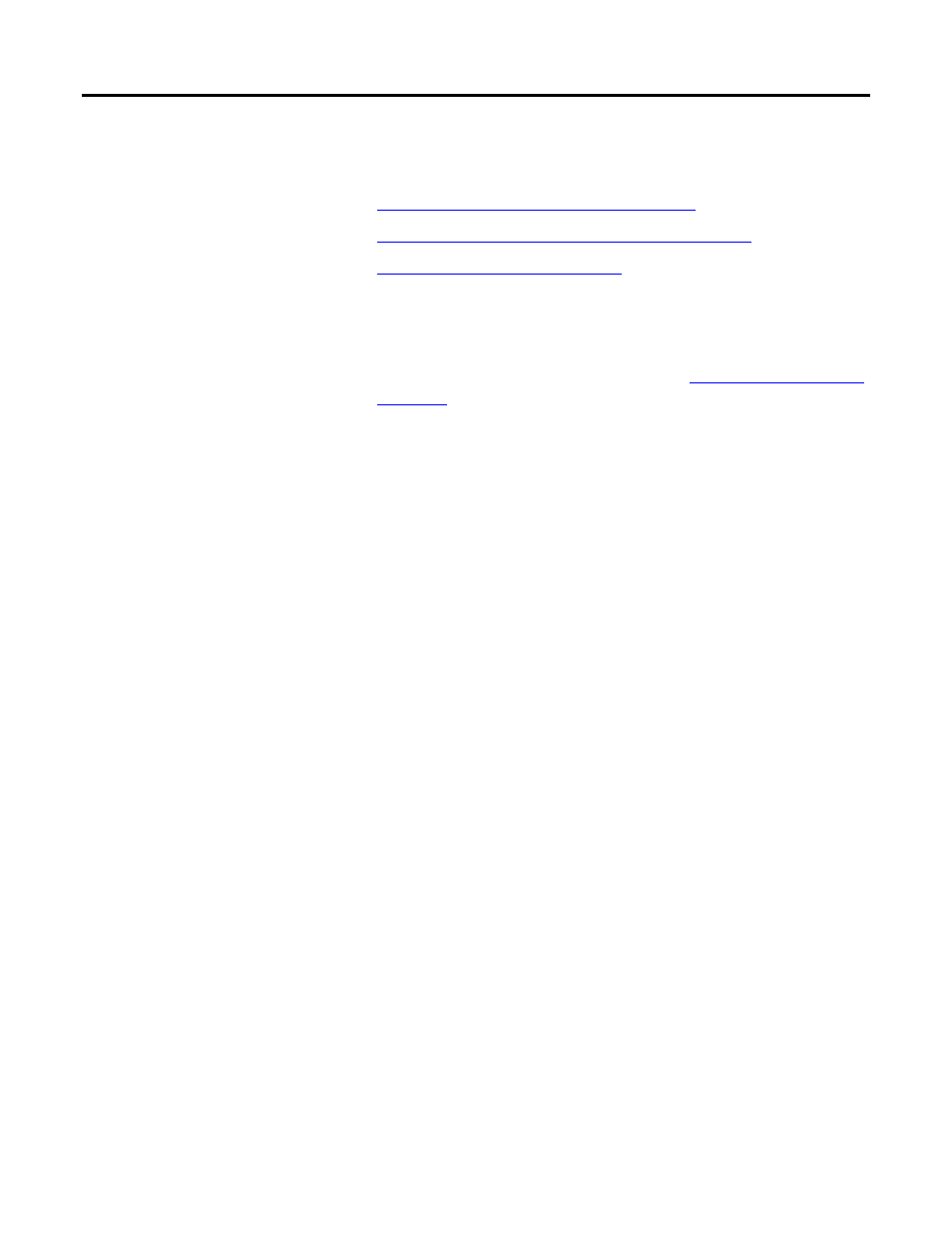
Chapter 1 Major faults
See the following procedures to create a user-defined major fault.
•
Create a fault routine for the program on page 28
•
Configure the program to use the fault routine on page 28
•
Jump to the Fault Routine on page 28
Creating a fault routine for the program
•
If a program already contains a fault routine, see
If a program does not contain a fault routine, complete these steps to add one.
1. In the Controller Organizer, right-click the program and choose
New Routine.
2. In the Name field, type a name for the fault routine.
3. In the Type field, choose Ladder.
4. Click OK.
Configure the program to use the Fault Routine
1. In the Controller Organizer, right-click the program and choose
New Routine.
2. On the New Routine dialog box, click the Configuration tab.
3. In the Fault field, choose the fault routine.
4. Click OK.
Jump to the Fault Routine
In the main routine of the program, enter the following rung, where:
•
Fault_Routine is the name of the fault routine for the program.
•
999 is the value for the fault code.
28
Rockwell Automation Publication 1756-PM014G-EN-P – October 2014
