Programmatically clear a major fault, Create a data type to store fault information – Rockwell Automation Logix5000 Controllers Major, Minor, and I/O Faults Programming Manual User Manual
Page 21
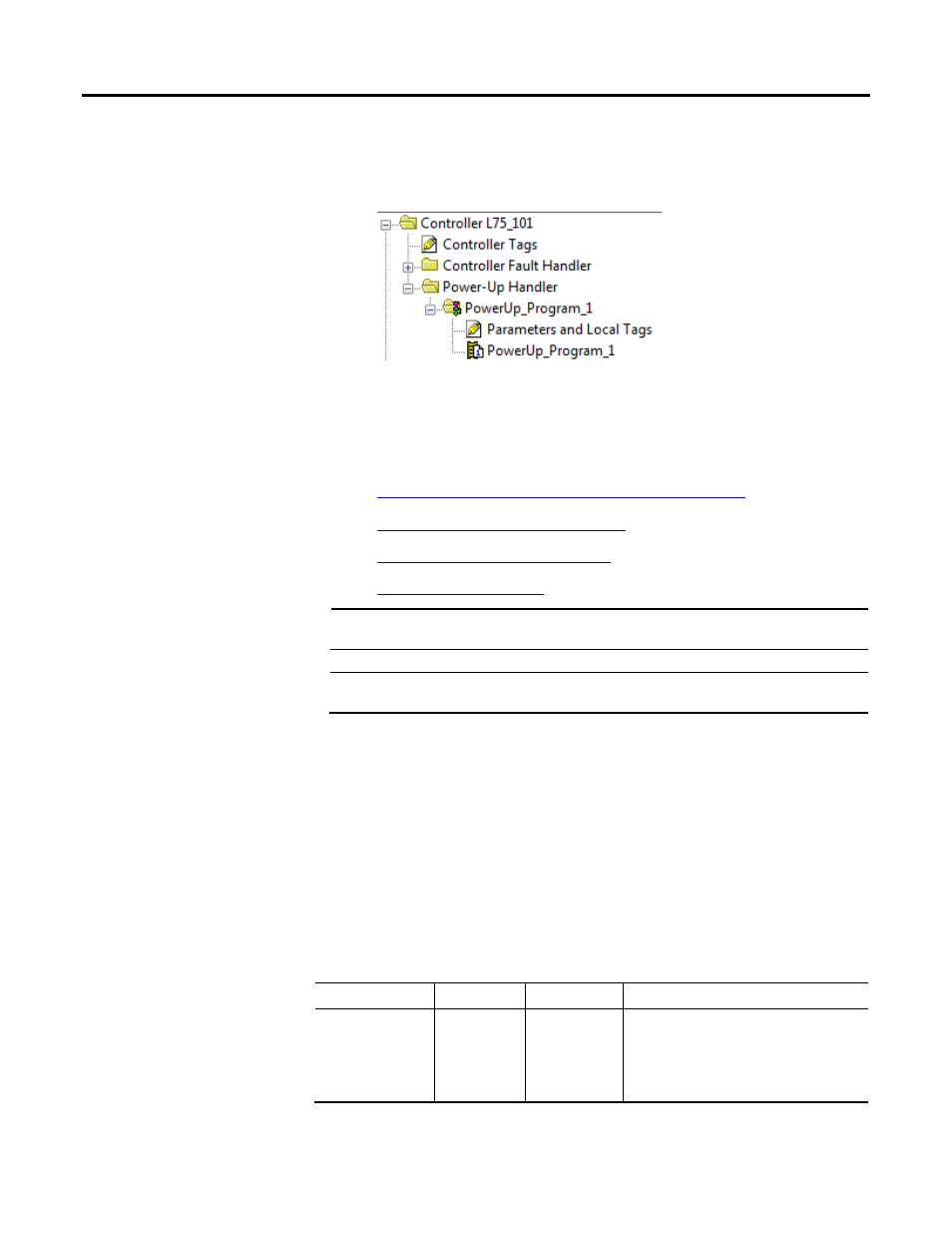
Major faults Chapter 1
7. Click OK. The fault routine is added to the Power-Up Handler. If you
want to edit the new routine, double-click it to open it.
To clear a major fault that occurs during the execution of your project, see the
following sections and complete the actions in the appropriate routine.
•
Create a Data Type to store fault information on page 21
•
Get the fault type and code on page 25
•
Check for a specific fault on page 26
•
Important: Do not use fault routines to continually clear all faults on the controller. Program the fault routine to be
selective in the types and number of faults cleared.
Important: When an instruction generates an error due to a fault (for example, a COP with an indirect addressing
programming error), the instruction is skipped and does not run. This occurs with all instructions.
Create a Data Type to store fault information
Logix5000 controllers store system information in objects. Unlike PLC-5 or SLC
500 controllers, there is no status file.
•
To access system information, use a Get System Value (GSV) or Set System
Value (SSV) instruction.
•
For status information about a program, access the PROGRAM object.
•
For fault information, access the attribute of the PROGRAM object.
Attribute
Data Type
Instruction
Description
MajorFaultRecord
DINT[11]
GSV
SSV
Records major faults for this program.
Specifies the program name to determine which
PROGRAM object you want, or specifies THIS to access
the PROGRAM object for the program that contains the
GSV or SSV instruction.
Programmatically clear a
major fault
Rockwell Automation Publication 1756-PM014G-EN-P – October 2014
21
