Minor fault codes – Rockwell Automation Logix5000 Controllers Major, Minor, and I/O Faults Programming Manual User Manual
Page 37
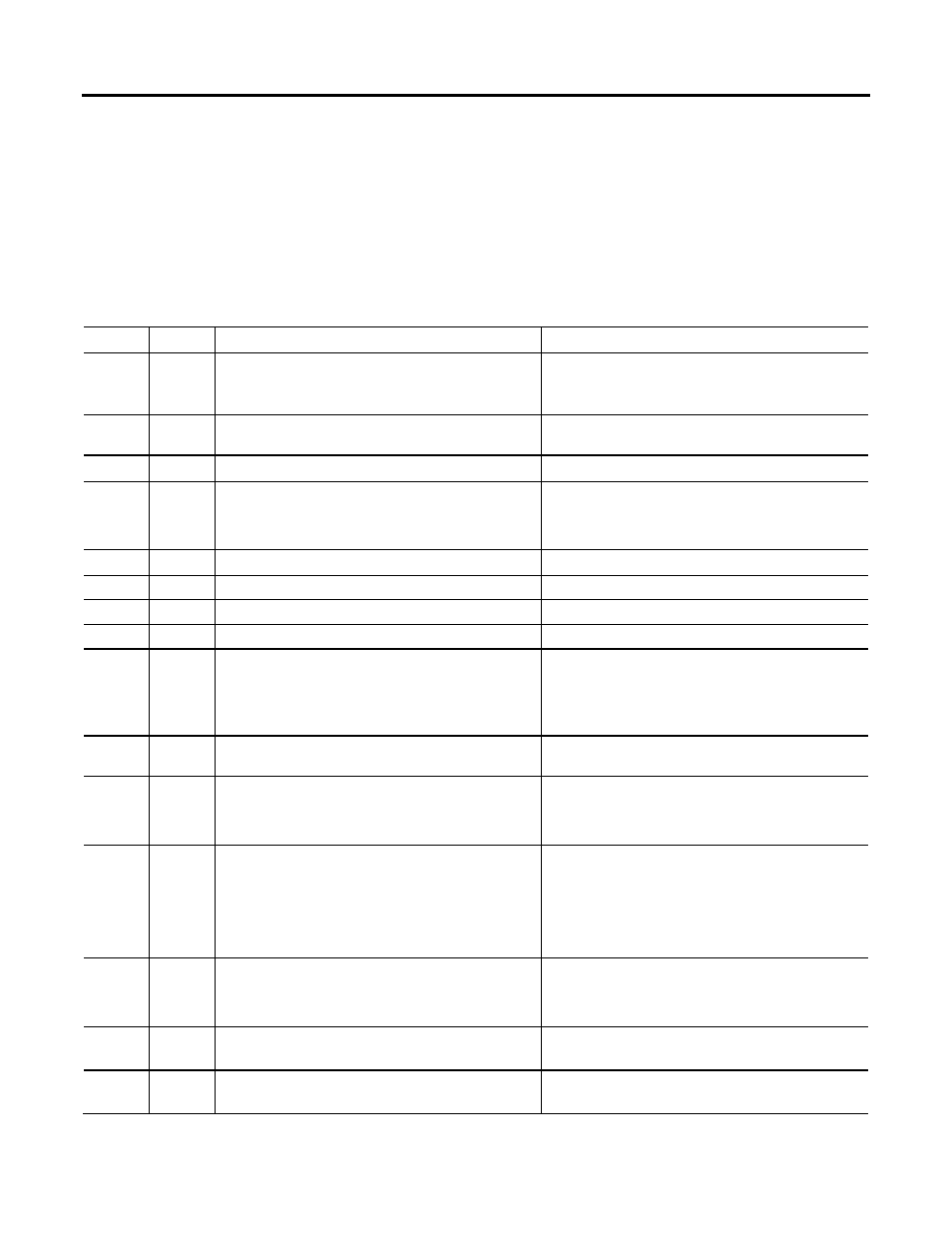
Minor faults Chapter 2
Minor faults are indicated in the following locations.
•
Controller Properties dialog box, Minor Faults tab
•
Program object, MinorFaultRecord attribute
The following tables identify the type, code, and suggested recovery method when
applicable.
Type
Code
Cause
Recovery Method
1
15
•
A 1769 power supply is connected directly to the controller’s 1768
CompactBus, with an invalid configuration.
•
The 1768 power supply powering the controller has failed.
•
Remove the power supply from the 1768 CompactBus and cycle power
to the system.
•
Replace the power supply.
4
4
An arithmetic overflow occurred in an instruction.
Examining arithmetic operations (order) or adjust the values.
4
5
In a GSV/SSV instruction, the specified instance was not found.
Check the instance name.
4
6
In a GSV/SSV instruction, either:
•
Specified Class name is not supported.
•
Specified Attribute name is not valid.
Check the Class name and Attribute name.
4
7
The GSV/SSV destination tag was too small to hold all of the data.
Fix the destination so it has enough space.
4
30
Bad parameters passed through to the ASCII port.
Verify the ASCII configuration settings.
4
35
PID delta time ≤ 0.
Adjust the PID delta time so that it is > 0.
4
36
PID setpoint out of range.
Adjust the setpoint so that it is within range.
4
51
The LEN value of the string tag is greater than the DATA size of the string
tag.
1.
Check that no instruction is writing to the LEN member of the string
tag.
2.
In the LEN value, enter the number of characters that the string
contains.
4
52
The output string is larger than the destination.
Create a new string data type that is large enough for the output string.
Use the new string data type as the data type for the destination.
4
53
The output number is beyond the limits of the destination data type.
Either:
•
Reduce the size of the ASCII value.
•
Use a larger data type for the destination.
4
56
The Start or Quantity value is invalid.
1.
Check that the Start value is between 1 and the DATA size of the
Source.
2.
Check that the Start value plus the Quantity Value is less than or equal
to the DATA size of the Source.
4
57
The AHL instruction failed to execute because the serial port is set to no
handshaking.
Either:
•
Change the Control Line setting of the serial port.
•
Delete the AHL instruction.
6
2
Periodic task overlap.
Periodic task has not completed before it is time to run again.
Make changes such as simplifying programs, lengthening the period, or
raising the relative priority.
6
3
Event task overlap.
Event task has not completed before it is time to execute again.
Make changes such as simplifying programs, lengthening the period,
raising the relative priority, or slowing the triggering event.
Minor fault codes
Rockwell Automation Publication 1756-PM014G-EN-P – October 2014
37
