Sleep mode, Off/next command - all modes, Interpret the led indicators – Rockwell Automation 1747-PSD Program Storage Device Installation Instructions User Manual
Page 18
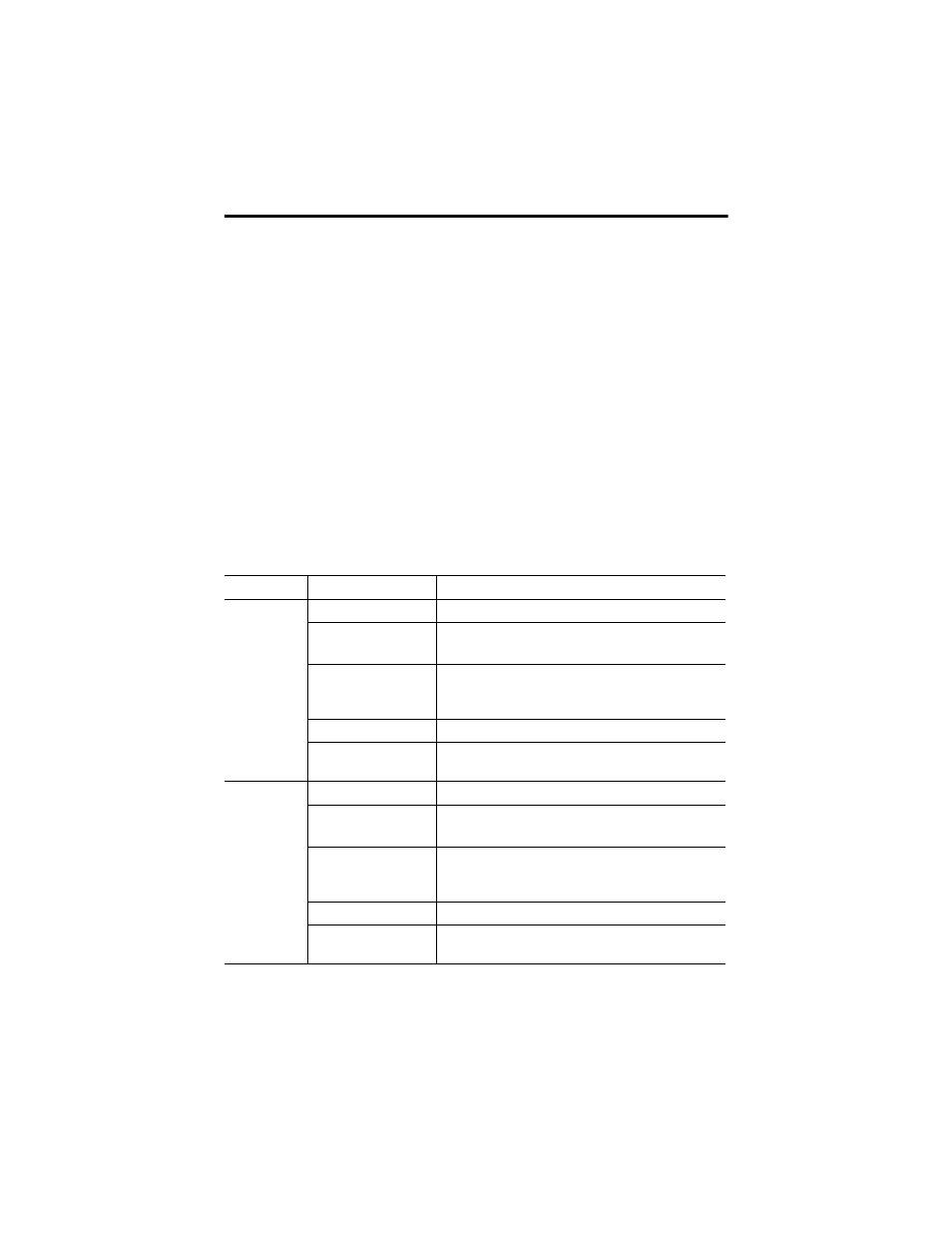
18 Program Storage Device
Publication 1747-IN001C-EN-P - May 2006
Sleep Mode
Sleep mode lets the program storage device conserve battery power by shutting
itself off.
Following an operation, either the green or the red LED indicator illuminates
steadily for 30 seconds before the program storage device enters the Sleep mode.
To exit Sleep mode:
1. Turn the switch to OFF/NEXT CMD position.
2. Follow procedure for next command.
Interpret the LED Indicators
The program storage device has a red and a green LED indicator.
LED Indicators
LED Indicator
Status
Indicates
Red
On at power-up
Power-up error.
Flashing
(1)
(green LED
indicator off)
(1)
The on/off flashing rate of the LED indicator could range from approx. 0.1 to 1 second.
Linking. The program storage device is attempting to
communicate.
(2)
Check communication parameters.
(2)
While applying power, the program storage device attempts to establish communication for approx. 10 seconds, after
which the red LED indicator turns solid for approx. 30 seconds and the unit enters the Sleep mode.
Flashing
(coincident
with green LED indicator)
Download of program to earlier Series/OS level controller has
been requested. Program storage device is waiting for user
acknowledgement.
On after operation
Unsuccessful operation.
Off after 30 s
Program storage device is in Sleep mode. To exit Sleep mode,
Turn the program storage device off and apply power.
Green
On at power-up
Program storage device is ready.
Flashing
(red LED
indicator off)
Operation is in progress.
Flashing
(coincident
with red LED indicator)
Download of program to earlier Series/OS level controller has
been requested. Program storage device is waiting for user
acknowledgement.
On after operation
Successful operation.
Off after 30 s
Program storage device is in Sleep mode. To exit Sleep mode,
turn the program storage device off and apply power.
