Memory module mode – Rockwell Automation 1747-PSD Program Storage Device Installation Instructions User Manual
Page 15
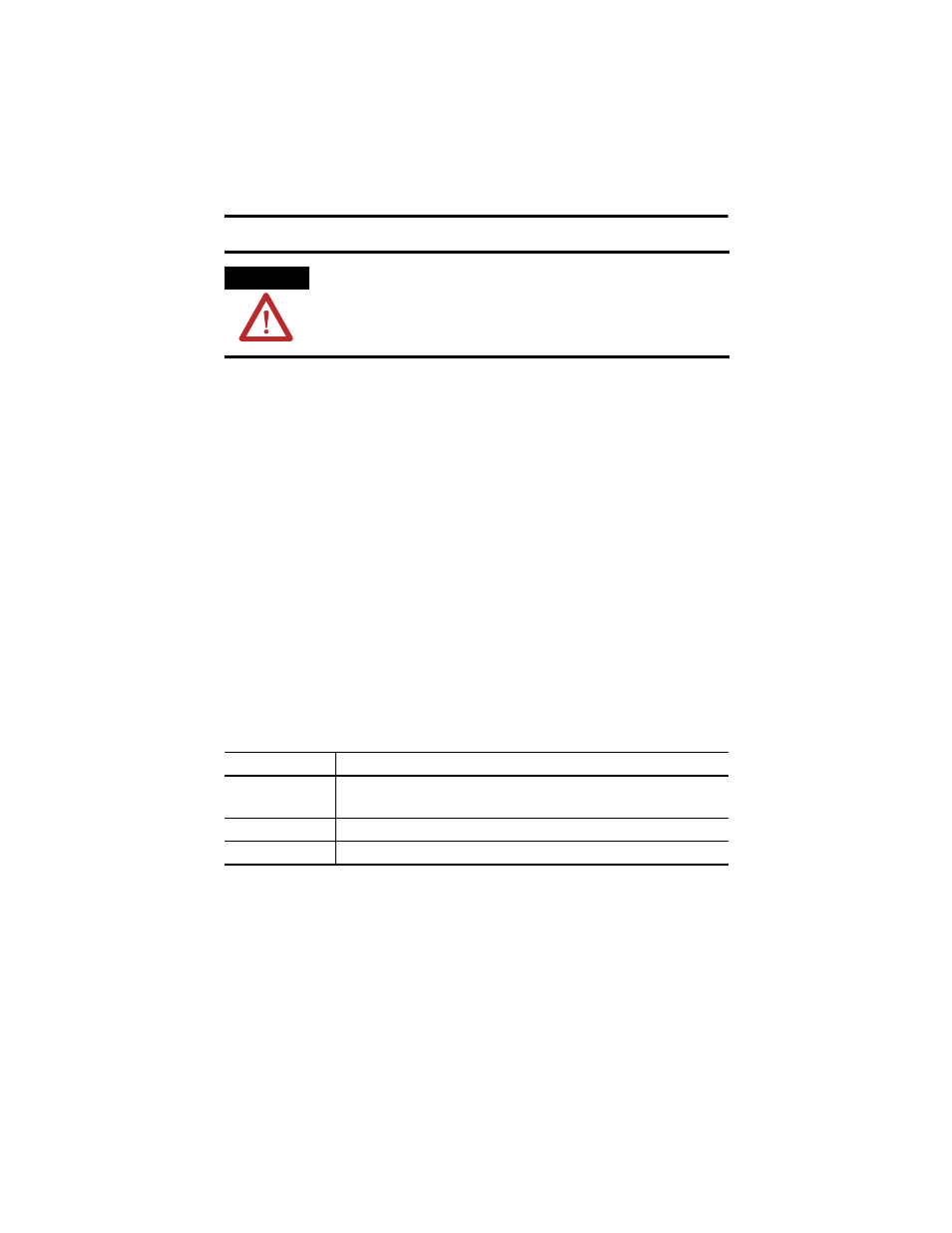
Program Storage Device 15
Publication 1747-IN001C-EN-P - May 2006
While the command is executing, the green LED indicator flashes.
Completion of the transfer is indicated by the programming software
package, or by a steadily illuminated LED indicator on the program storage
device. Green indicates a successful transfer and red indicates a failed
transfer.
After 30 seconds, the illuminated LED indicator turns off and the program
storage device enters the Sleep mode.
6. To maximize battery life, slide the selector switch to the OFF/NEXT CMD
position.
Memory Module Mode
Memory Module mode allows a program to be transferred between the memory
module and controller. The Memory Module mode cannot be used with the
MicroLogix 1000 controller because the controller does not have a memory module
feature.
If you want to transfer a program to the controller and the controller is not in
Remote Program mode, first follow the Program Transfer Mode - Controller
procedure using the mode change command.
1. Hold the pushbutton down and move the selector switch from the
OFF/NEXT CMD position to the desired command, either to PLC or from
PLC.
WARNING
In all cases, executing a download command will clear the program currently
stored in the program storage device.
Memory Module Mode
Switch Position
Function
To PLC
Transfers a program from the memory module to the controller.
(1)
The controller must
be in Remote Program mode or an error will occur.
(1)
Write-only protection is not supported. The memory module can be reprogrammed with another update.
Mode Change
Reserved for Clear Memory mode indication.
From PLC
Transfers a program from the controller to the memory module.
