Rockwell Automation 1747-PSD Program Storage Device Installation Instructions User Manual
Page 14
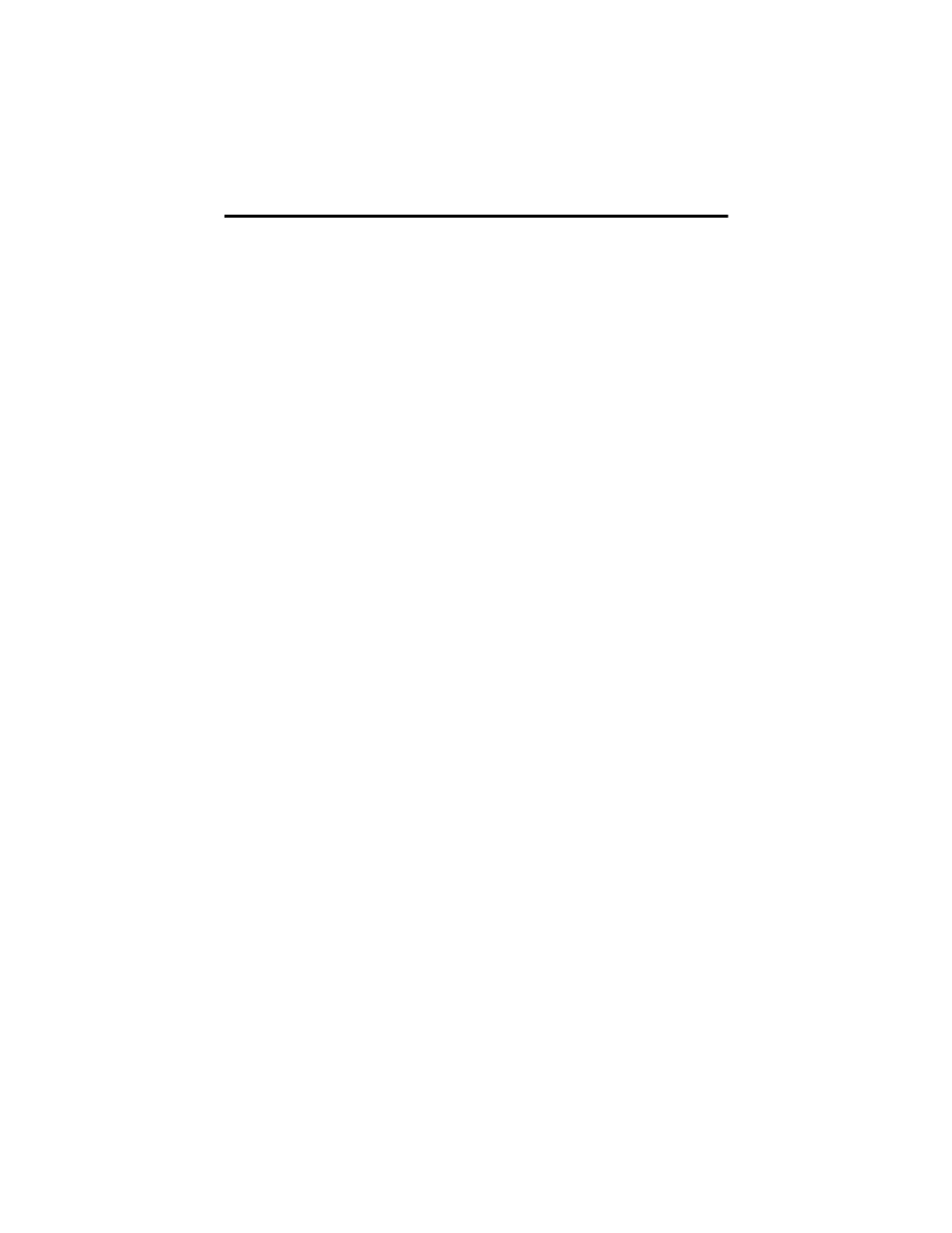
14 Program Storage Device
Publication 1747-IN001C-EN-P - May 2006
New program storage device units are loaded with the 5/04 controller identity as
default. If the program storage device is to be used with a different controller and
the secondary procedure will be used, the desired controller identity must be
transferred to the program storage device (using the Program Transfer Mode -
Controller From PLC command) from the desired controller type (5/03 controller,
for example). The program storage device maintains the stored controller identity
even when the program storage device is cleared. The only way to change the
program storage device identity is to execute a program transfer operation from the
desired controller (Program Transfer Mode - Controller From PLC command).
To transfer a program to the industrial programming station:
1. Start the applicable programming software on the Industrial Programming
Station. Configure for RS-232, DF1 full-duplex communications. Select 19200
baud and CRC error checking. If applicable, disable autobrowsing (RSWho).
2. Primary - for RSLogix software, V5.20 or later: Without pressing the
pushbutton, slide the selector switch from the OFF/NEXT CMD position to
the desired command.
The red LED indicator may blink while the program storage device attempts
to connect. When the program storage device detects RSLinx software as the
connected device, the green LED indicator will illuminate steadily.
Secondary - for RSLogix software, A.I. 500 software or Advanced
Programming software.
a. With the pushbutton depressed, slide the selector switch from the
OFF/NEXT CMD position to the desired command.
Continue holding down the pushbutton while the program storage
device attempts to establish communications (the red LED indicator may
blink during this process).
b. When the green LED indicator illuminates steadily, release the
pushbutton (within 10 seconds).
3. Within 10 seconds after the green LED indicator illuminates steadily, depress
the pushbutton.
4. Release the pushbutton within 10 seconds. Wait for the green LED indicator
to illuminate steadily.
5. Within 30 seconds, the upload or download transfer must begin. Issue the
upload or download command from the industrial programming station.
