Rockwell Automation 1771-IXE/D Thermocouple/Millivolt Input Module User Manual User Manual
Page 35
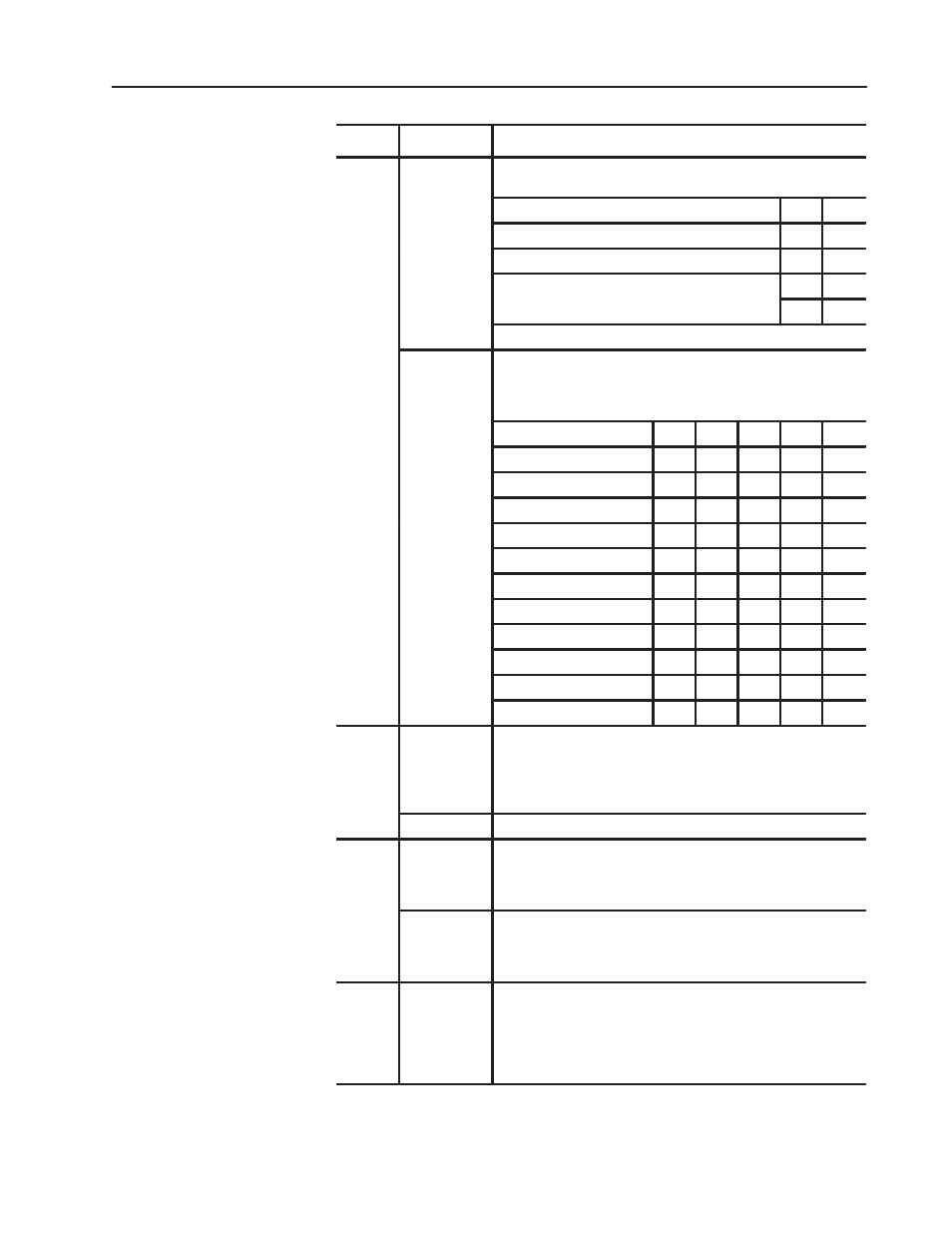
4–7
Module Configuration
Publication 1771Ć6.5.130 Ć May 1999
Word
Description
Bits
Word 1
(cont.)
bits 11-12
Format bits tell the module which format to use for reporting input
values to the processor.
Format
12
11
4-digit BCD
0
0
2's complement binary
0
1
Signed magnitude binary
1
0
1
1
Select the format used by your processor.
bits 13-17
Real time sample interval bits determine the sample time for updating
module inputs. You select sample time in 0.1 second intervals using
binary code. (All values between 0.1 and 3.1 seconds in 0.1 second
intervals are available.) We tabulated some values for you.
Sample Time
17
16
15
14
13
0.1
0
0
0
0
1
0.5
0
0
1
0
1
0.6
0
0
1
1
0
0.7
0
0
1
1
1
0.8
0
1
0
0
0
0.9
0
1
0
0
1
1.0
0
1
0
1
0
1.5
0
1
1
1
1
2.0
1
0
1
0
0
2.5
1
1
0
0
1
3.0
1
1
1
1
0
Word 2
bits 00-07
Channel alarm enable bits tell the module which channel alarm values
are activated. Set bit 00 for alarm(s) in channel 1, and set alarm(s) in
words 4 (low alarm) and 5 (high alarm). Repeat the procedure for
setting alarms in channels 2 thru 8 (bits 01-07 and words 6-19
respectively).
bits 10-17
Not used (set to 0)
Word 3
bits 00-07
Low alarm polarity bits tell the module the sign of the values that you
enter in low alarm words: set for negative, reset for positive. Bits
00-07 represent words 4, 6, 8, 10, 12, 14, 16, and 18 for channels 1
thru 8, respectively.
bits 10-17
High alarm polarity bits tell the module the sign of the values that you
enter in high alarm words: set for negative, reset for positive. Bits
10-17 represent words 5, 7, 9, 11, 13, 15, 17 and 19 for channels 1
thru 8, respectively.
Words 4
thru 19
Low and High channel alarm values that you enter via the terminal in
BCD are converted automatically by the module to its own format.
Store low and high channel alarms in pairs, low alarm values in
even-numbered words, high alarm values in odd-numbered words.
For example, store channel 1 low and high alarm values in words 4
and 5, respectively.
