Connect the fiber optic ethernet port – Rockwell Automation 1783-EMS08T Stratix 6000 Ethernet Managed Switches Installation Instructions User Manual
Page 14
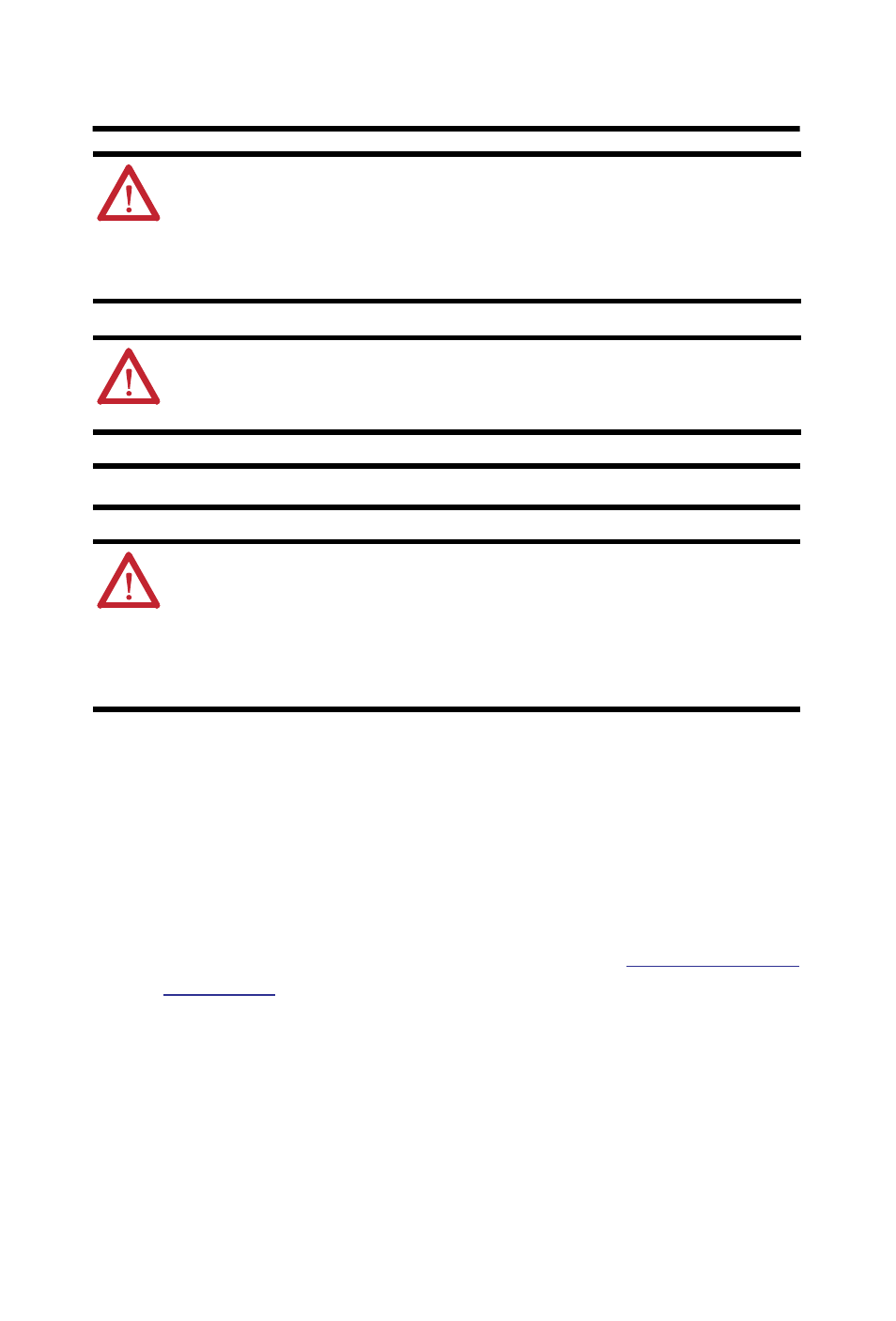
14 Stratix 6000 Ethernet Managed Switches
Rockwell Automation Publication 1783-IN004B-EN-P - June 2014
Connect the Fiber Optic Ethernet Port
Follow these steps to connect the fiber optic Ethernet port (on the SFP) in the
1783-EMS08T switch after inserting the SFP module.
1. Connect the duplex LC connector end of the fiber optic cable, in the
proper orientation, to the fiber optic Ethernet port on the SFP module
installed at the bottom of the switch, as described in
.
2. Connect the other end of the cable to a device in your network or to
another switch if connecting switches together.
ATTENTION:
If the SFP module cannot be fully inserted, stop!
Do not force the module into the slot.
Rotate the SFP module 180 degrees and try again.
ATTENTION: Under certain conditions, viewing the optical port may expose the
eye to hazard. When viewed under some conditions, the optical port may expose
the eye beyond the maximum permissible exposure recommendations.
IMPORTANT
The 1783-EMS08T switch supports 1G fiber SFP modules only.
WARNING: For 1783-EMS08T switches only, when you insert or remove the small
form-factor pluggable (SFP) optical transceiver while power is on, an electrical arc
can occur.
This could cause an explosion in hazardous location installations.
Be sure that power is removed or the area is nonhazardous before proceeding.
