Auto negotiate speed selection – Rockwell Automation 1785-Lx0E Ethernet PLC-5 Programmable Controllers Installation Instructions User Manual
Page 8
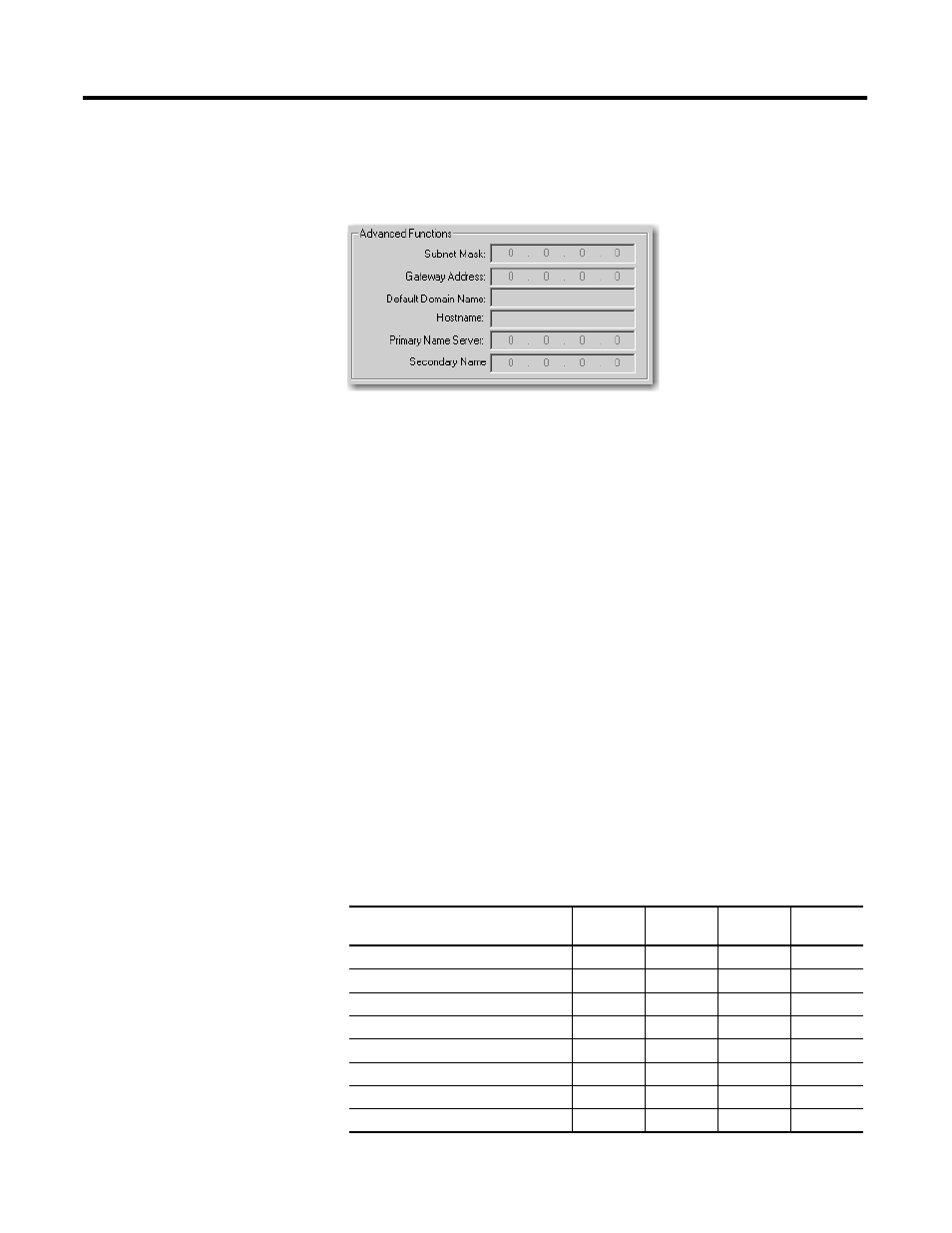
Publication 1785-IN063B-EN-P - January 2006
8 Ethernet PLC-5 Programmable Controllers
Similarly, if you have a dynamic network configuration, DHCP or BOOTP
assigns the controller’s hostname. With a static configuration, you assign the
hostname.
When you create a hostname, consider these naming conventions.
• The hostname can be a text string up to 24 characters.
• The hostname can contain alpha (A to Z) numeric (0 to 9) and may
contain a period and minus sign.
• The first character must be an alpha character.
• The last character must not be a minus sign.
• You cannot use blank spaces or space characters.
• The hostname is not case-sensitive.
Auto Negotiate Speed Selection
In the Edit Channel 2 properties box, you can either leave the Auto Negotiate
box unchecked, which forces the port setting to a particular speed and duplex
port setting, or you may check the Auto Negotiate box, which lets the
controller negotiate a speed and duplex port setting.
If you check Auto Negotiate, the port setting lets you select the range of speed
and duplex settings that the controller negotiates. The default port setting with
Auto Negotiate checked is 10/100 Mbps Full Duplex/Half Duplex, which lets
the controller negotiate any of it’s four available settings. The following table
lists the order of negotiation for each setting.
Setting
100 Mbps
Full Duplex
100 Mbps
Half Duplex
10 Mbps
Full Duplex
10 Mbps
Half Duplex
10/100 Mbps Full Duplex/Half Duplex
1st
2nd
3rd
4th
100 Mbps Full Duplex or 100 Mbps Half Duplex
1st
2nd
3rd
100 Mbps Full Duplex or 10 Mbps Full Duplex
1st
2nd
3rd
100 Mbps Half Duplex or 10 Mbps Full Duplex
1st
2nd
3rd
100 Mbps Full Duplex
1st
2nd
100 Mbps Half Duplex
1st
2nd
10 Mbps Full Duplex
1st
2nd
10 Mbps Half Duplex Only
1st
