Configure the linking device – Rockwell Automation 1757-FFLD4 Foundation Fieldbus Linking Device Installation Instructions User Manual
Page 14
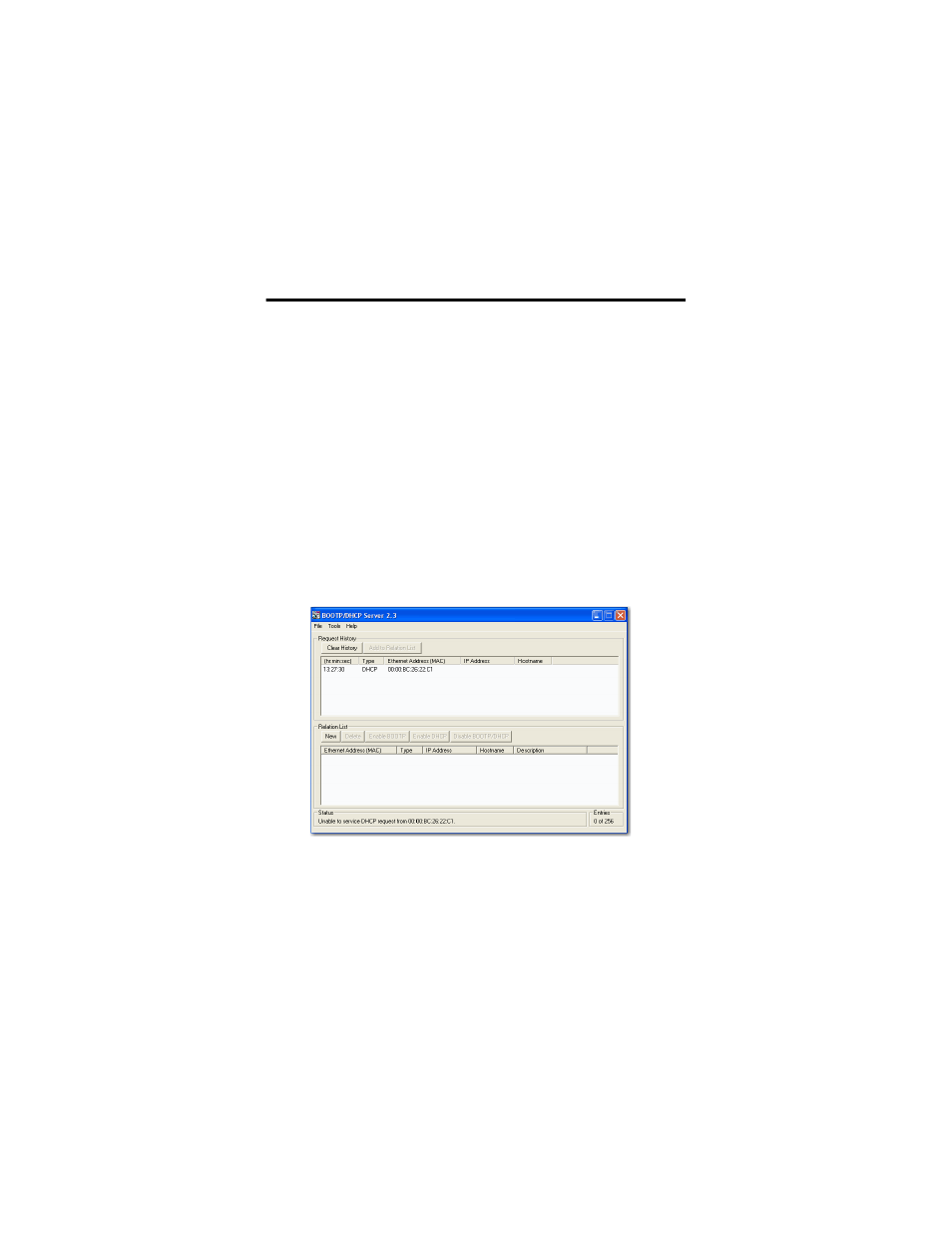
14 Foundation Fieldbus Linking Device
Publication
1757-IN021E-EN-P - August 2009
Configure the Linking Device
The following instructions describe how to configure and set up network
parameters for your linking device.
Assign an IP Address
The Rockwell Automation BOOTP/DHCP Server (BOOTP) is a standalone
program that combines the functionality of standard BOOTP software with
DHCP software. The linking device is shipped with DHCP enabled.
To configure the linking device by using BOOTP, perform the
following steps.
1. Choose Start > Programs > Rockwell Software > BOOTP-DHCP
Server 2.3.2 Standalone > BOOTP-DHCP Server 2.3.2 Standalone.
BOOTP opens and the linking device sends a request.
2. Verify that the linking device is the correct device by matching the
MAC address with the MAC address found on the label of the linking
device (under the barcode).
