Ethernet/ip module status indicators, Recover the controller by using a memory card – Rockwell Automation 1756-L72EROMS Armor GuardLogix Controller User Manual
Page 20
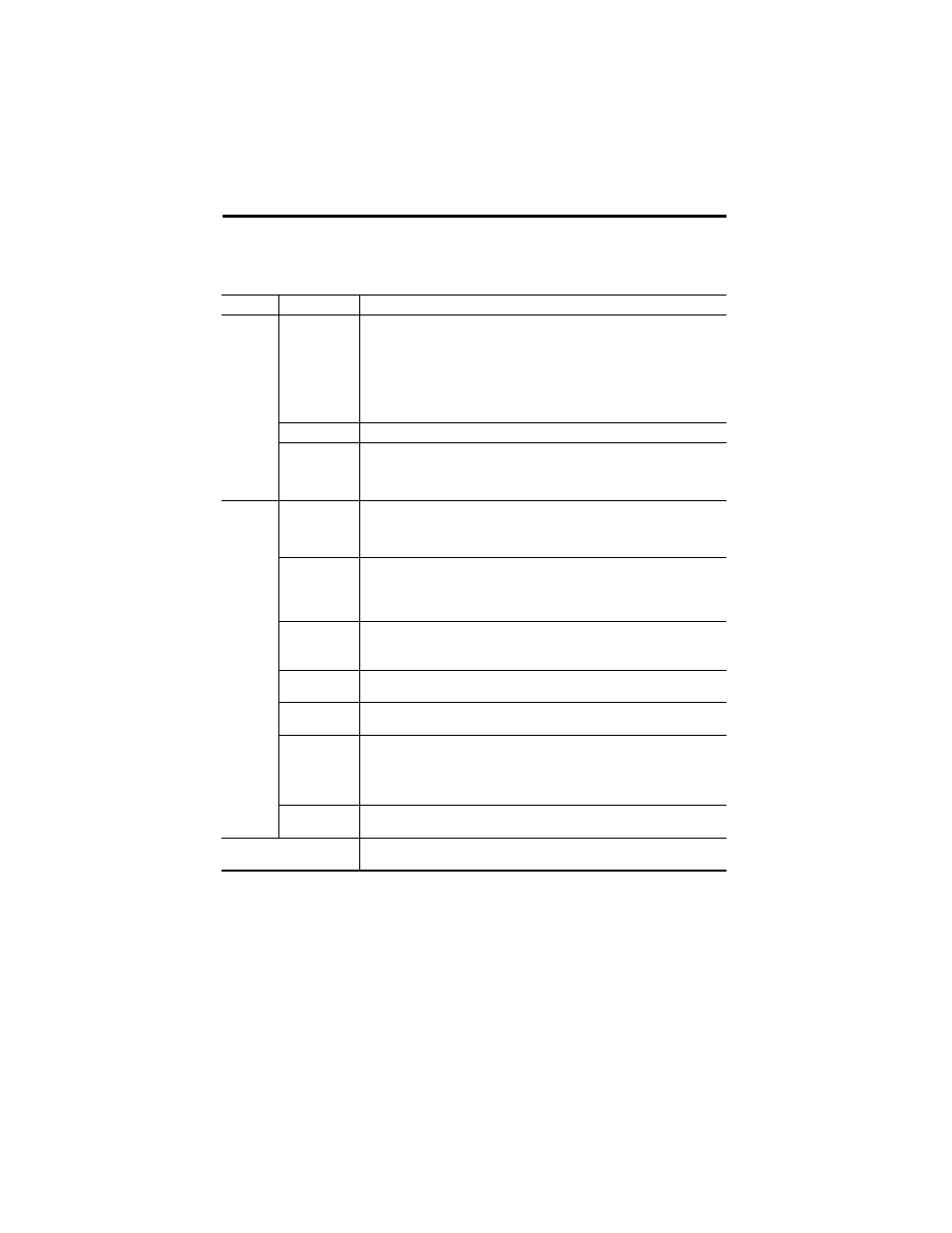
20 Armor GuardLogix Controller
Rockwell Automation Publication 1756-IN060B-EN-P - November 2013
EtherNet/IP Module Status Indicators
The EtherNet/IP communication modules support these status indicators.
Recover the Controller By Using a Memory Card
If you need to recover the controller, due to a corrupt program or other issue, you can do so by
creating a recovery SD card. This procedure requires the use of a second, user-supplied
1784-SD1 memory card. Perform this procedure on a separate controller that is not locked and is
Indicator
Status
Description
LINK 1,
LINK 2
Off
One of these conditions exists:
• The module is not powered.
– Verify there is chassis power.
– Verify that the module is completely inserted into the chassis and backplane.
– Make sure the module has been configured.
• No link exists on the port.
• The port is administratively disabled (LNK2).
• The port is disabled due to rapid ring faults (LNK2).
Flashing green
Activity exists on the port.
Green
One of these conditions exists:
• A link exists on the port.
• The ring network is operating normally on active ring supervisor (LNK2).
• A ring partial network fault was detected on the active ring supervisor (LNK2).
OK
Off
The module is not powered.
• Verify there is chassis power.
• Verify that the module is completely inserted into the chassis and backplane.
• Make sure the module has been configured.
Flashing green
The module is not configured.
The Module Status display scrolls: BOOTP or DHCP
For example: BOOTP 00:0b:db:14:55:35
Configure the module.
Green
The module is operating correctly.
The Module Status display scrolls: OK
For example: OK 10.88.60.160
Flashing red
The module detected a recoverable minor fault. Check the module configuration. If necessary,
reconfigure the module.
Red
The module detected an unrecoverable major fault. Cycle power to the module. If this does not
clear the fault, replace the module.
Red AND the
module status
display is scrolling
‘Image Update
Needed ‘
Follow these steps:
1. Update the firmware image.
2. Cycle power to the module.
3. If the status indicators remain the same, that is, red and scrolling Image Update Needed,
replace the module.
Flashing red and
green
The module is performing its power-up testing.
Module Status Display
Alphanumeric display that scrolls messages. For example, when a module is operating
normally, the display scrolls the module’s IP address.
