Rockwell Automation 1784-KTCX15 INSTL INSTR CONTROLNET COMM. User Manual
Page 11
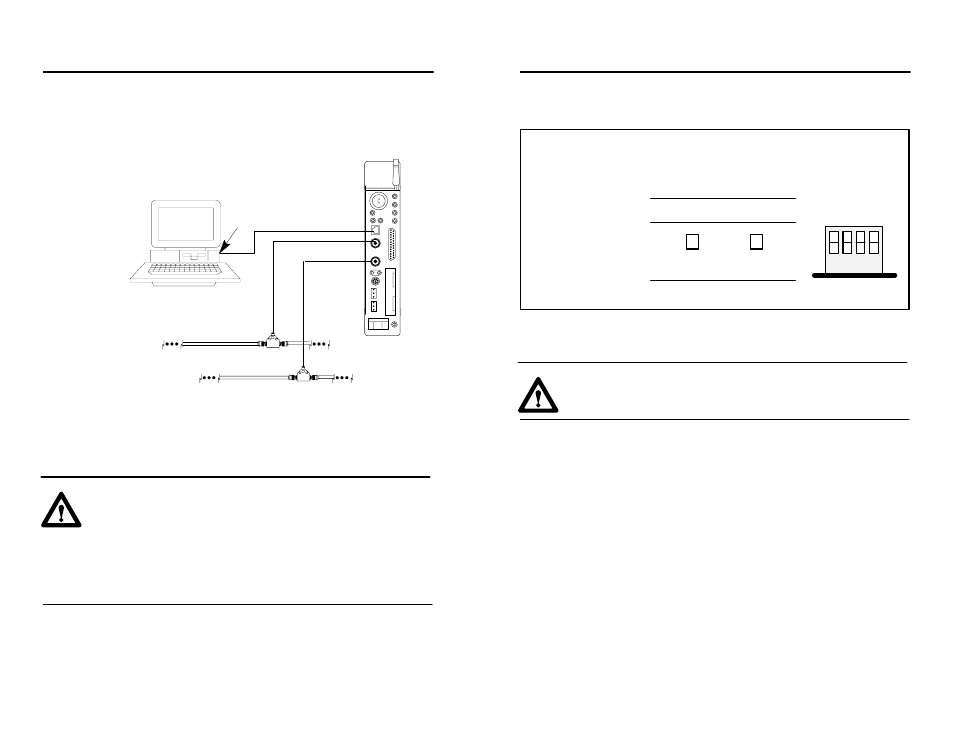
ControlNet Communication Interface Card
11
Publication 1784-5.33 – September 1997
Worksheet E
Your base I/O space address
Record the base I/O space address for the KTCX15 card:
Card:
Slot number:
Using default address:
If no, new I/O space address:
yes
no
up (1)
down (0)
1 2 3 4
S3
Setting the Card’s Switches
ATTENTION: When setting the switches, be sure to avoid touching
other components on the card.
1. Follow the card handling instructions on page 4.
2. Remove the card from the anti-static clamshell.
Important:
When selecting configuration settings, check for conflicts with
other interface cards and system memory. If there is a conflict,
the host computer will not operate properly.
You must find a way to disable caching and shadow memory for at least the 16K
of memory space occupied by each card. This can usually be accomplished
through your CMOS setup program and/or memory manager, and must be done
before running applications with the KTCX15 cards.
26
ControlNet Communication Interface Card
Publication 1784-5.33 – September 1997
Figure 5
Connecting a portable host computer to a ControlNet network through
a programmable controller or an I/O adapter
ControlNet
product
BATT
CH 0
programming terminal
BATT
CH 0
1786-CP
➀
ControlNet network
1784-KTCX15
➀
The 1786-CP cable can be plugged into any ControlNet product’s NAP to provide
programming capability on the ControlNet network. A programming terminal connected
through this cable is counted as a node and must have a unique address.
ATTENTION: If you connect the product to a cable system that does
not support redundant media, connect the tap dropline to the BNC
connector labeled channel A. Channel B is left open.
If the cable system is redundant, connect the product such that all
devices on the network use the same cable for the same channel.
That is, all channel A connectors connect to one cable; all channel B
connectors connect to the other.
