Status file bits, Msg error code, Status file bits msg error code – Rockwell Automation 1747-L55x,D174710.4 SLC 500 Ethernet User Manual
Page 46
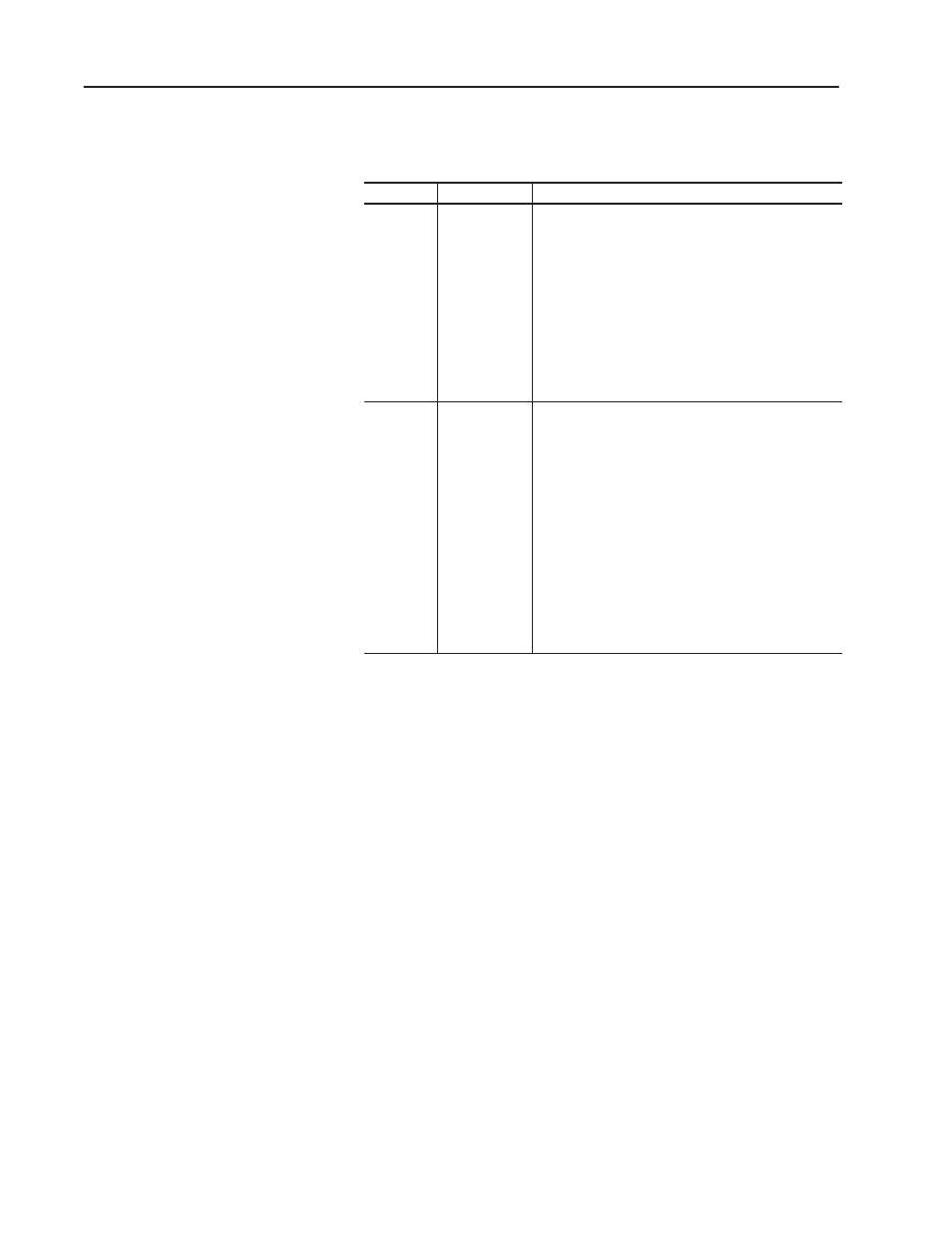
5–2
Using RS232-to-Ethernet
Channel-to-Channel Passthru
Publication 1747-10.4
Two status file bits control whether or not the passthru function is
enabled. Their SLC 5/05 functions are described in the table below.
Address
Classification
Description
S:34/0
Dynamic
Configuration
DH485 to Ethernet Passthru Disable Bit
(SLC 5/05, OS501 or later)
When this bit is set, passthru is disabled. When it is reset,
the processor allows packets to be passed from one
channel to the other. Channel 0 must be configured for
DH485 protocol. Only packets that contain the internet
network layer remote MSG packets are passed.
The default is reset.
S:34/5
Dynamic
Configuration
DF1 to Ethernet Passthru Enable Bit
(SLC 5/05, OS501 or later)
When this bit is set, passthru is enabled. Channel 0 must
be configured for DF1 full-duplex protocol. Only Ethernet
packets that contain the internet network layer remote
MSG packets are passed from channel 1 to channel 0.
Only DF1 packets whose destination address (DST) is a
valid number (1-128) corresponding to a valid IP address
in the routing table are passed from channel 0 to channel
1. DF1 packets with a destination address equal to 0 are
processed locally.
The default is reset.
When the processor detects an error during the passage of message
data, it generates the error code 20H “Host has a problem and cannot
communicate”. The cause of the problem could be any of the
following:
•
The routing table integer file number is out of range (9 to 255).
•
The routing table file does not exist in the user program directory
or is less than 2 word elements in length.
•
The IP Address entry in the routing table does not exist or is all
zeros.
Status File Bits
MSG Error Code
