Rockwell Automation 1747-L55x,D174710.4 SLC 500 Ethernet User Manual
Page 29
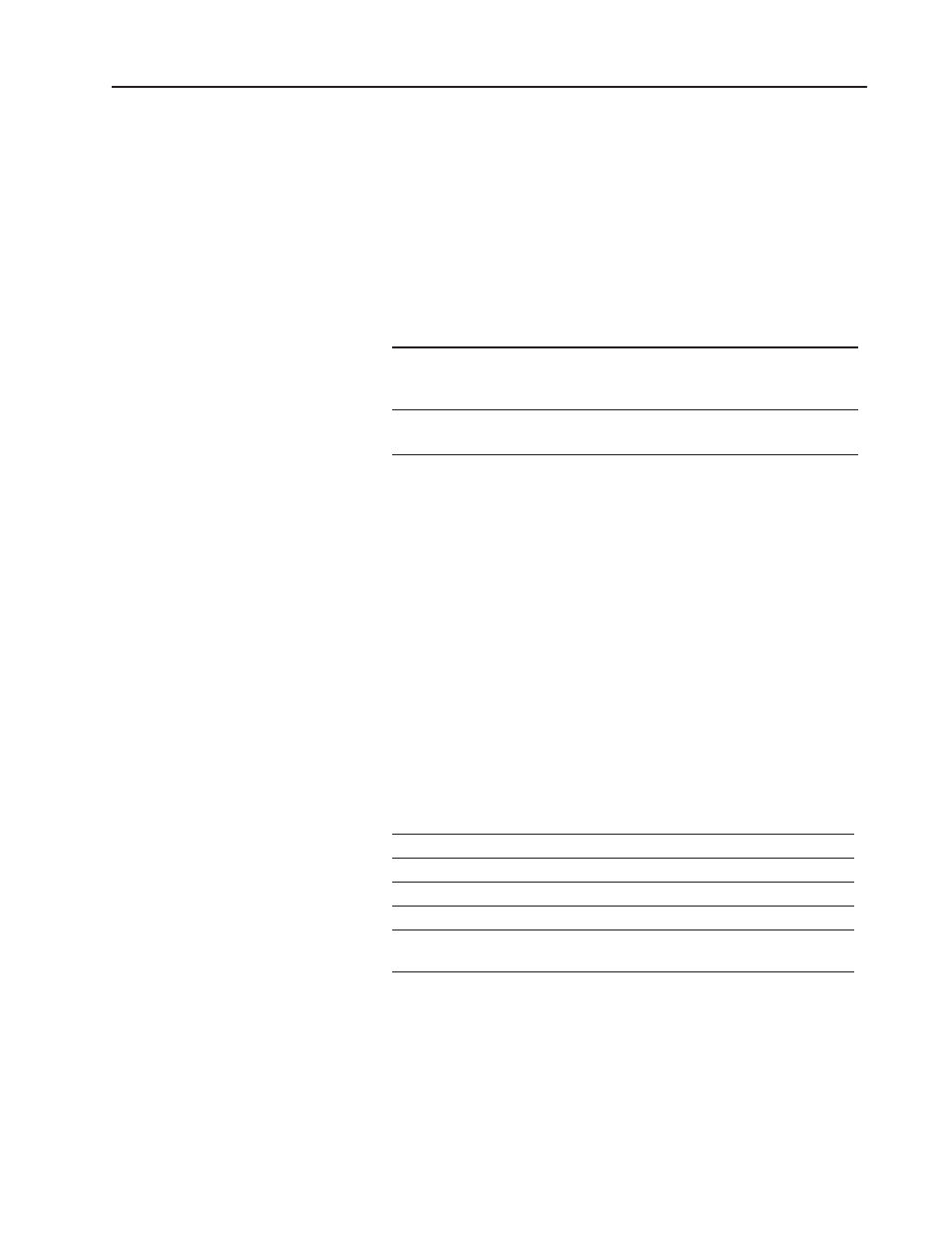
3–11
Configuring the Ethernet Channel for Local Communication
Publication 1747-10.4
Run the Boot Server Utility
You can run either the DOS-based utility or the Windows-based
BOOTP utility, but not both.
If you have BOOTP enabled and the message
BOOTP response
not received
appears, check the cabling connections and the
BOOTP server system.
If you’re using
this platform
then invoke this
executable
from the
See page
DOS-based
DTLBOOTD.EXE
DOS command line
(specify optional
parameters if necessary)
Windows
DTLBOOTW.EXE
Windows Program
Manager
Both utilities are located in the
C:\ABIC\BIN
directory and use the
information contained in the
BOOTPTAB
file.
Be sure to place the
BOOTPTAB
file in the directory from which you
are running the BOOTP utility. If this file is not found in that
directory, the utility will try to find the file in the directory specified
by the environment variable
ABIC_CONFIG
.
Running the DOS-Based Utility
To run the boot-server utility,
DTLBOOTD.EXE
, follow these steps:
1. At the DOS prompt, type:
DTLBOOTD [–D] [–T
[–F
Parameter
Description
–D
provide additional information for debug purposes.
–T
exit after
–B
exit after answering
–F
exit after answering
configfile
name of the boot server configuration file to use. The default
configuration file is
%ABIC_CONFIG%\BOOTPTAB.
logfile
name of the log file to use. The default log file is
%ABIC_CONFIG%\DTLBOOTD.LOG
.
Once you invoke the utility, it runs until the specified exit
parameter is satisfied. Exit any time by pressing
[Esc]
.
