Chapter 5, Monitoring and troubleshooting, Chapter – Rockwell Automation 1503 IntelliVAC Contactor Control Module - Series C and later User Manual
Page 40
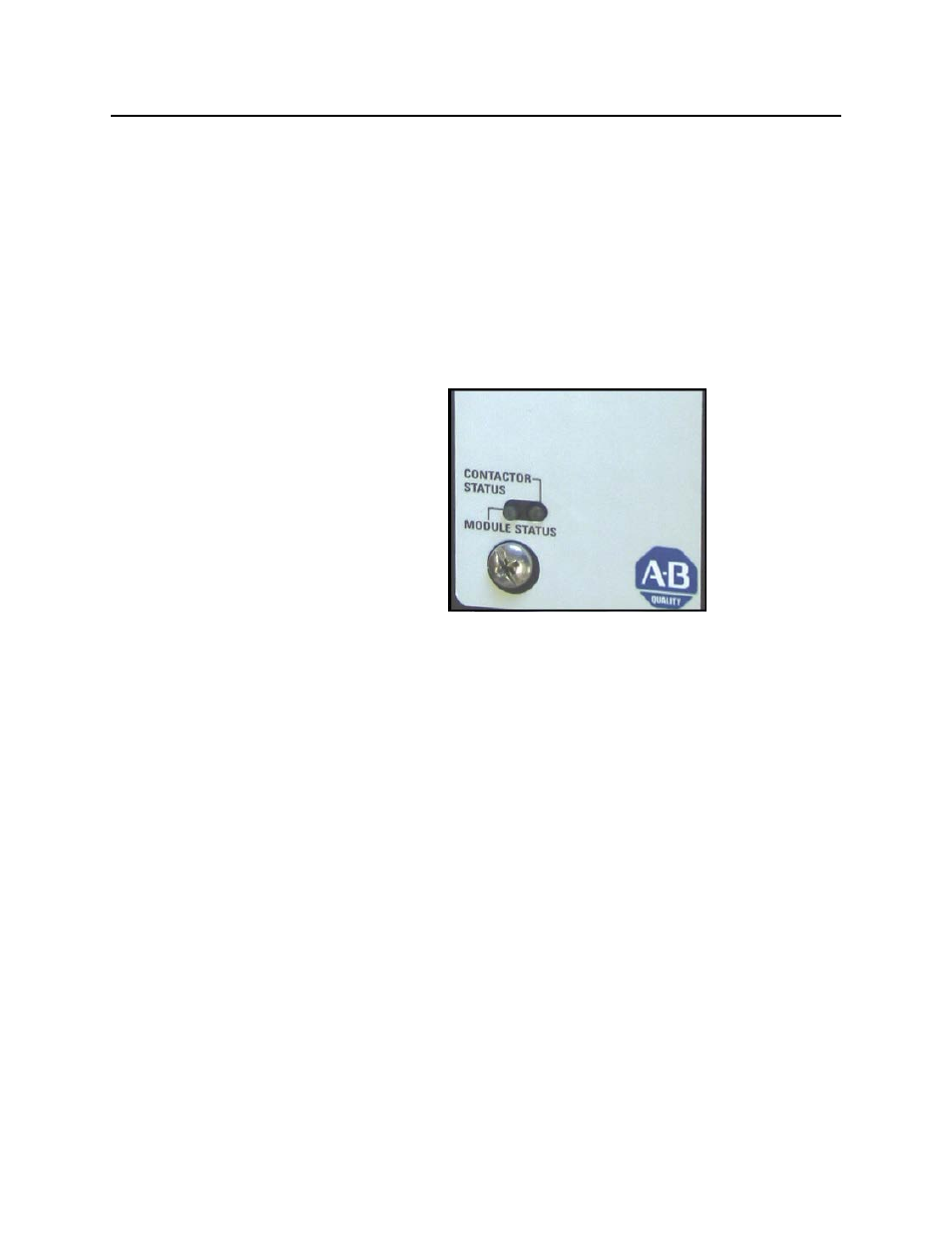
Chapter
5
1503-UM052D-EN-P – June 2013
Monitoring and Troubleshooting
Introduction
The IntelliVAC module has two light emitting diodes (LEDs) and relay
outputs to indicate the status of the contactor and the module. The LEDs
are visible on the front of the module and the relay outputs are accessed
on the bottom front of the module.
Figure 5.1 – IntelliVAC LEDs
Note:
This user manual contains information for both Series C and
Series D IntelliVAC versions. Refer to the correct information
below for the IntelliVAC series in use.
Module Status
The Module Status is indicated with a Green LED if the module is
functioning properly and has a valid configuration. If the module powers
up with an invalid configuration the LED will be Red (flashing once),
indicating a Fault condition which will not allow the contactor to close. If
the module powers up properly and experiences an undervoltage condition
when attempting to close the contactor or while the contactor is closed:
• Series C – the LED will be Red (Fault). If the contactor does not
close properly, a Fault is generated, the LED turns Red, and inputs
are inhibited until the module power is removed and reapplied.
• Series D – the LED will be yellow (flashing once). If the
undervoltage condition is corrected during the selected TDUV
interval (as set via DIP switch), then normal operation resumes.
