Initial operation, Motor disconnected (cont.), Step 7 – Rockwell Automation 1336 3-20HP FRN 1.01-3.01 User Manual
Page 81: Step 8
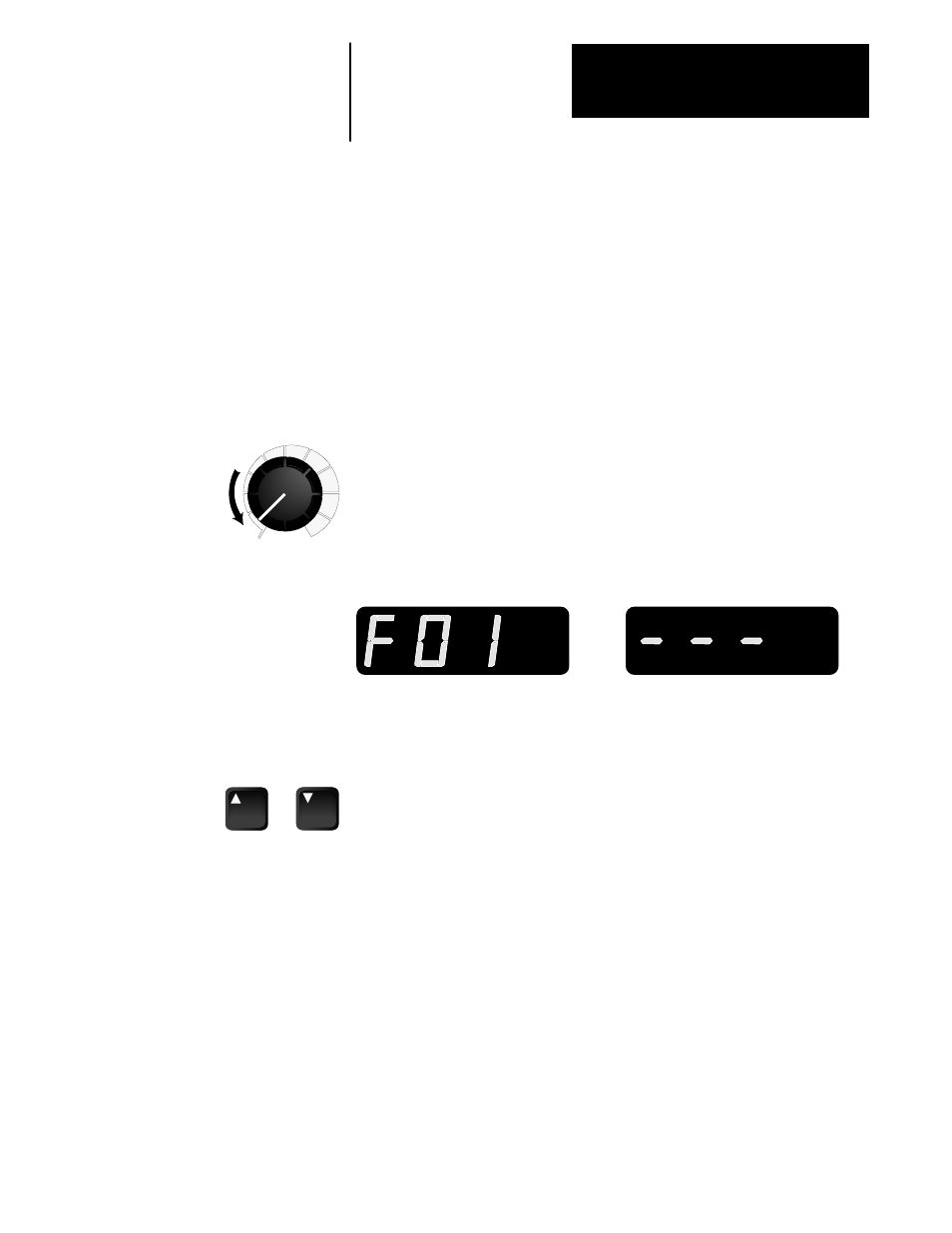
Startup
Chapter 9
9-3
Initial Operation
Important: The remaining steps in this start up procedure are based
- Motor Disconnected (cont.)
on factory parameter settings. If the drive has been previously
commissioned, parameter settings may not be compatible with this start up
procedure. Drive status and fault conditions will be unpredictable when
power is first applied in Step 7.
To obtain the proper results, initially change all parameter values to their
factory settings. As you proceed through the steps, change each parameter
to the setting that you require.
Step 7
Turn the Control Panel speed pot fully counterclockwise. Apply power to
the drive.
The Programming and Display Panel should light and display F01, then
after 3 seconds – – – . If any fault code is displayed after 3 seconds, record
the fault and immediately remove power, then determine the fault source.
Freq
P
R
Freq
P
R
Step 8
Use the Programming and Display Panel to view each of the 71 drive
parameters. Verify that each parameter is the value you require. If
parameter values must be changed, refer to Chapter 1 — Local
Programming, in the 1336 Programming Manual. After all parameters have
been checked, return to the operating display by simultaneously pressing
the ▲ and ▼ pushbuttons.
