File data values, Slc-500 rs-232 data files used, Sample ladder listing – Rockwell Automation 1403-NSC Smart Communication Card Instruction Sheet User Manual
Page 53
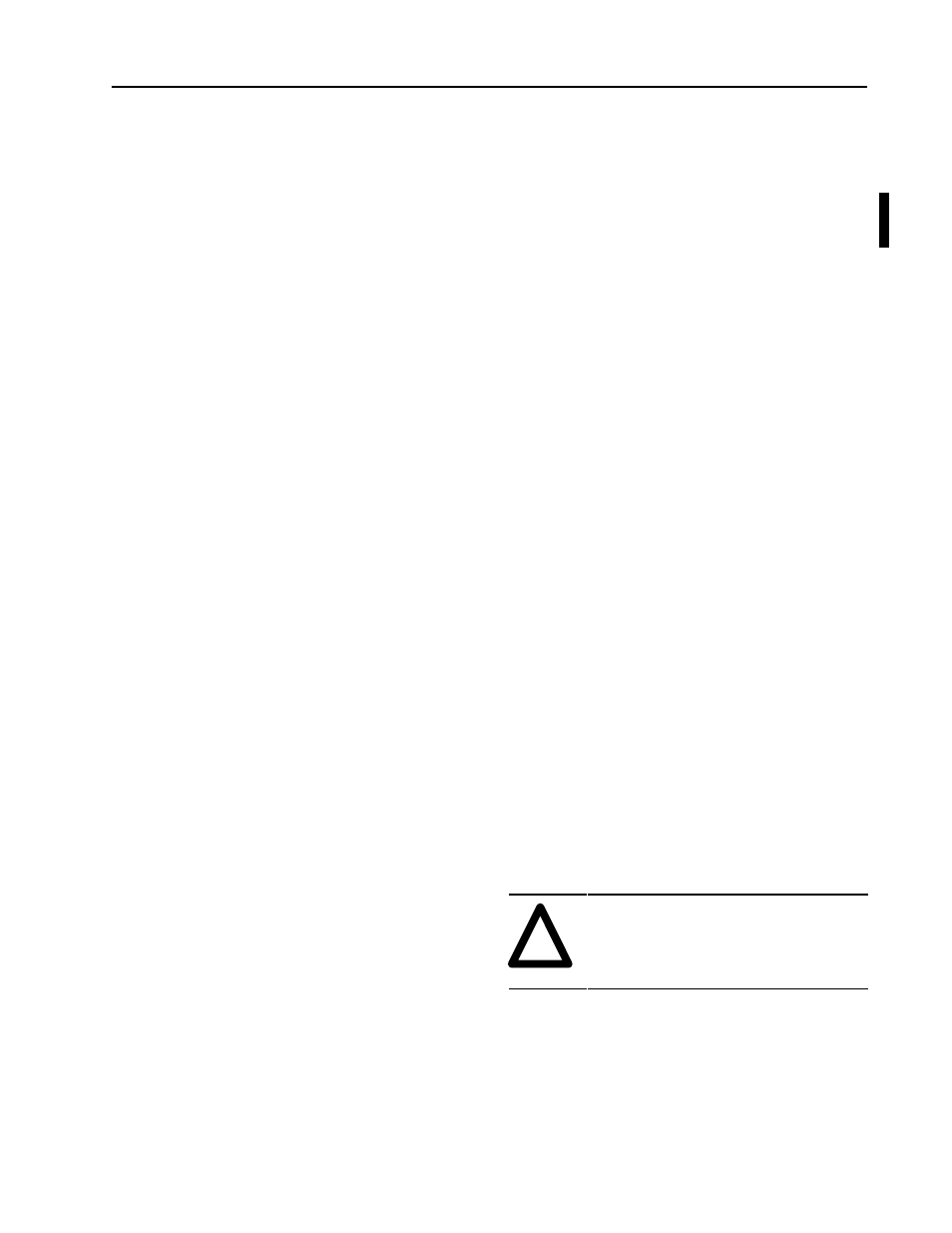
D–3
Sample Ladder Listing
Publication 1403-5.1
The reset word for the sequencer is N10:1. The first
word in the rotation of the sequencer N10:1. The value
in N10:0 must be the same as that in N10:1. This means
N11:0 must equal N11:1, N12:0 must equal N12:1 and
N13:0 must equal N13:1. The size of file N10 is equal to
the size of the largest sequencer input file. For
configuration and setpoint modes, this size will always be
2. In Run mode the size depends on the number of block
transfers to be performed. The sequencer length may be
expanded or reduced for run mode. It is imperative that
the corresponding file that serves as the source of the
sequencer’s input file, N13, must be modified
accordingly.
Important:
Failure to modify the length of file N13 for
a modification of the run mode sequencer
size will result in improper operation of the
run mode block transfer ladder, and
possible FAULT of the processor due to
invalid indirect offsets.
File Data Values
Prior to running the sample ladder, each of the three
sequencer initialization files need to be loaded with the
numbers that correspond to each mode’s block transfer
sequence. The following is a list of each mode’s
initialization file and the required/possible numbers to be
stored in each. The first value of a block transfer
sequence must be duplicated in both position 0 and 1 of
an initialization file.
N11 – Configuration Mode
Required numbers are 55, 55, and 52.
N12 – Setpoint Mode
Required numbers are 56, 56, and 52.
N13 – Run Mode
Possible numbers are 40, 41, 42, 43, 44, 45, 46, 47, 48,
49, 50, 51, 52, 53, 54, 55, 56
SLC-500 R I/O Data Files Used
There are three differences between the SLC-500 R I/O
and PLC-5 implementations of the sample ladder.
1. All BTR and BTW control files are four words in
length and need to be initialized. For control file x,
this initialization is:
x:0 = block transfer control bits (M0 “control flags”)
See R I/O Scanner User Manual, Publication
1747-6.6. (Bit 0 = BTW; Bit 7 = BTR)
x:1 = block transfer size
x:2 = SLC-5 logical address (logical rack, group and
slot) See R I/O Scanner User Manual.
x:3 = data file location
For example, the control file for a configuration table
BTW, file 55 should be initialized to:
55:0 = 0 (BTW)
55:1 = 44 (Configuration table block transfer size)
55:2 = 100 (Logical rack 1, group 0, slot 0)
55:3 = 85 (Configuration table data file)
2. All data storage files for BTR and BTW subroutine
execution are 64 words in length.
3. The SLC-500 R I/O block transfer subroutine N15,
requires a file that is eight words in length. In this
example N15 is used. No initialization is required.
SLC-500 RS-232 Data Files Used
Same as PLC-5 R I/O.
Sample Ladder Listing
These example ladder programs show a way to configure
the block transfers for the Powermonitor II.
!
ATTENTION: Proper operation of the
ladder program is the responsibility of the
user. No warranty is expressed or implied
by using these ladder configurations.
These ladders are subject to change.
