History data, Auto save, History data auto save – Rockwell Automation 1609 UPS Management Software User Manual User Manual
Page 37
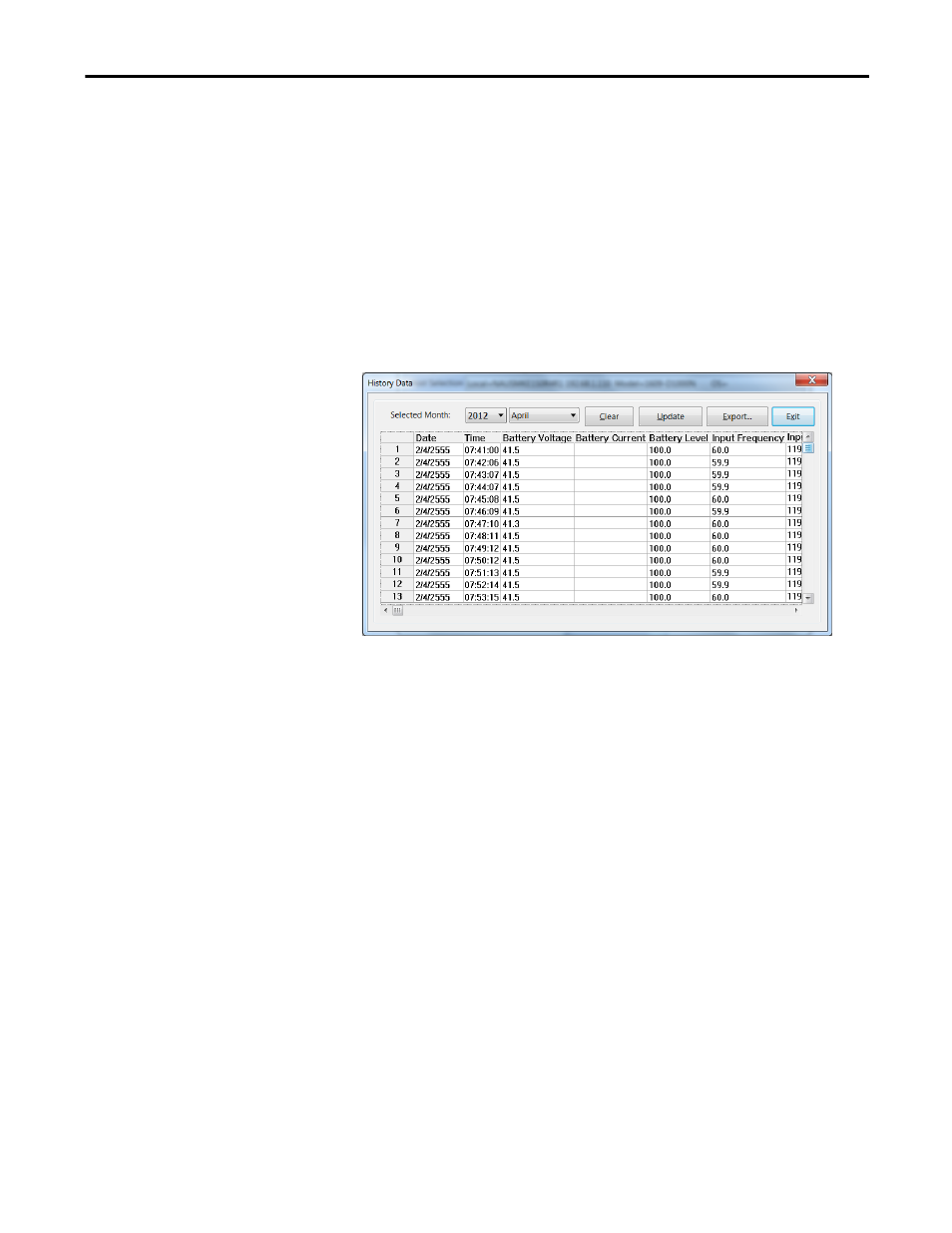
Rockwell Automation Publication 1609-UM007A-EN-P - January 2013
35
Bulletin 1609 UPS Management Software User Manual
Draw Item2(Red): Displays the UPS item value by a red line.
Update: Updates the graph.
Print: Exports the graph to a printer.
Exit: Closes the history graph dialog box.
History Data
Clicking on the History Data opens a dialog box that contains information about
UPS data in list form. This information is available only if there is an
accumulation of data. You can select the month and year you want to view.
Select Month: Displays the UPS data in the month,
Save As: Saves the data in the list to the file that you assigned.
Print: Exports the list data to a printer.
Exit: Closes the history data dialog box.
Auto Save
When certain power events occur, 1609 UPS Management will save open files
and close applications before shutting down the operating system. If these saved
files are untitled, 1609 UPS Management will assign file names for them and put
the files in temporary directory. This dialog box will tell you which files were
saved by 1609 UPS Management Software.
Program Title: The application’s title name.
Auto-Save File Name: 1609 UPS Management names the file for you.
Clear: Clear this record.
