Original instructions, Safety instructions—maintenance – Rockwell Automation 445L GuardShield Micro 400 Safety Light Curtain User Manual User Manual
Page 20
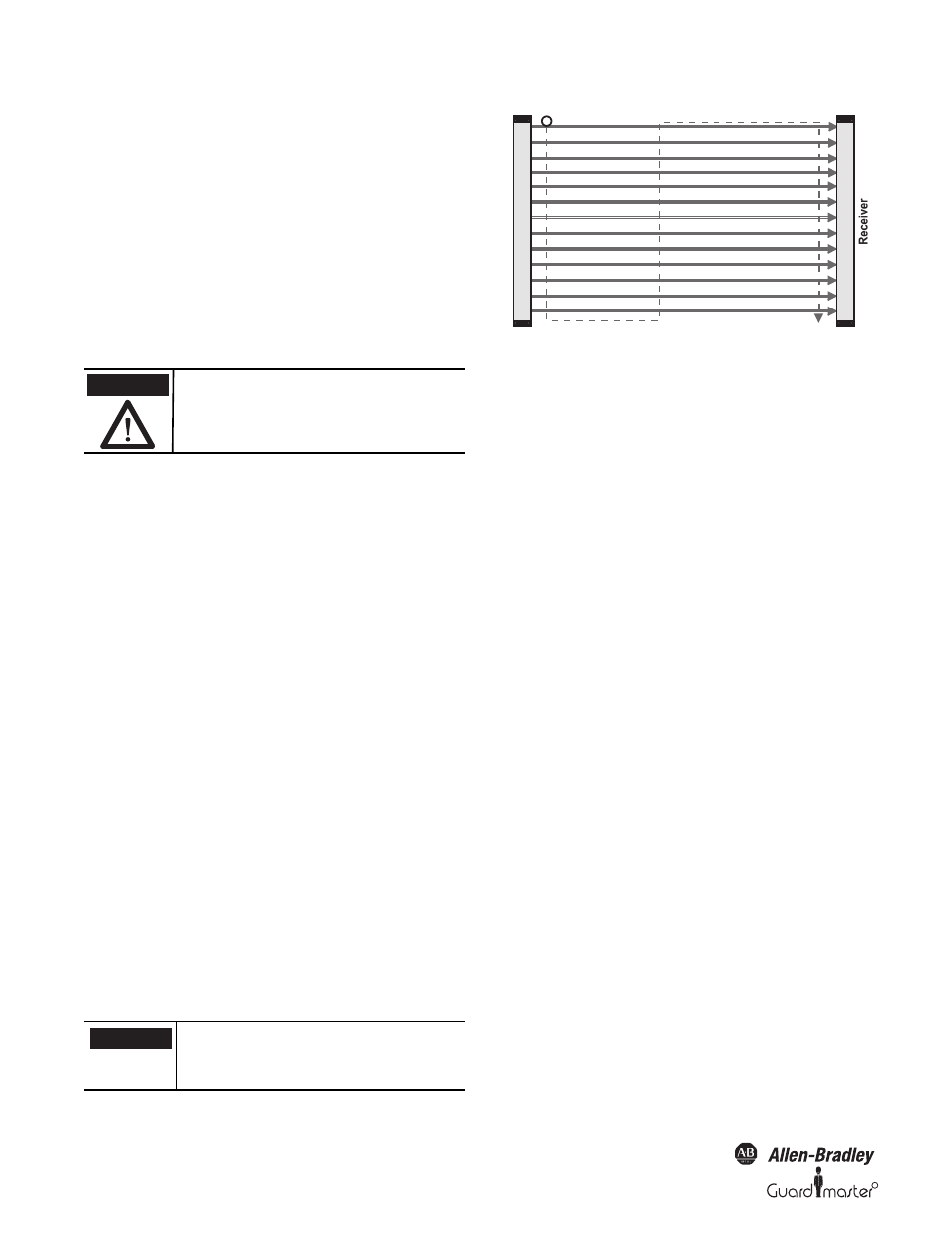
R
GuardShield™ Micro 400 Safety Light Curtain User Manual
18
Original instructions
Corrective steps
1. Examine connections, cables and plugs of transmitter and receiver.
2. Turn the supply voltage off and on again.
With the help of the optical interface, it is possible to display the
lock out information at a Laptop per USB interface.
If the LED of the safety light curtain is still blinking red, please
contact Rockwell Automation technical support.
Note: In cascaded systems only the LED in the first safety light
curtain will illuminate (closest to the safety controller).
Safety Instructions—Maintenance
For safety reasons all inspection results should be recorded.
Only persons, who clearly understand the functioning of the
GuardShield Micro 400 and of the machine, may carry out an
inspection.
If installer, planning engineer and operator are different people,
make sure that the user has sufficient information available to
carry out the inspection.
Daily Inspection
1. Approach to hazardous machine parts must only be possible
through the protective field of GuardShield Micro 400.
2. Operators cannot step through the sensing area while working
on dangerous machine parts.
3. The safety distance of the application is bigger than the
calculated value.
4. The optic front cover is neither scratched nor dirty.
Operate the machine and check, if the hazardous movement will
stop under the following circumstances.
5. The protective field is interrupted.
6. Hazardous machine movement stops immediately, if the
protective field is interrupted by the test rod directly in front of
the transmitter, directly in front of the receiver and in the
middle between transmitter and receiver.
7. No hazardous machine movement while the test rod is
anywhere within the protective field.
8. If the blanking function is activated, check all sections of the
protective field with the appropriate test piece.
Figure 17: Proper testing of protective field using test rod
Six-Month Inspection
Check the following items:
• every six months or
• according local regulations or
• whenever a machine setting was changed.
1. Machine stops or does not obstruct any safety function.
2. The latest machine or connection modifications have no effect
on the control system.
3. The outputs of the controller of the GuardShield Micro 400 are
properly connected to the machine.
4. The total response time of the machine is shorter than the
calculated value.
5. Cables and plugs of the GuardShield Micro 400 are in good
condition.
6. Mounting brackets, caps and cables are properly secured.
Cleaning
If the optic front cover of the GuardShield Micro 400 is dirty or
scratched, the outputs turn off. Take a clean, soft cloth and rub
without pressure. Do not apply aggressive, abrasive or scratching
cleansing agents, which might attack the surface.
ATTENTION
Never operate the GuardShield Micro 400 before
carrying out the following inspection. Improper
inspection may lead to operator injury.
IMPORTANT
If any of the above conditions do not result in
the hazardous motion of the machine ceasing,
do not allow the protected machine to be
placed in operation.
Transmitter
