After-sales service and guarantee, Troubleshooting – Yamato Scientific IM400W Shaking incubator User Manual
Page 31
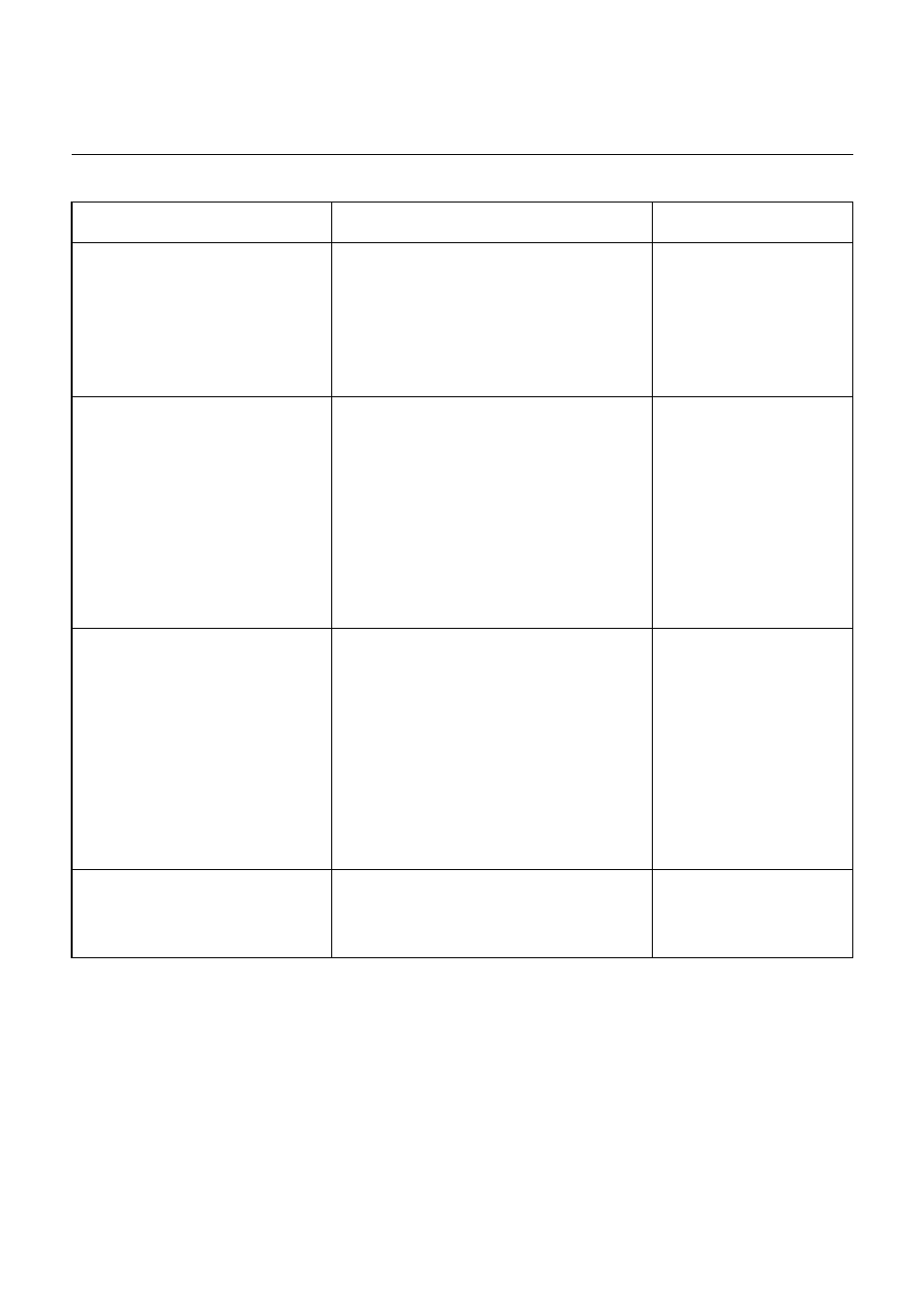
29
After-Sales Service and Guarantee
Troubleshooting
Problem
Causes
Countermeasures
(1) Unusual noise is heard during
shaking
1.
The tray is not sitting on the table
properly, or a flask clamp is not set
properly.
2.
Failure of drawer handle
3. Improper tension of the V belt
Set them properly.
Adjust the hook or replace
the handle.
Adjust the tension.
(2) The incubator itself shakes
during shaking.
1. An adjuster is not touching the floor.
2. The floor or rack is not strong enough to
support the incubator.
3.
The floor or rack is not level.
4. The incubator is not installed on a level
surface.
5.
Samples are too heavy.
Adjust the adjuster height.
Change the installation
location.
Change the installation
location.
Adjust the adjuster heights.
Reduce the weight to
under 6 kg(f).
(3) The table does not shake.
1. The power is not turned on.
2. The run/stop key is not pressed.
3. The door is not shut(if the “door safety”
key is switched on).
4. Loosen V belt
5. Foreign matter has gotten jammed in
the table.
6.
Foreign matter has gotten jammed in
the V pulley.
Turn on the power.
Press the key to start the
shaking.
Close the door.
Adjust the tension.
Remove the foreign
matter.
Remove the foreign
matter.
(4) The internal temperature does
not drop.
1. There is too much frost.
2.
The room temperature is too high.
Defrost.
Lower the room
temperature to no more
than 35°C.
