Operation, Setting the temperature – Yamato Scientific IM400W Shaking incubator User Manual
Page 19
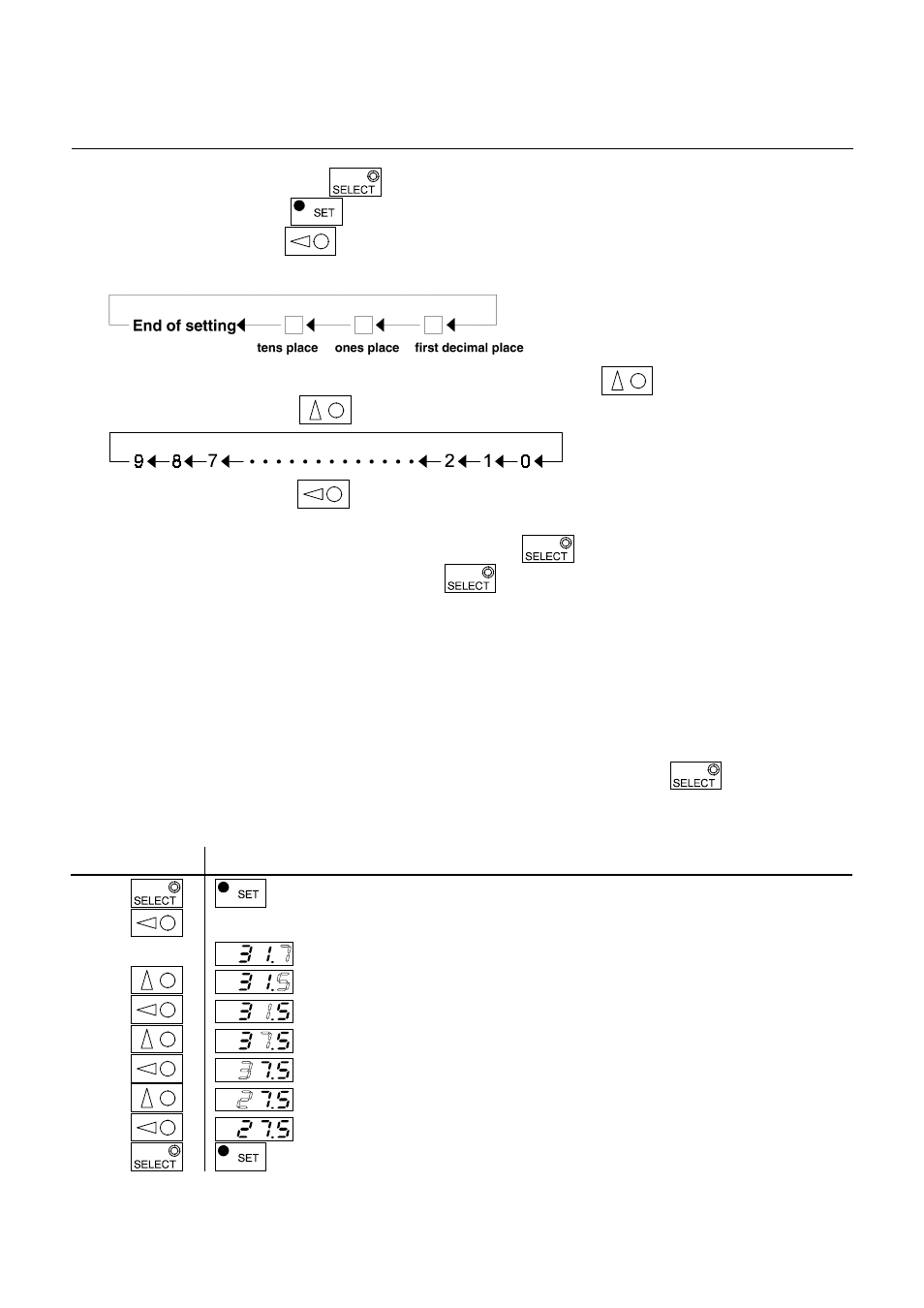
17
Operation
Setting the Temperature
① Press the temperature set key (
). The indicator then displays the previous temperature setpoint.
The temperature set lamp (
) is lit, indicating that the setting mode is on.
② Press the left cursor key (
) to move the entry cursor (blinking digit) to the digit you wish to change.
Pressing this key moves the cursor in the following sequence.
③ After moving the entry cursor to the desired digit, use the increment key (
) to change the number.
Pressing the increment key (
) changes the displayed number in the following sequence.
④ Pressing the left cursor key (
) once when the cursor is in the tens place (blinking) ends the setting and
overwrites the temperature setpoint.
⑤ After ending the setting, press the temperature set key (
) once. The mode then changes to
measurement. Even if the temperature set key (
) is not pressed, the mode automatically returns to
measurement after ten seconds with no key operation.
(If the mode returns from setting to measurement before you have made the setting, i.e., if the mode returns
while a digit is blinking, the temperature setpoint is not changed and the temperature is controlled with the
previous setpoint.)
⑥ In the measurement mode, the temperature indicator displays the internal temperature and the temperature
set lamp SET is off.
(It is recommended to verify the new setpoint by pressing the temperature set key (
).)
⑦ The following shows an example of the temperature setting procedures, to change the setpoint to 27.5°C(from
the previous setpoint of 31.7°C).
Step
Display and Indication Lamp
(a)
Lit.
(b)
The temperature display changes as shown below (with the first decimal place blinking).
(c)
Change the number.
(d)
Move the cursor to the ones place.
(e)
Change the number.
(f)
Move the cursor to the tens place.
(g)
Change the number.
(h)
End the setting.
(i)
Off. The indicator then displays the internal temperature.
