Share a folder – Western Digital WD TV Live Hub Media Center User Manual User Manual
Page 87
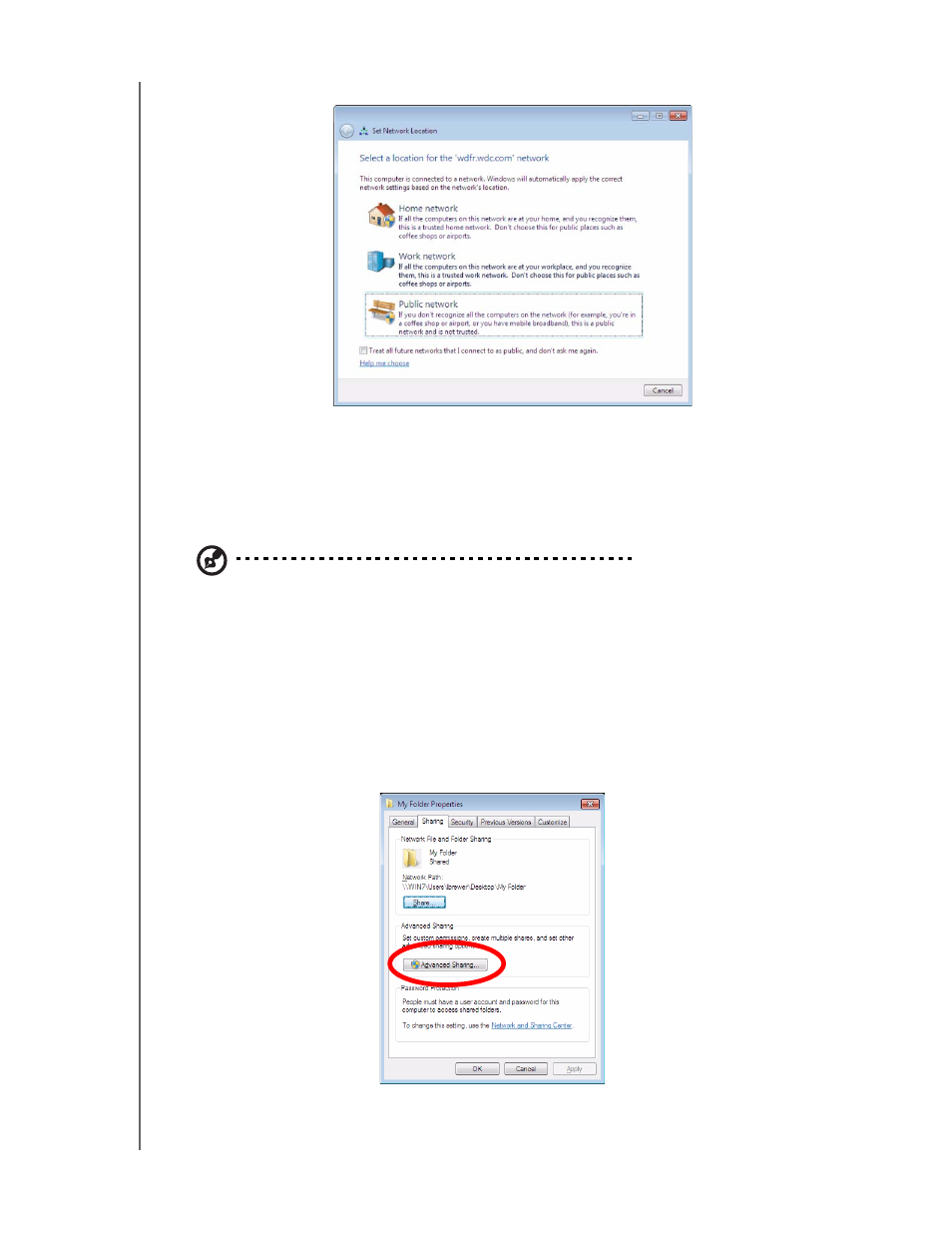
WD TV Live Hub Media Center
User Manual
NETWORK SERVICES – 82
5. Click Work network.
6. Click the Choose homegroup and sharing options link.
7. Click the Change advanced sharing settings... link.
8. Ensure that the following options are selected: Turn on network discovery,
Turn on file and printer sharing, Media streaming is off, and Allow
Windows to manage homegroup connections (recommended).
Note: WD does not support streaming from a domain server, or a computer attached to a domain, to
the device. Please contact your domain administrator or Microsoft
®
Support for assistance.
Share a Folder
Follow the instructions below to share a folder in Windows 7.
1. Navigate to the folder you want to share. Once found, right-click on the folder
and select Properties.
2. Click the Sharing tab.
3. Click the Advanced Sharing button.
4. Click the Share This Folder box.
