Western Digital WD TV Live Hub Media Center User Manual User Manual
Page 184
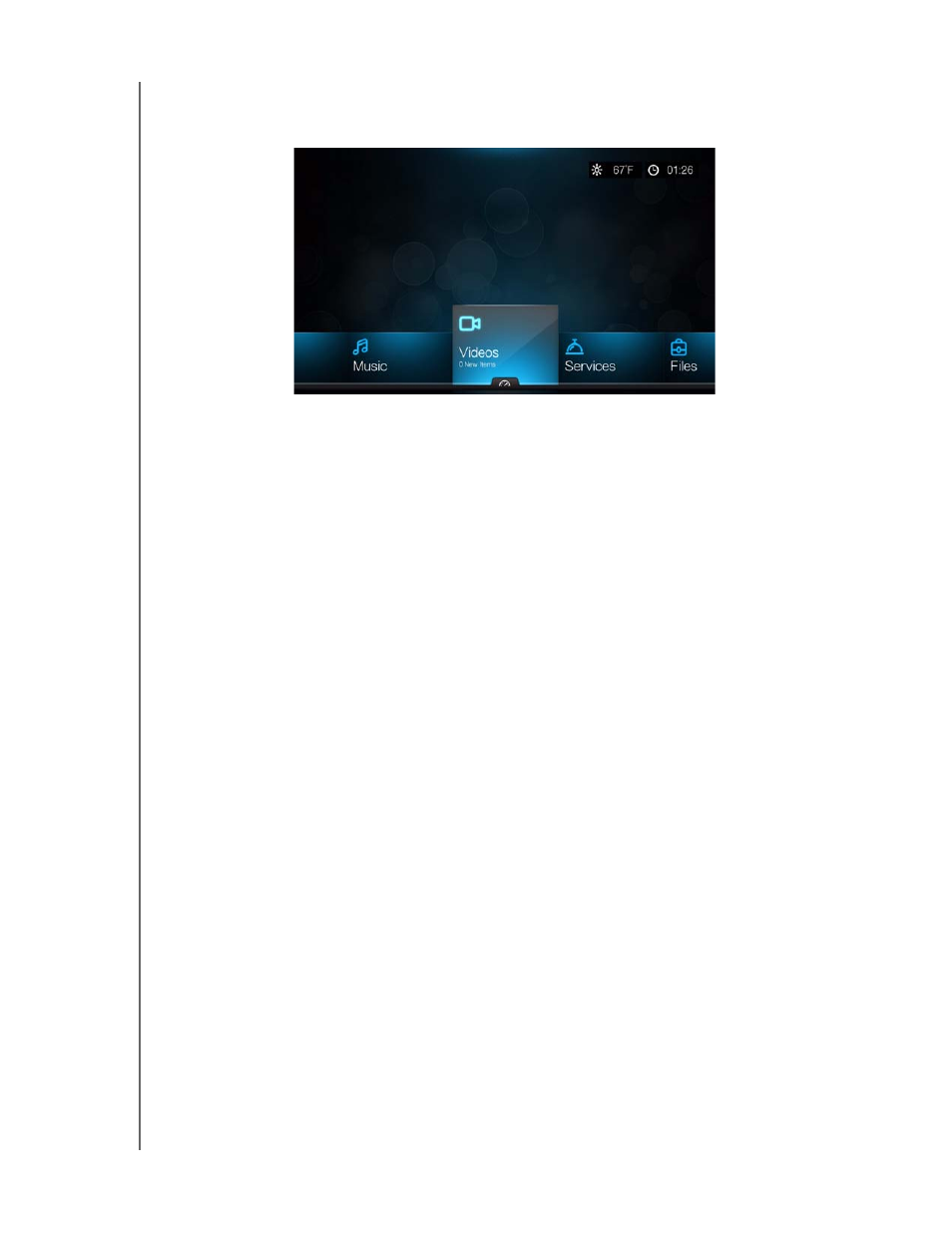
WD TV Live Hub Media Center
User Manual
SETUP AND ADVANCED FEATURES – 179
3. The theme preview screen appears. Use the navigation buttons to View Theme
or View Description, or select Apply Theme and press OK. The new theme is
applied and the appearance of the WD TV device UI changes.
You can download the source files for the Legacy theme shown above and use it to
develop your own theme file. Go to
http://www.wdc.com/wdtvthemes
for details.
Legacy Theme
