Media library manager for network share, Get content info – Western Digital WD TV Live Hub Media Center User Manual User Manual
Page 201
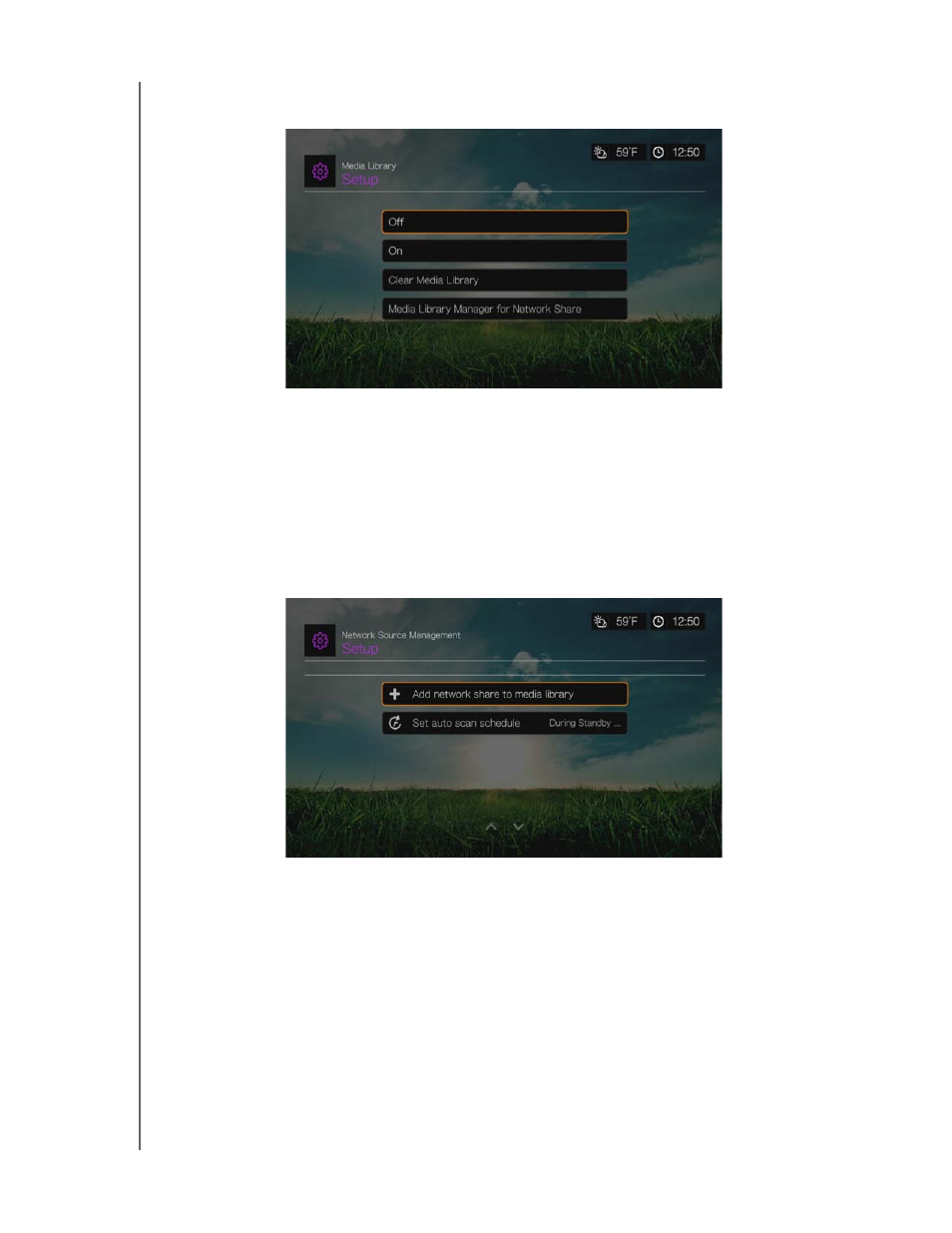
WD TV Live Hub Media Center
User Manual
SETUP AND ADVANCED FEATURES – 196
files based on metadata information. See “Media Library” on page 206 for more
information.
Media Library Manager for Network Share
Use this option to manually add individual share folders to the media library. Select
Add network share to media library to connect to a Windows or Linux Share (see
“Network Share” on page 78 for more info). While browsing the content inside, press
Option to add a share folder to the Media Library. A maximum of 10 shares can be
added. You can also set automatic file scanning on network shares. Choose from
During Standby Only, Once An Hour, Once A Day, Once A Week, or Once A
Month.
Get Content Info
Use this menu to set options for how you want to attach metadata (such as artwork
and additional information) to your music and video files. Manual Only is the default
setting, and you can also set this menu to Auto.
