Western Digital WD TV Live Hub Media Center User Manual User Manual
Page 28
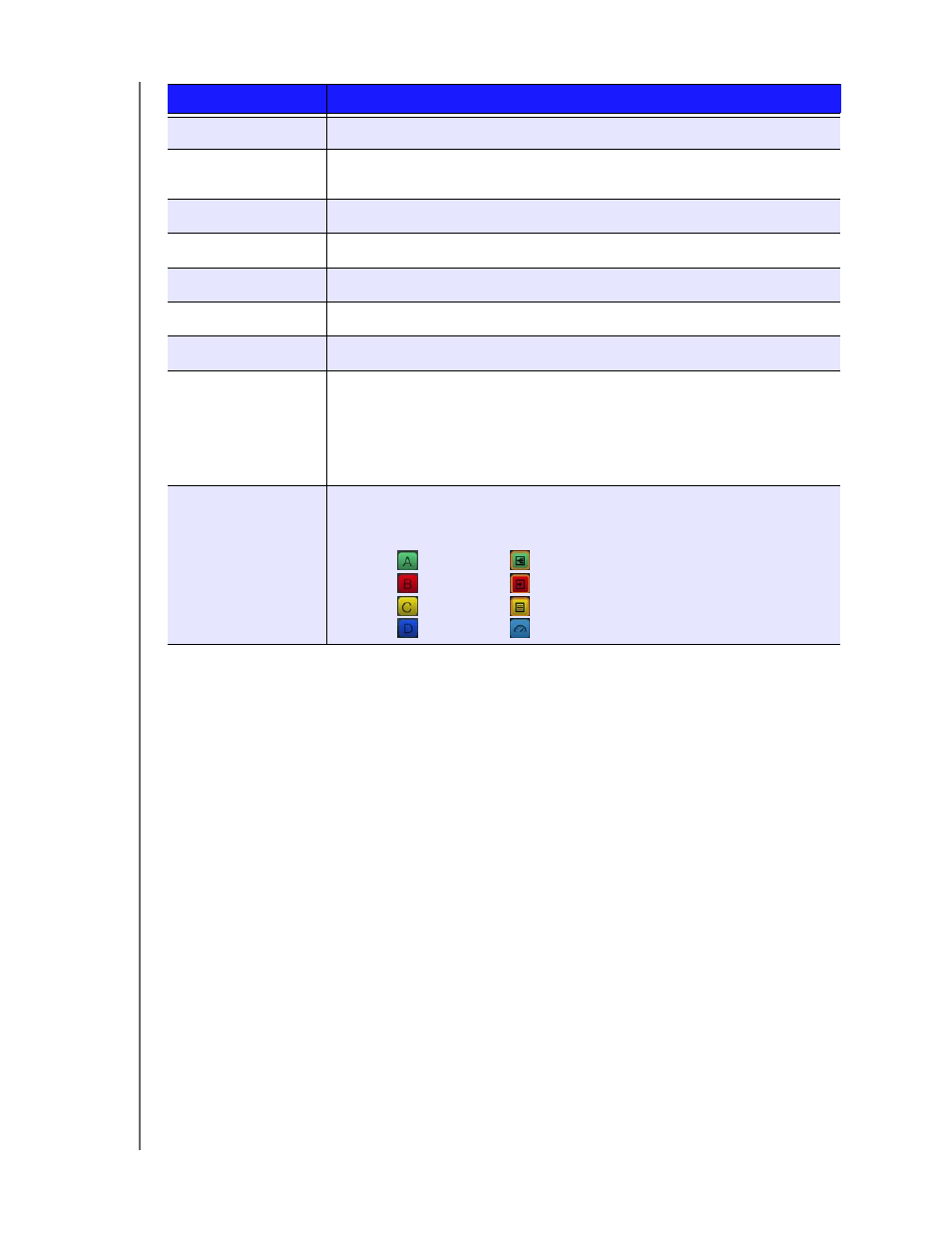
WD TV Live Hub Media Center
User Manual
OPERATING THE MEDIA CENTER – 23
EJECT
Switches to safe mode so you can safely remove a USB device.
Next Page
Displays the next page in the UI. Allows viewing of continued next, more
service icons, etc.
Prev Page
Displays the previous page in the UI.
MUTE
Turns off the volume output
Subtitle
Switches a video’s subtitles (if applicable)
Audio
Switches a video’s audio stream (if applicable)
Setup
Brings up the Setup menu
Alpha-numeric
keys
• Pressing any of these keys once inputs the corresponding number.
• Pressing keys 2-9 multiple times inputs the corresponding alpha
characters.
• While listening to a song or music playlist, press and hold any of the
0-9 buttons to create a preset.
A
,
B
,
C
,
D
User assignable shortcut/function keys. See “Remote Settings” on page
194. Default settings are as follows (only valid when inside the Videos,
Music, or Photos menus):
Pressing
activates the
sort and filter menu.
Pressing
activates the
select content source menu.
Pressing
activates the
change view menu.
Pressing
activates the
dashboard menu.
Button
Function
