Spotify – Western Digital WD TV Live Hub Media Center User Manual User Manual
Page 151
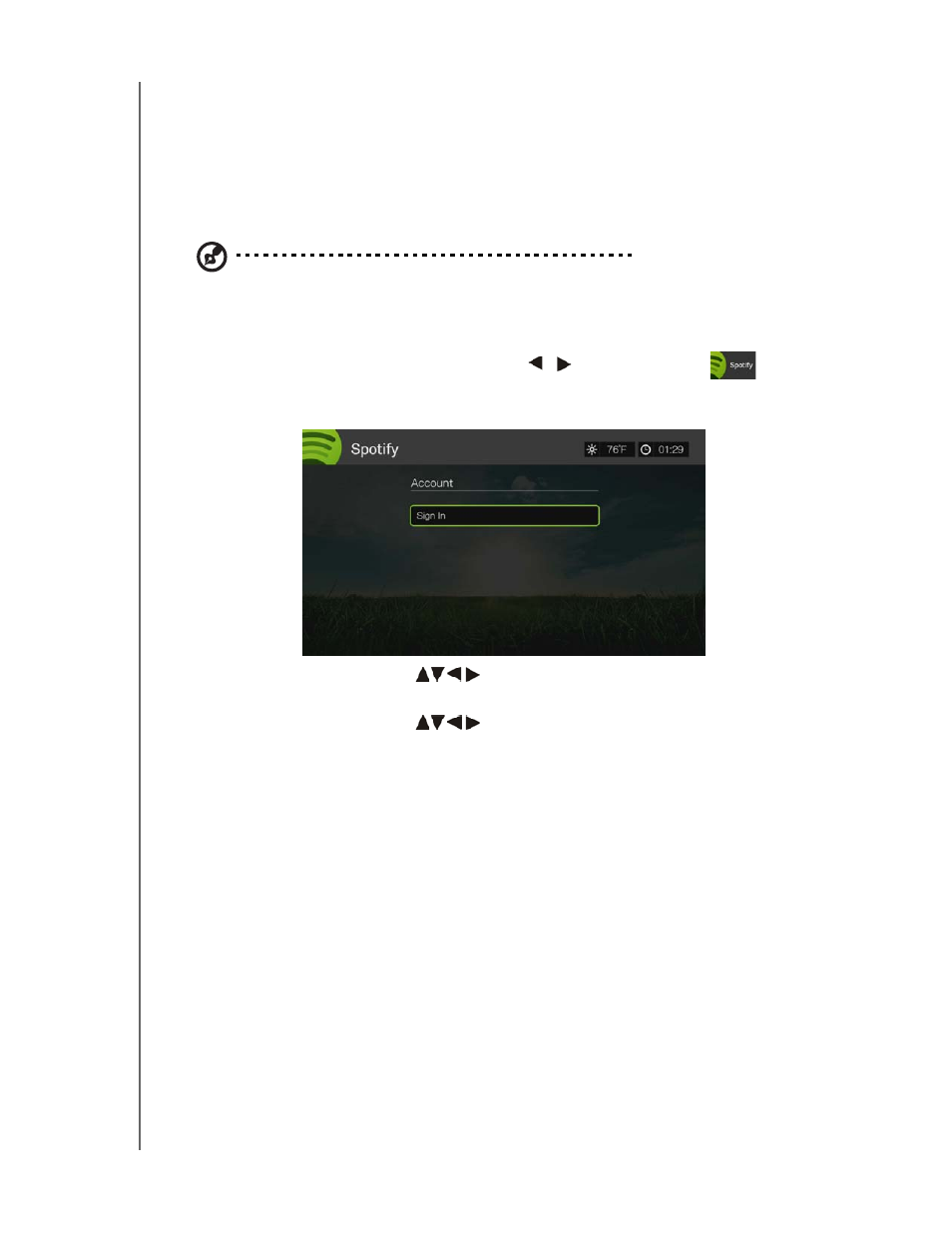
WD TV Live Hub Media Center
User Manual
INTERNET SERVICES – 146
Spotify
Enjoy on-demand access to over 15 million tracks and albums. Any artist, any
album, any genre - available instantly on your media player.* Spotify is available in:
USA, UK, Sweden, Finland, Norway, France, The Netherlands, Spain, Austria,
Belgium, Switzerland and Denmark. To use the service, create a Spotify account at
www.spotify.com
.
*Spotify Premium account required.
To access Spotify:
1. Navigate to the Home | Services menu and press OK.
2. The list of Internet services display. Press
/
to select Spotify
, then
press OK.
3. Press OK to sign in to Spotify
4. Use the navigation buttons
to type in your Spotify user name using the
on-screen keyboard, then press OK.
5. Use the navigation buttons
to type in your Spotify account password
using the on-screen keyboard, then press OK.
6. Press OK to complete the sign-in process.
7. The terms and conditions disclaimer displays. Select Accept then press OK.
8. The Spotify main screen displays. Options include:
What's New
Top Lists
Radios
Playlists
Starred
Inbox
Play Queue
People
Search
Account
