Macintosh – Western Digital WD TV Live Hub Media Center User Manual User Manual
Page 24
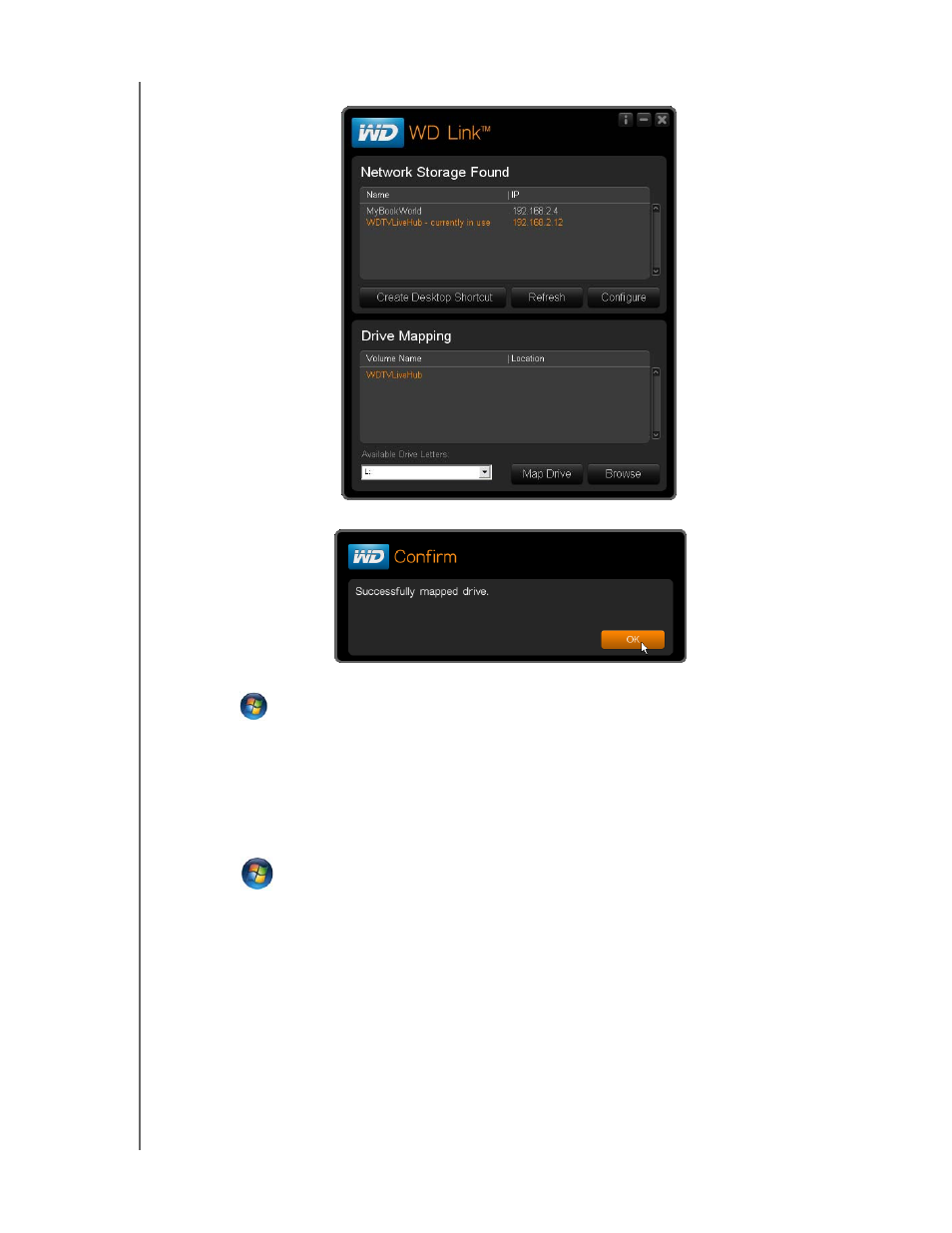
WD TV Live Hub Media Center
User Manual
GETTING STARTED – 19
7. Click Map Drive.
8. Click OK.
9. Close the WD Link Tool.
10. Click
or
Start
and then (My) Computer. The media center root displays. You
can now drag and drop files and folders into the media center’s internal hard
drive using (My) Computer or Windows Explorer.
Using Windows
As an alternative to using WD Link, access the media center as follows:
Windows 7/Vista:
Click
> Computer > Network and locate the media center.
Windows XP/Vista/7:
In Windows Explorer or in a Web browser, enter \\wdtvlivehub as the address.
Macintosh
1. Turn on your computer and wait for the operating system to load.
2. Open Finder.
3. Mac OS X Leopard/Snow Leopard: Click the WDTVLiveHub icon under
SHARED.
4. Drag and drop your media files from your computer to the media center or from
the media center to your computer.
