Searching for videos – Western Digital WD TV Live Hub Media Center User Manual User Manual
Page 165
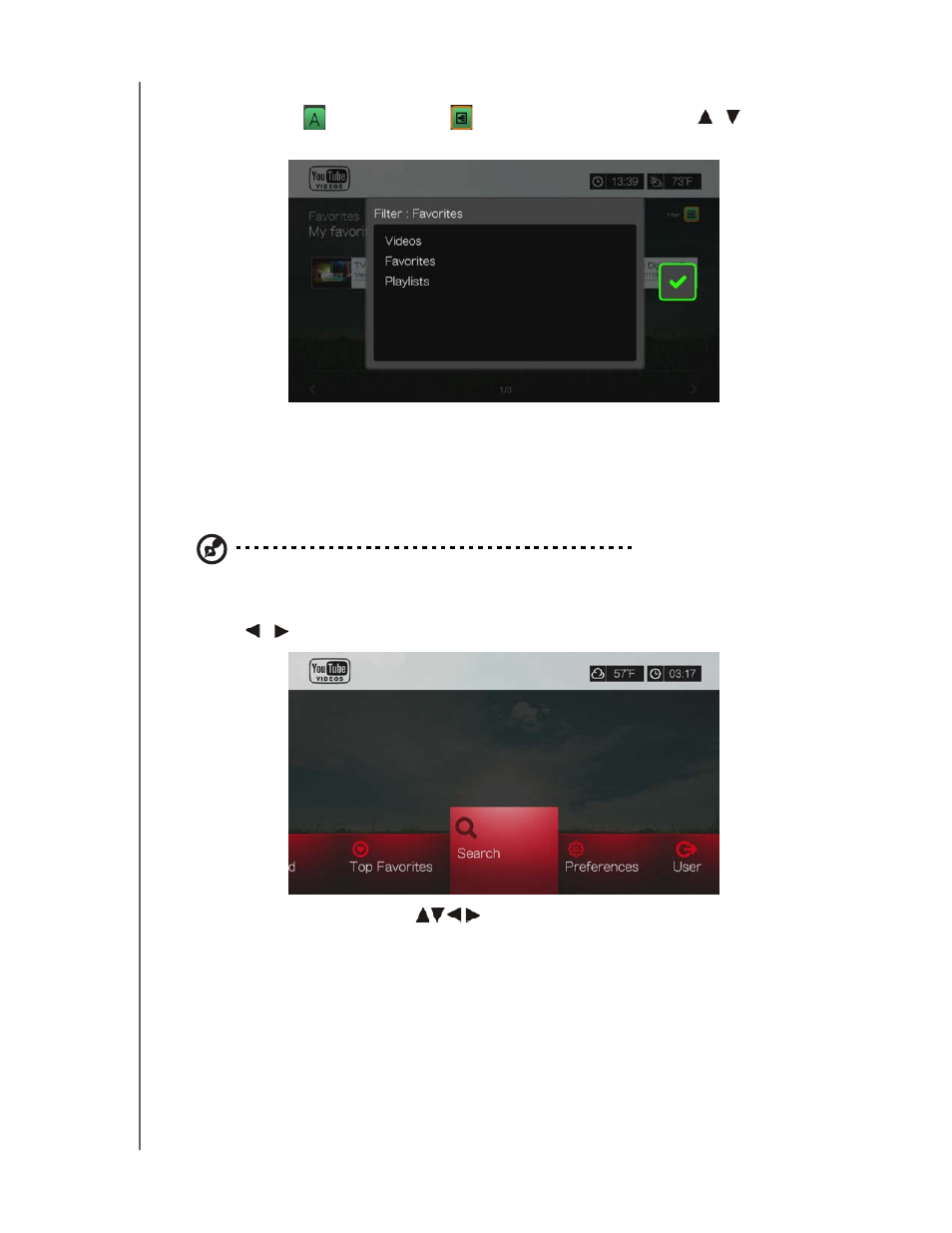
WD TV Live Hub Media Center
User Manual
INTERNET SERVICES – 160
This page also contains links to your uploaded videos (Videos) and video playlists
(Playlists). Press
or navigate to
, and press OK, then press
/
and OK
twice to switch that selection.
Searching for Videos
You can search YouTube for videos of particular interest to you. The search results
are based on the tags associated with uploaded videos. The media player saves
your searches so you can quickly recall them.
Note: Videos that are tagged “private” by users do not appear in search results.
To search for videos:
1. Press
/
to select Search in the YouTube home screen, then press OK.
2. Use the navigation buttons
to type a keyword related to the subject
matter of the video you’re looking for using the on-screen keyboard. Select
Submit, then press OK.
