Network setup, Ethernet network (wired) setup – Western Digital WD TV Live Hub Media Center User Manual User Manual
Page 74
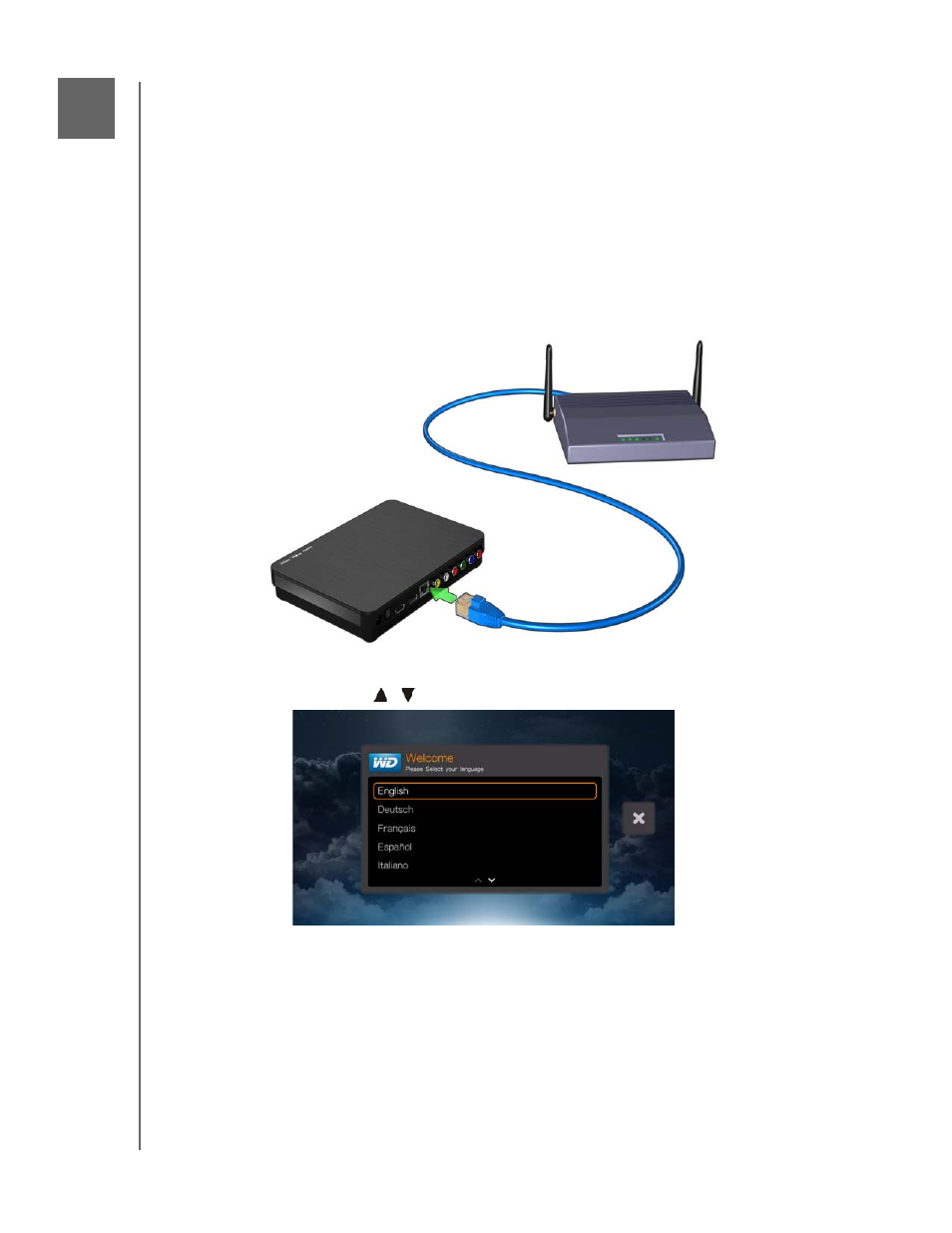
WD TV Live Hub Media Center
User Manual
NETWORK SETUP – 69
Network Setup
The media center can be connected to the local area network using a wired or
wireless network connection for access to streaming video and online and offline
media content.
Ethernet Network (Wired) Setup
1. Plug an Ethernet cable into the Ethernet connector on the media center.
2. Plug the opposite end of the Ethernet cable directly into a LAN port on a router or
network switch.
3. After connecting the media player to your TV and turning it on, the network setup
wizard starts up. Press
/
to select your language, then press OK.
10
