Calibration procedure – TCI HG7 User Manual
Page 42
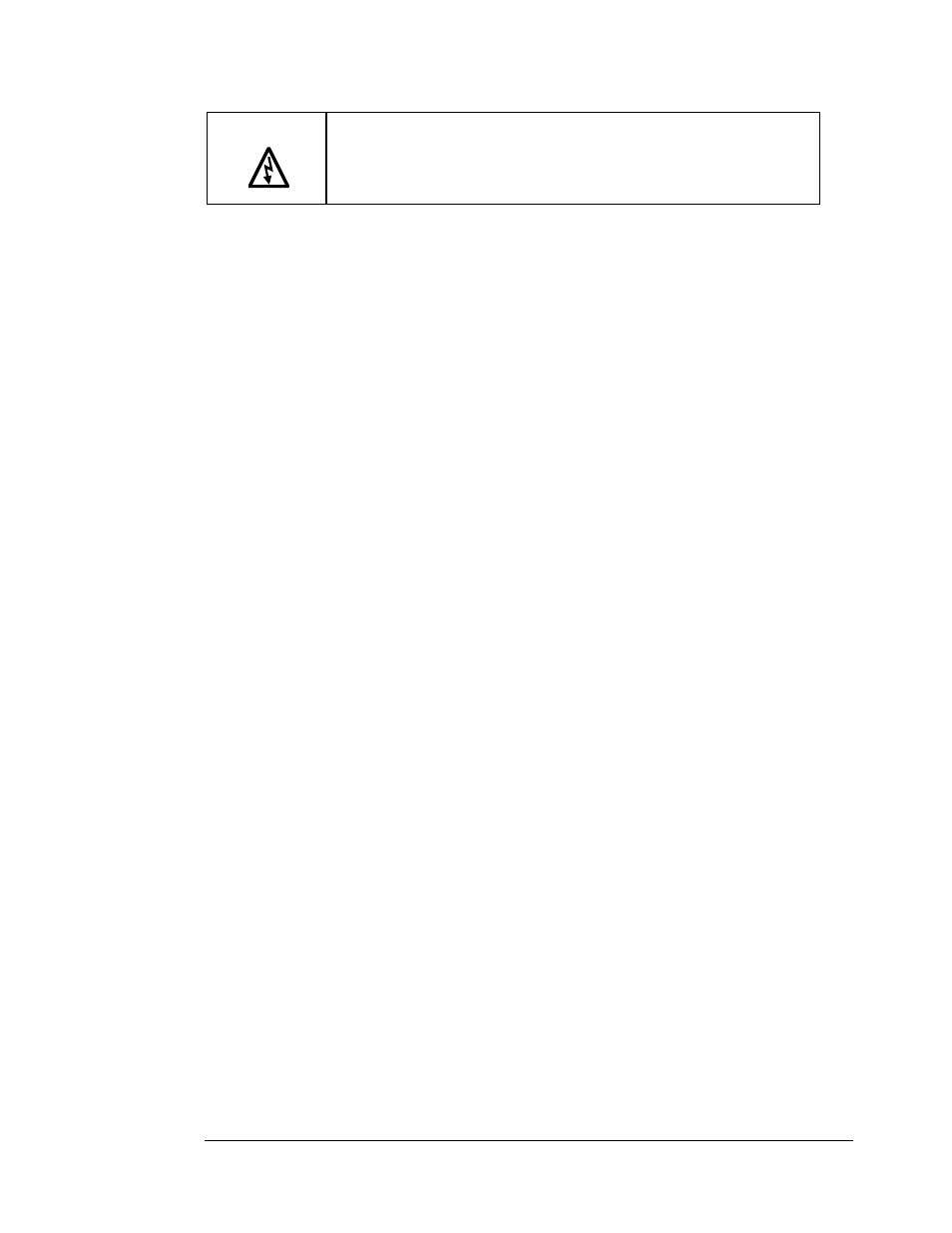
P O W E R M O N I T O R P A C K A G E O N L Y
POWER MONITOR OPTION
HG7 I, O, & M Manual
40
Warning
Line voltage is connected to terminals J2, J3, and J4 at the top edge of
the HG2 board.
The board circuitry is also connected to 120 volts.
Calibration Procedure
Perform the Setup Procedure on page 32 and verify that all settings are correct for the application. Set
parameter 11A to 1, Calibration Mode. When you exit the Setup Mode, the HG2 will be in the
Calibration Mode. The unit may then be calibrated using the following procedure.
1. Press the UP key to select parameter “C”, Filter Current.
2. The Filter Current calibrations can be performed without the drive operating to avoid the
difficulty of making adjustments with rapidly changing currents.
3. Press the SELECT key to select “L 1.” With an ammeter current probe on filter line, L1, adjust
potentiometer R43 to match the ammeter reading.
4. Press the SELECT key to select "L 2.” With an ammeter current probe on filter line, L2, adjust
potentiometer R44 to match the ammeter reading.
5. Press the SELECT key to select "L 3.” With an ammeter current probe on filter line, L3, adjust
potentiometer R45 to match the ammeter reading.
6. Press the UP key to select parameter “U,” Line Voltage.
7. Press the SELECT key to select "L 1.” With a voltmeter connected between L1 and neutral, adjust
potentiometer R68 to match the voltmeter reading. If the neutral is not accessible, then connect
between L1 and L2 and calculate the line to neutral voltage.
8. Press the SELECT key to select "L 3.” With a voltmeter connected between L3 and neutral, adjust
potentiometer R94 to match the voltmeter reading. If the neutral is not accessible, then connect
between L1 and L3 and calculate the line to neutral voltage.
9. Press the SELECT key to select "L 1.” Recheck the "L 1” setting and readjust if necessary.
Recheck the "L 3” setting, readjust if necessary since there is some interaction between R68 and
R94. There is no adjustment for "L 2”.
10. Press the UP key to select parameter “A,” Line Current.
11. The drive should be running while performing the Line Current calibrations. For optimum
accuracy, the actual current as measured with an ammeter, should be more than half the unit's
rated current. Due to the low resolution of the A/D converters, the display readings are not
intended to be used for certification purposes.
12. Press the SELECT key to select "L 1.” With an ammeter current probe on source line, L1, adjust
potentiometer R52 to match the ammeter reading.
13. Press the SELECT key to select "L 2.” With an ammeter current probe on source line, L2, adjust
potentiometer R53 to match the ammeter reading.
14. Press the SELECT key to select "L 3.” With an ammeter current probe on source line, L3, adjust
potentiometer R54 to match the ammeter reading.
15. Remove power to the unit to exit the Calibration Mode.
16. Restart the filter in the normal operating mode, and verify proper operation.
