For use with switchboards/pbxs – BT Diverse 1015 User Manual
Page 45
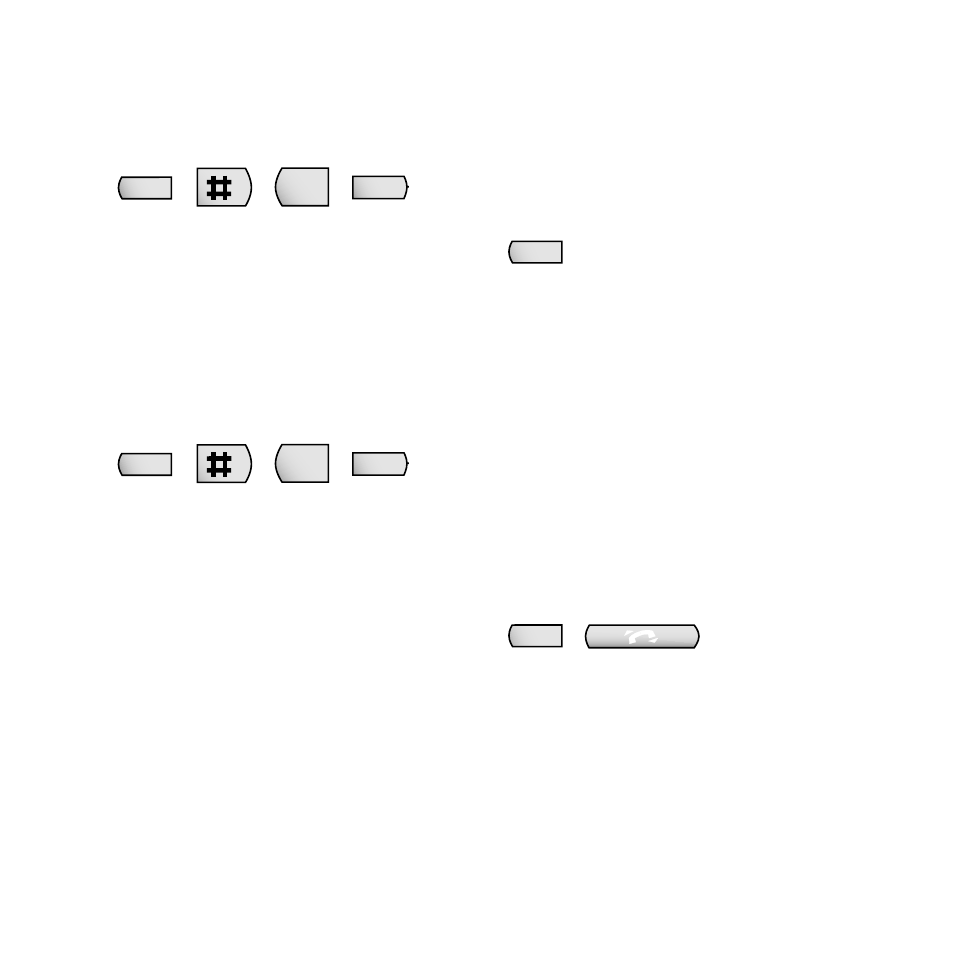
RCL
RCL
42
To put an outside call on hold and speak to
another, internal handset
You can make a consultation call to a colleague
and return to your existing, outside caller.
During the call:
•
Press the
RCL
button. You hear a dial tone.
Your outside caller is on hold.
•
Dial the phone extension number you want.
When the extension is answered you can
talk to your colleague without your outside
caller hearing.
•
Press the
RCL
button to return to your
outside caller.
To transfer an outside call
Please note that you may also need to consult
your PBX’s user guide.
During the call:
•
Press the
RCL
button. You hear a dial tone.
Your outside caller is on hold.
•
Dial the phone extension number you want.
When the extension is answered you can
talk to your colleague without your outside
caller hearing.
•
Press the
PHONE
button to transfer the call
or replace the handset on the base unit or
charger.
Using your Diverse 1015
with a switchboard
For use with switchboards/PBXs
To set Time Break Recall with Tone dialling
•
Press the
STO
button.
•
Press the # button.
•
Press the
1
button.
•
Enter the current system code. (Factory
setting is 0000. To change it see page 16.)
•
Press the
LNR
button.
•
Press the buttons
0, 3, 7
.
•
Press the
STO
button.
To set to Earth Recall with Tone dialling
•
Press the
STO
button.
•
Press the # button.
•
Press the
1
button.
•
Enter the current system code. (Factory
setting is 0000. To change it see page 16.)
•
Press the
LNR
button.
•
Press the buttons
0, 3, 6
.
•
Press the
STO
button.
STO
LNR
1
STO
LNR
1
