Call screening – BT Diverse 1015 User Manual
Page 34
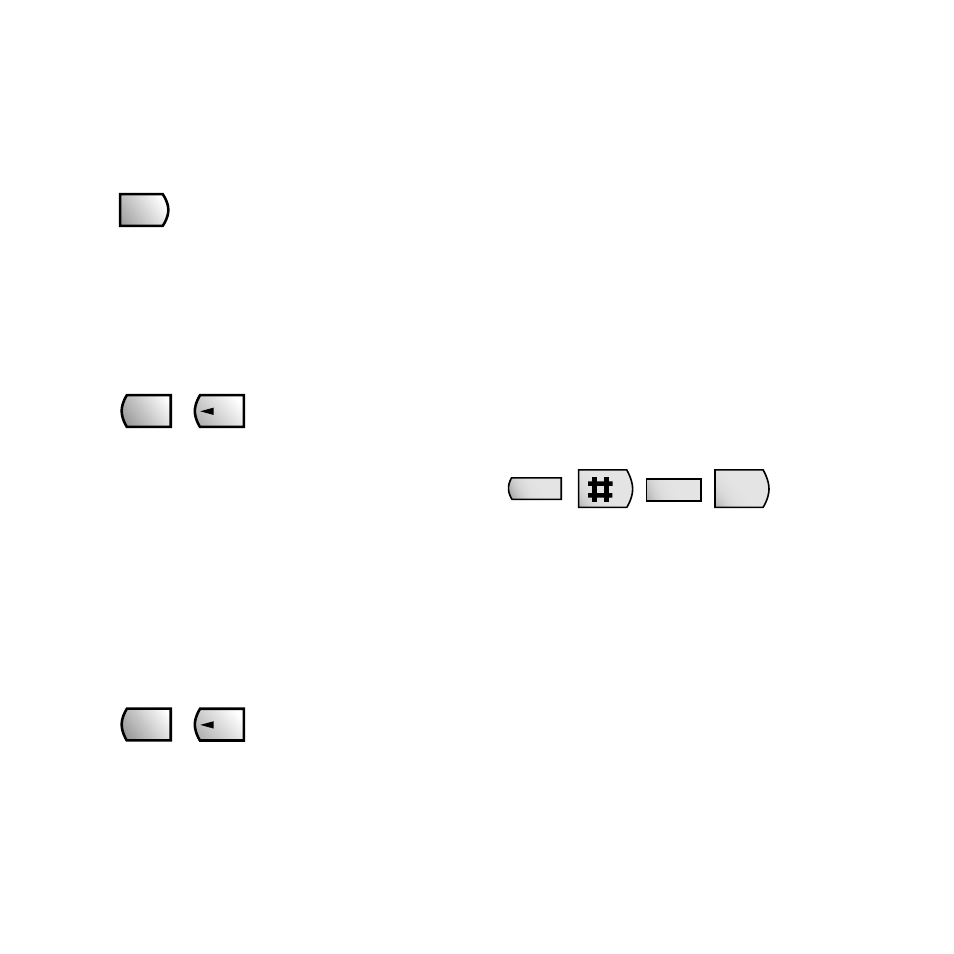
31
Using your Diverse 1015
answering machine
Call screening
When the answering machine is switched on,
you can hear incoming calls and decide
whether to answer them or let your Diverse
1015 take their message. If you decide to
answer the call, the answering machine will
stop when you pick up any handset from the
base or charging unit (or press the
PHONE
button) and allow you to speak direct to the
caller. Please note that when your Diverse 1015
answers a call, you will not hear your outgoing
message.
To hear incoming calls. Make sure the speaker
volume is set to an audible level. The factory
setting in ON.
•
Press the
STO
button.
•
Press the
#
button.
•
Press the
INT
button.
•
Press the
9
button.
•
Enter the code
41
to switch the loudspeaker
on for incoming messages.
or
•
Enter the code
42
to switch the loudspeaker
off for incoming messages.
•
Press the
STO
button to confirm the setting.
STO
INT
9
WXYZ
To save messages at the base unit
You can save a message so it will be played
back as though it was a new recording next
time you want to hear your messages.
•
Press the
RECORD
button twice during
playback. The machine skips to the end of
the message. The voice announces, ‘Message
is new’.
To delete a message at the base unit
•
Press the
DELETE
button during playback
of the message you want deleted. Playback
stops. Voice announces, ‘Deleting’.
•
Press the
ᮤ
SKIP
button. Voice announces,
‘Message deleted’.
To delete all messages which have been
played back
The answering machine must not be in
playback mode.
•
Press the
DELETE
button. The voice says,
‘Deleting’.
•
Press the
ᮤ
SKIP
button. The voice
announces, ‘Messages deleted’.
RECORD
DELETE
SKIP
DELETE
SKIP
