Remote access quick guide – BT Diverse 1015 User Manual
Page 41
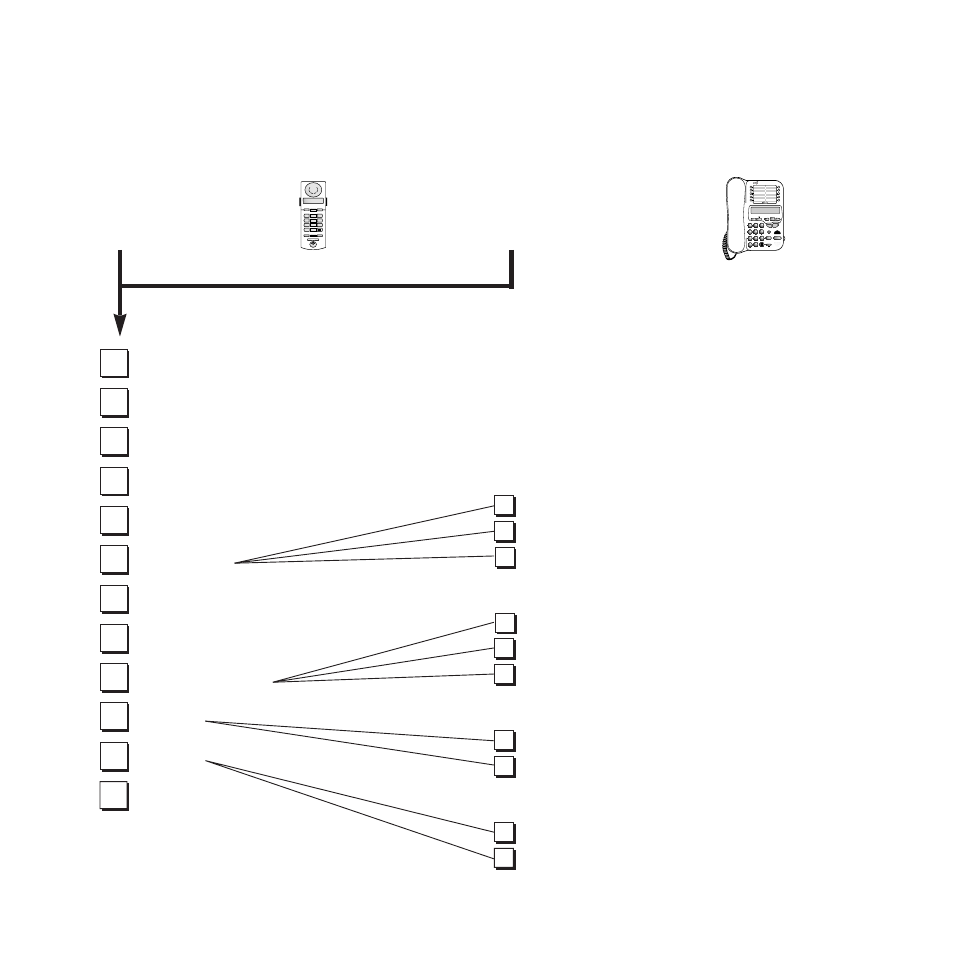
Memo
Announcement or advisory message
Intercom to base
Call recording announcement 1
Call recording announcement 2
Advisory message
Message
Announcement or advisory message
Play back new messages
Mark message ‘new’
Skip backwards
Play back all messages
Skip forwards
No function
Abort action (pause)/stop
Recording
Output announcement
Answering machine on/off
Operating mode
Delete
New
Status/help
38
Remote operation of your
Diverse 1015
1
2
3
4
5
6
7
8
9
0
✱
#
2
7
9
1
2
3
1
7
2
✱
Remote access quick guide
From Diverse handset:
•
Press the
INT
button.
•
Press the
9
button.
From another telephone:
•
Dial your phone number.
•
Enter your system code.
1
2
3
4
5
6
7
8
9
0
✱
ABC
DEF
GHI
JKL
MNO
PQRS
TUV
WXYZ
STO
MEM
LNR
RCL
INT
PWR
See also other documents in the category BT Handset Cordless Phone:
- Diverse 2016 (69 pages)
- SYNERGY 4100 (84 pages)
- DIVERSE 6250 (88 pages)
- FREESTYLE 7110 (74 pages)
- LYRIC 1100 TWIN (55 pages)
- 100 (6 pages)
- 3010 Classic (59 pages)
- 7780 (14 pages)
- Freestyle 1025 (47 pages)
- Diverse 2000 (47 pages)
- Diverse 2000 (61 pages)
- Diverse 5200 (45 pages)
- Paragon 200 (28 pages)
- LYRIC 2500 (73 pages)
- Diverse 2010 (40 pages)
- Freestyle 335 (2 pages)
- Synergy 3500 (70 pages)
- 1020 (76 pages)
- Freestyle 310 (60 pages)
- Studio 3100 (44 pages)
- Diverse 6110 (74 pages)
- Freestyle 650 (68 pages)
- Freestyle 70 (20 pages)
- 2010 (48 pages)
- 1800 (58 pages)
- 2120 (45 pages)
- GRAPHITE 2100 (39 pages)
- FREESTYLE 7250 (88 pages)
- Quartet Diverse 2015 (70 pages)
- DIVERSE 6410 (82 pages)
- 4100 (84 pages)
- classic 1100 Executive (30 pages)
- 4000 Classic (47 pages)
- 500 (86 pages)
- 2100 (29 pages)
- 1300 Executive (41 pages)
- 3010 Executive (62 pages)
- SYNERGY 4000 (12 pages)
- Freestyle 250 (72 pages)
- 3200 (56 pages)
- 5310 (60 pages)
- STUDIO 4500 (50 pages)
- Diverse 6150 (88 pages)
- 3205 (68 pages)
