BT Diverse 1015 User Manual
Page 21
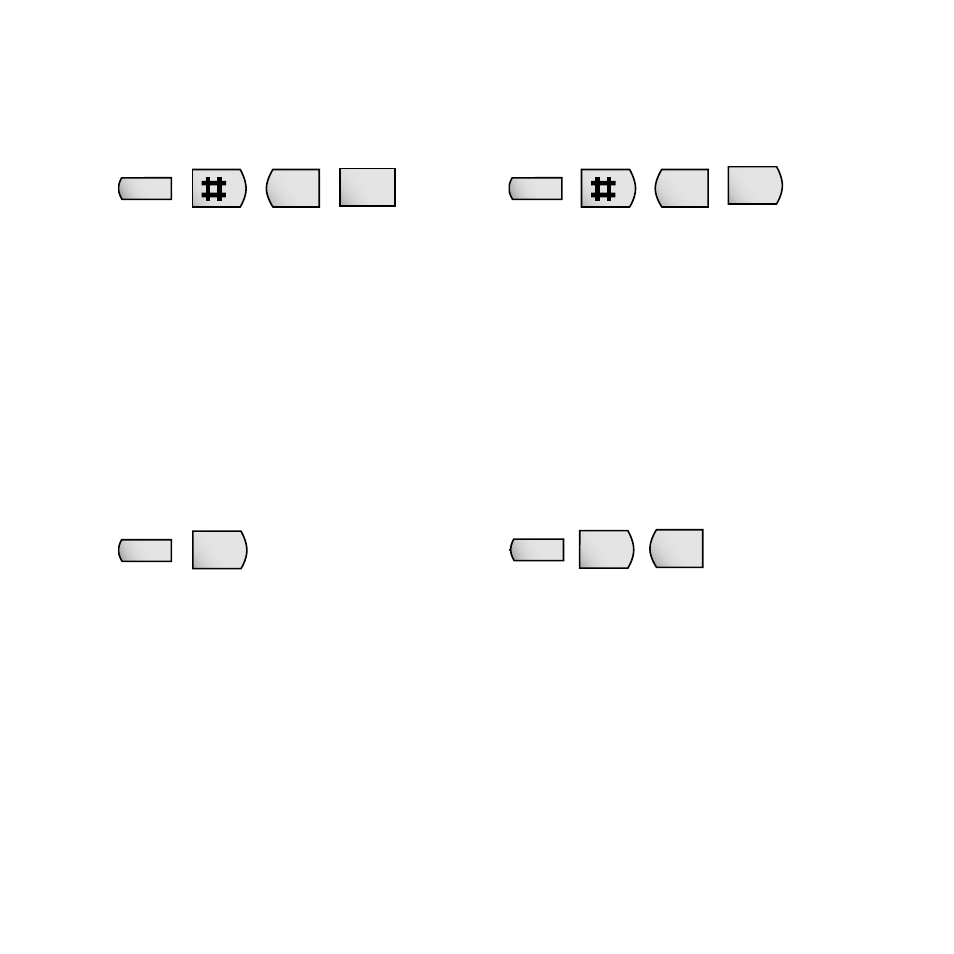
18
Using your
Diverse 1015
To adjust the ringer volume in the base unit
There are seven levels: 0 = off, 6 = high.
Factory setting is 6.
•
Press the
STO
button.
•
Press the
#
button.
•
Press the ✱ button.
•
Press the
5
button. Display shows the
volume level set. Ringer sounds a sample
level.
•
Press a button between
0
(OFF) and
6
to set
the new level. Display shows the new level.
•
Press the
STO
button to confirm the setting.
To adjust the tone of the handset ringer
There are six levels: 1 = low, 6 = high. Factory
setting is 1.
•
Press the
STO
button.
•
Press the
6
button. Display shows the
volume level set.
•
Press a button between
1
and
6
to set the new
level. Display shows the new level.
•
Press the
STO
button to confirm the setting.
STO
✱
5
JKL
STO
6
MNO
To adjust the tone of the base unit ringer
There are six levels: 1 = low, 6 = high. Factory
setting is 1.
•
Press the
STO
button.
•
Press the
#
button.
•
Press the ✱ button.
•
Press the
6
button. Display shows the
volume level set.
•
Press a button between
1
and
6
to set the new
level. Display shows the new level.
•
Press the
STO
button to confirm the setting.
To switch the ‘confirmation’ tone on and off
Whenever you press a button on the phone you
can hear a confirmation beep. You can turn this
sound on and off. The factory setting is OFF.
•
Press the
STO
button.
•
Press
3
then
1
. Display shows the current
setting:
I = ON, O = OFF
.
•
Press
1
to switch the tone ON
or
•
Press
0
to switch the tone OFF.
•
Press the
STO
button to confirm the new
setting.
STO
✱
6
MNO
STO
3
DEF
1
